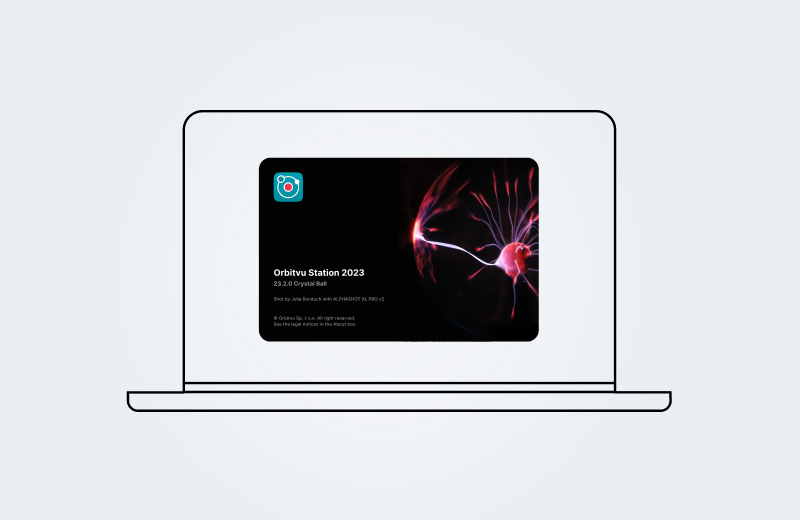Orbitvu Station 23.2.0 “Crystal Ball” makes your workflow more efficient than ever
As we walk into 2024, we’re thrilled to release the first version of Orbitvu Station this year. It marks all the significant developments and achievements of 2023 and introduces features designed to make the user experience even smoother and more intuitive.
What can you expect from the release? Let’s see!
What’s new?
Content placeholders
We’ve decided to introduce content placeholders to improve the template system a bit more. Placeholders display visual information about the Assets (images/360°/videos) that will be placed in the content bar. And by ‘visual information,’ we mean a ghost image and detailed information about capture parameters.
This will make the product positioning much easier and reduce product adjustments. And what an ease in organizing work and delegating tasks! Especially if more people are working on content. Content placeholders feature makes your and your team’s work much more efficient since you get all the information about lighting and camera settings at hand, so you don’t have to explain the same thing every time. Thanks to the ghost image, you know exactly what each shot will look like, which ensures greater consistency.
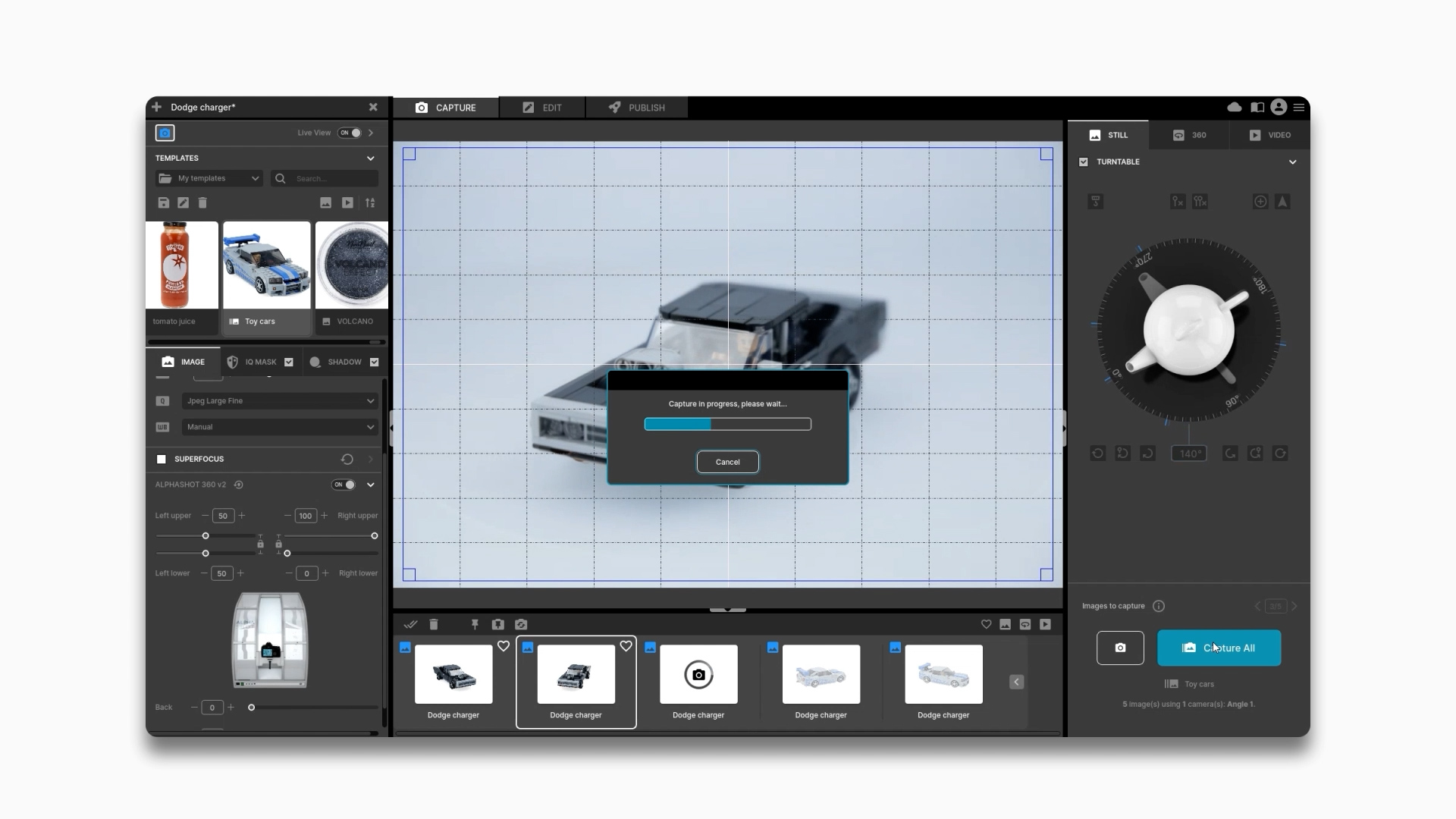
Drag & Drop feature
Anyone here wants an efficient workflow? That's what we thought. It’s time for your favorite Drag and Drop feature. We’ve reimplemented it to Orbitvu Station to make organizing assets easier than ever. Create a group, remove assets from a group, 360° asset or even 3D, move assets between groups, and much more - all of it with a click of the mouse. Thanks to the Drag & Drop feature, you can also add intro/end photo, logos, or other materials at the beginning and at the end of the video created from 360 Asset, which minimizes the need for additional editing programs.

What’s improved?
We have unlocked the possibility of adding a custom file name pattern in Creative Force publish profiles to be later used in Creative Force workflow management image mapping.
We have also improved the handling of Canon cameras for Windows operating systems by adding a more direct control method. From now on, it will be easier to detect and control cameras.
What’s fixed?
In Orbitvu Station 23.2.0 “Crystal Ball,” we have fixed the issue that occurred when overwriting a template. There was also an issue with the shadow settings in the EDIT tab when it was impossible to edit them while going back from the PUBLISH to EDIT tabs, so we fixed that too. And lastly, we have redesigned and fixed the right-click context menu in the editable lines.
Don’t wait up - update now!
It’s a short and sweet update, but I think we can all agree that it’s also much-awaited. So update your software now, and make the most of it!
If you have an active Support Plan, the Orbitvu Station 23.2.0 release is now available to download from the Orbitvu SUN Cloud platform.
Don’t have an active Support Plan? Then, contact our sales department at [email protected] to get access to all the innovative features Orbitvu software has to offer!
Articles you may also like

The role of photography in e-commerce is to showcase and sell the product. You only have one chance to make a good first impr...

In the competitive world of e-commerce, presenting products in the most appealing and informative manner is essential. As onl...
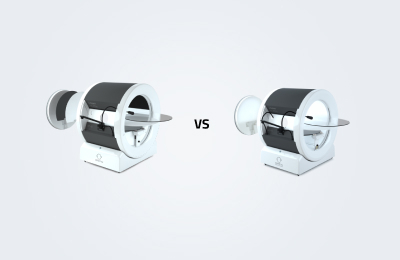
Let’s be honest. We all love comparing stuff. If you’re buying something and have a few options, you just have to compare it,...