Elevate your product display: How to create a 360º multi-row presentation
In the rapidly evolving world of e-commerce, the way products are presented can make or break a sale. As online shopping continues to rise, businesses are in a constant search to offer immersive experiences to their customers.
That’s where 360º presentations come into play. These dynamic visual tools have transformed the digital landscape, offering a unique way for customers to interact with products. Instead of static images, users can now engage with spin presentations, rotate them, zoom in on details, and truly understand product shape, features, and form. This not only enhances the user experience but also builds trust, as customers get a complete view of what they're purchasing. In a time when we often don’t touch products before buying, these presentations help create a similar experience to shopping in a store.
- Understanding the basics of 360º presentations
- Advancing to multi-row: Time to stand out from the crowd
- The role of equipment: choosing the right tools
- Orbitvu's edge in creating multi-row 360º presentations
- Step-by-step guide: Crafting the perfect 360º multi-row presentation
- Best practices and tips for a successful 360º multi-row presentation
In this article, we will go through a detailed guide on creating immersive presentations for e-commerce; covering the entire process from the basics of single-row spins to the advanced multi-row technique, looking into the selection of needed equipment and recommended best practices.
Understanding the basics of 360º presentations
360º presentations, sometimes called spin photographs, have significantly improved the way products are showcased online. But what exactly is a 360º presentation? At its core, a 360 product view allows users to view a product from multiple angles, offering a complete 360-degree rotation. Instead of relying on a series of static images, this dynamic presentation stitches together individual images to create a seamless and interactive representation of the product. Here's why it’s significant in the world of product photography and e-commerce:
Enhanced product description: Customers can rotate the product, zoom in on specific details, and truly understand its shape, material, proportions, texture, and features. This level of interaction resembles physically holding the product, making it an invaluable tool for online retailers.
Building trust: With 360º presentations, there's no hiding. Every angle, every detail is on display. This transparency assures customers of the product's quality and authenticity, building trust and confidence in their purchase decisions. Flawless 3D render cannot offer such an experience - customers will always prefer to see photos of the actual products.
Boosting engagement: Interactive experiences, by their very nature, are engaging. Customers are more likely to spend time on product pages with 360º product views, exploring the product in detail. Unlike in product videos, customers can freely interact with the presentation. This increased engagement can lead to higher conversion rates and sales.
Setting brands apart: In a competitive e-commerce space, brands are always looking for ways to differentiate themselves. Offering 360º presentations signals a commitment to providing customers with the best possible shopping experience, setting brands apart from their competitors.
In essence, 360º presentations are not just a trend; they are set to becoming a standard in e-commerce, a tool that every serious retailer should consider integrating into their digital strategy.
The foundation: single-row 360º spin photography
Before diving into the complexities of multi-row presentations, it's important to grasp the foundational concept of a simple 360-product view. This technique serves as the base upon which more advanced presentations are built.
An example of a one-row spin
A 360º spin involves capturing a series of images of a product as it rotates around a single horizontal axis. This means the product is photographed from a fixed vertical angle as it completes a full rotation. These individual images are then compiled to create an interactive spin, allowing users to drag and rotate the product image, viewing it from all sides.
Typically, 24 or 36 photos are captured per full 360º rotation. Less often, you can see 72 images, but even capture at every angle is possible, whooping the image count to 360 per rotation. It’s critical that the image count can be divided by four to ensure the front, back, and sides are captured at right angles. Here's why the 360º product view is significant in product photography:
Simplicity and efficiency: The one-row spin is straightforward to create. With proper tools and setup, high-quality spins can be created for a vast range of products, making it a go-to technique for many e-commerce businesses.
Universal appeal: Almost every product, from shoes to furniture, can benefit from a 360-degree spin. It offers a clear, comprehensive view, ensuring customers get a full understanding of the product's shape and design.
Foundation for advanced techniques: Mastering a simple 360º spin is crucial for those looking to explore more advanced techniques, like multi-row spins, product tours, or product animations. It provides the necessary skills and understanding, paving the way for more intricate presentations.
In the realm of product photography, the 360-degree spin is a powerful tool, offering a perfect blend of simplicity, efficiency, and effectiveness. It serves as a foundation, introducing brands to the world of interactive product presentations.
Advancing to multi-row: Time to stand out from the crowd
Building upon the foundation of the one-row spin, the multi-row 360º product presentation takes product visualization to the next level by adding several vertical angles. While a basic 360º spin offers a horizontal rotation, the multi-row technique introduces additional vertical camera positions, creating a more immersive and three-dimensional product view.
Here's why advancing to multi-row is a game-changer:
Three-dimensional insight: Multi-row presentations offer a depth that single-row spins can't match. Customers can view the product from above, below, and every angle in between, ensuring they have a complete understanding of the product's form and features.
Enhanced user experience: The ability to interact more deeply with a product, tilting and rotating it, enhances the online shopping experience. It bridges the gap between online and offline shopping, bringing customers closer to an in-store experience.
Stand out in the e-commerce space: While many brands utilize single-row 360 product presentations, multi-row presentations are less common, offering a unique selling point. Brands that leverage this technique can differentiate themselves, showcasing their commitment to providing customers with the best visual content.
Ideal for complex products: For products with intricate details on the top or bottom, like footwear or electronic devices, or other accessories with multiple ports, multi-row spins are a great choice. They ensure every detail is visible and accessible.
The role of equipment: choosing the right tools
When it comes to 360º multi-row presentations, the right equipment is fundamental to succeed. Camera, turntable, camera rig, lighting, or tripod head - every piece of photography equipment plays a crucial role in ensuring the final presentation is of the highest quality.
Camera selection: The camera is, of course, the heart of the operation. Choose a camera that offers high resolution to render high detail of the product when zooming in on the presentation. Also, it gives more freedom in framing the scene to cover a wide range of product sizes without modifying the workstation setup. Remember, better quality in image capture ensures a more immersive final presentation. Additionally, consider how many images the camera can capture in a single shooting sequence (a camera buffer), as this can affect the duration of the overall capture process.
Multiple cameras: Using more cameras in multi-row 360º presentations is crucial for both efficiency and precision. Employing several cameras simultaneously allows for capturing multiple angles at once, significantly reducing the shooting time.
Lens selection: Utilizing a zoom lens in 360º multiple rows presentations allows you to seamlessly adjust the focal length for capturing both broad views and detailed close-ups without moving the camera. Modern zoom lenses offer consistent performance across their range, eliminating the need for multiple lenses and simplifying the shooting process. This adaptability ensures optimal framing for various sizes and types of items, making it a versatile tool for multi-row 360 product presentations.
Turntable: In multi-row 360º presentations, the turntable is an indispensable tool. It ensures precise and consistent rotation of the product, capturing detailed images from every perspective. This precision is essential for creating a perfect presentation.
Camera rig: For capturing seamless multi-row 360-degree presentations, a camera rig designed for numerous cameras is crucial. This arc-shaped rig facilitates camera angles ranging from 0 to 90º, enabling cameras to shoot the product from a multitude of perspectives. Such a setup ensures that the camera distance from the photographed product is constant from the first row all the way to the top.

Camera tripod head: A camera tripod head with micro-adjustments is crucial for multi-row 360 product presentations. It ensures precise alignment of cameras across the 0 to 90º shooting range, guaranteeing uniformity in the final presentation and minimizing efforts when image editing.
Center laser cross: Good product centering is important for a successful rendition of seamless 3D effect. Precisely aligned line lasers provide an excellent service in this regard.
Lighting: Consistent, constant lighting is key. It ensures the product is illuminated evenly from all angles, eliminating shadows and ensuring correct exposure and color accuracy. Softboxes or diffused LED panels are optimal. Directional hard light is definitely unsuitable for lighting 360-degree presentations.
Automated background removal: Automated background removal is pivotal for multi-row 360º presentations. As the camera's vertical angle shifts, lighting and background brightness can vary, potentially disrupting the product's clarity. To maintain a consistent and professional appearance, a uniform white background is recommended. Given the high number of photos involved in a multi-row presentation, manual or AI-driven background removal can be time-consuming and expensive. Thus, opting for automated background removal becomes the most efficient and cost-effective choice.
Software: Post-production is where the multi-row 360 product presentations come to life. Choosing the right post-processing software can streamline the process, allowing for easy editing, stitching of individual frames, and publishing for online use. Alternatively, all images can be exported as an animation in a single image file gif format.
Orbitvu's edge in creating multi-row 360º presentations
Orbitvu, the leader in automated product photography, stands at the forefront of 360º multi-row presentation technology, offering an integrated, complete solution for creators. Our unique edge lies in providing a comprehensive technology stack tailored for this specific purpose.
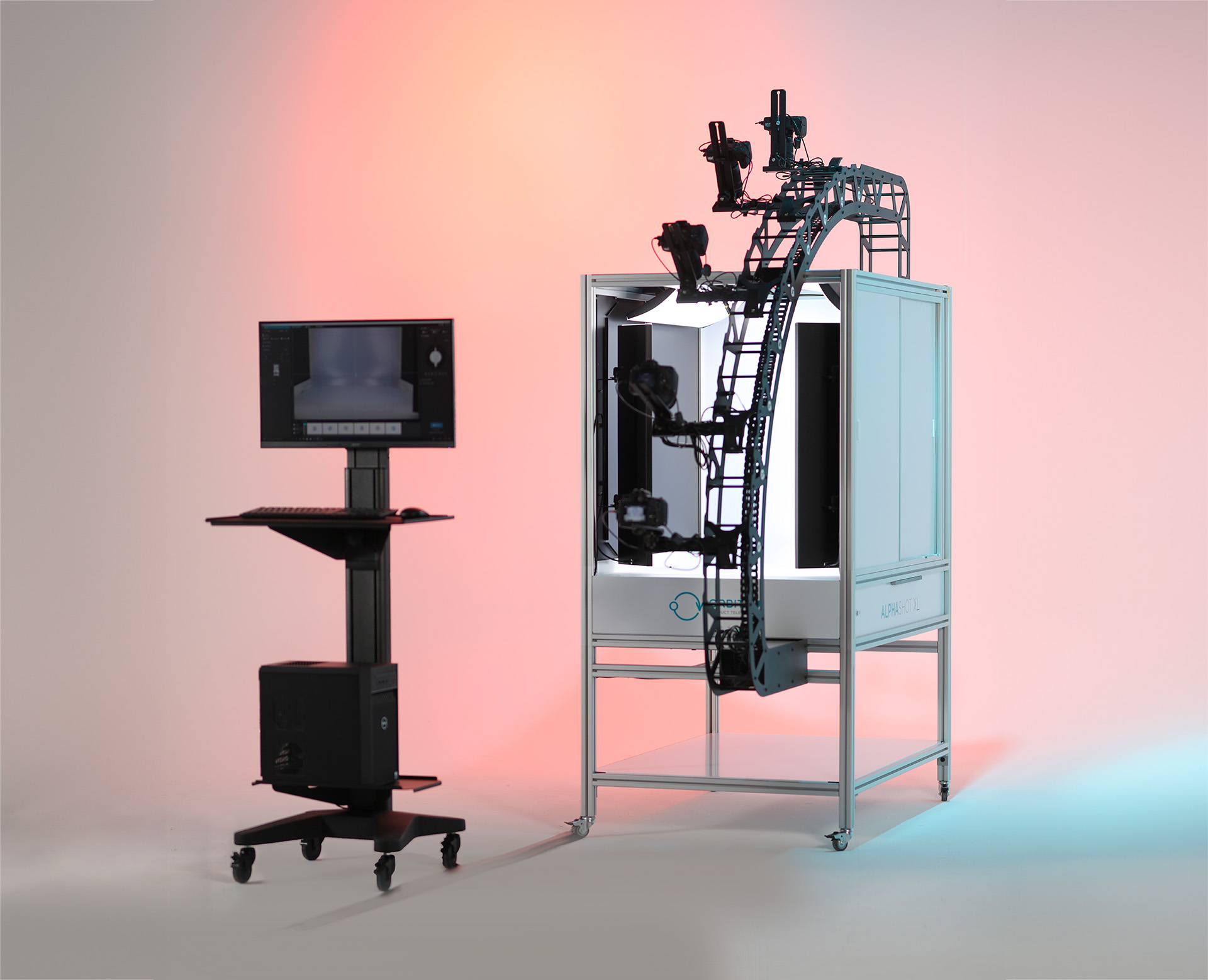
Starting with a state-of-the-art backlit turntable, Orbitvu ensures consistent and high-quality image capture. Software-controlled lighting system guarantees optimal illumination. The dedicated multi-camera rig allows for precise and varied angle captures, ensuring every feature of a product is showcased.
But it's not just about the hardware. Orbitvu's software capabilities are equally beneficial. The system can control numerous cameras simultaneously, ensuring synchronized capture for maximal efficiency. Post-capture, the batch editing tools streamline the editing process, ensuring consistency and quality across all images.
Finally, Orbitvu software makes the creation and publishing of 360-degree multi-row presentations a breeze. With our complete solution, businesses can be confident in delivering immersive and interactive product visuals that increase engagement and conversions. It is an amazing addition to every product photography studio.
Step-by-step guide: Crafting the perfect 360º multi-row presentation
Creating a 360º multi-row presentation might seem overly complicated, but with the right approach, tools, and guidance, it becomes a smooth process. Here's a detailed walkthrough to help you master this technique.
Step 1: Product preparation
Ensure the product is clean, dust-free, without any defects, and assembled/styled properly. Remember that 360º product view consists of vast amounts of images; thus, retouching any imperfection is a huge overhead.
Step 2: Product positioning
Make sure the product is perfectly centered. The easiest way is to position the product on a laser cross that is aligned with the center of the turntable rotation and a camera live view grid.
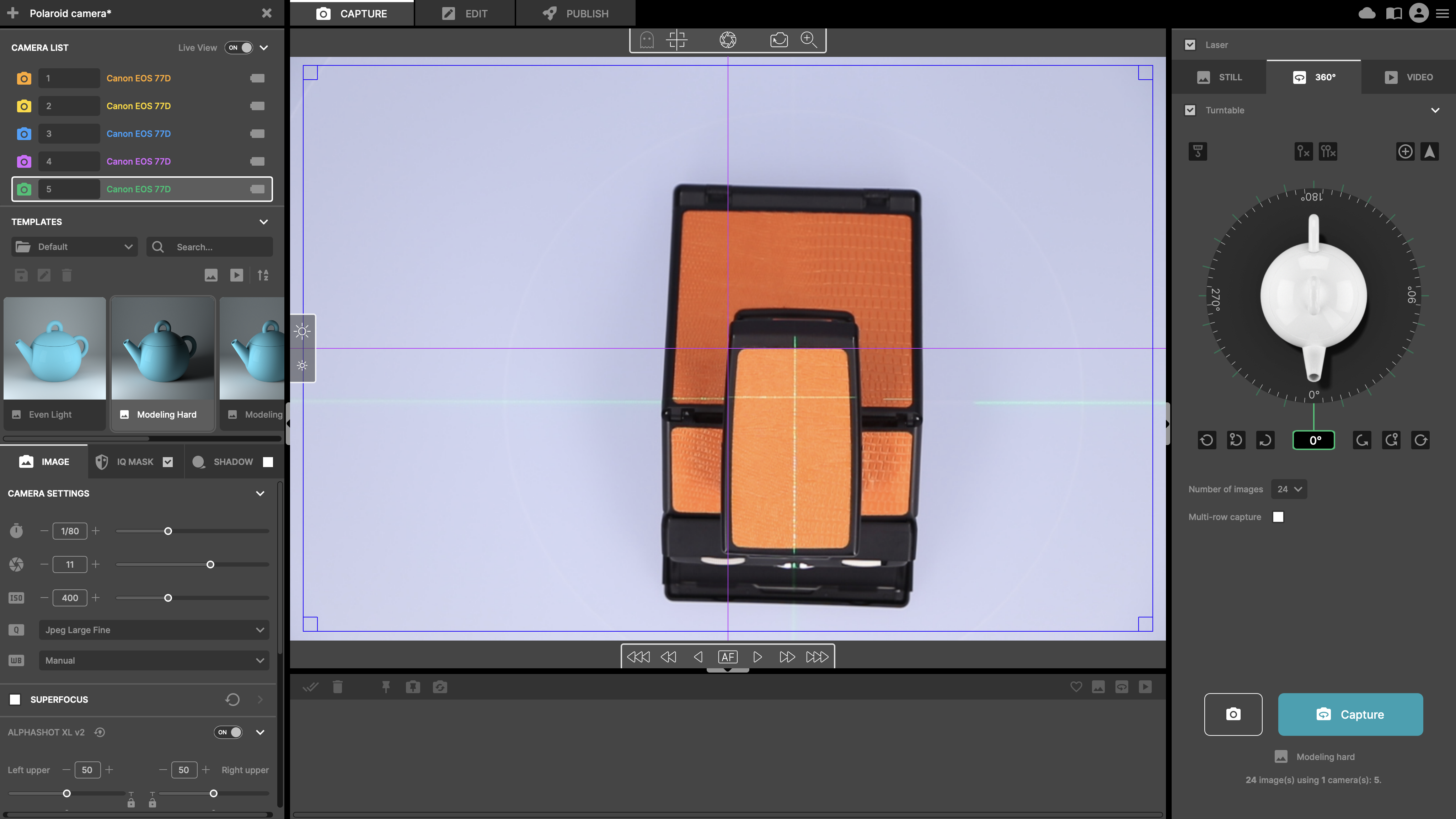
An example of a bad product positioning

An example of a well-positioned product in the device
Step 3: Camera positioning and alignment
The bottom camera’s first row should be placed at a 0-15º vertical angle and the middle of the product’s height. The top camera should usually be at 65-80º as the direct top view from 90º effectively renders a flat view. The rest of the cameras should be positioned in equal degree increments. The typical total camera count for a 360-degree multi-row spin is three to five. All cameras need to be precisely aligned both horizontally and vertically - camera heads with micro-adjustments are a must for this assignment.

Step 4: Camera settings
Make sure all cameras are set to an exposure simulation in a manual mode with identical shutter speed, aperture, and ISO for consistent exposure across all shots. Set the white balance on all cameras manually using a grey calibration card for accurate color reproduction. Don’t forget to also unify the picture style settings in each camera setup, as it can significantly tweak the images’ look.
Step 5: Lens focusing
Precise lens focusing is a must with 360º multi-row spins, as we need to have the product in focus all the way around. The best strategy is to use manual focus mode, zoom the live view in, and focus approximately to the edge of the first and second third of the product's depth.
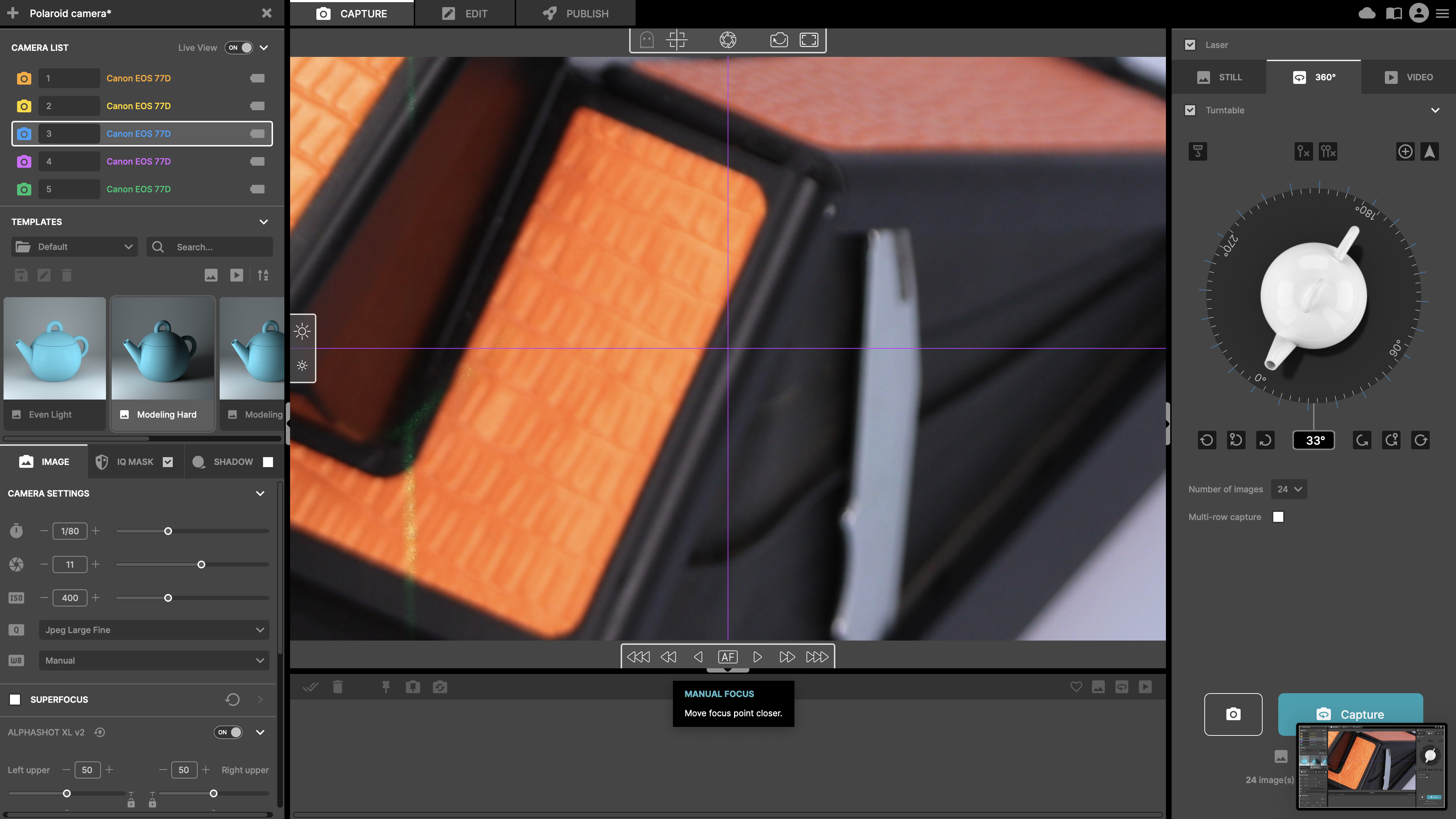
Step 6: Lighting
As we capture/view the product from both horizontal and vertical axes, we don’t want to experience any significant shifts in light characteristics. Uniform lighting is best achieved with large soft light sources, such as softboxes or diffused LED panels. Don’t forget to have a light source also for the top view.
Step 7: Capturing images
Individual 360º rows can be captured one by one (one turntable rotation for each row), or all rows can be captured at once with one software move, such as with Orbitvu Station.
Step 8: Post-processing
All captured images need to be edited in a batch with the same settings for seamless presentation stitching.
Step 9: Stitching the multi-row 360º presentation
Both desktop and cloud software can be used to create the multi-row 360 product view from captured images. Each software requires user input of a specific file naming of horizontal and vertical camera angles. Or the process can run automatically from capture to publish if executed by Orbitvu software.
Step 10: Publishing the multi-row 360º presentations
Once your multi-row presentation is ready, you can insert the embedded code into your online listing. Orbitvu provides integration with a popular e-commerce platform for direct “one-click” publishing from Orbitvu software to your online store in a single process.

Best practices and tips for a successful 360º multi-row presentation
Achieving a top-notch 360º multi-row presentation requires more than just the right equipment and software. Here are some expert-recommended best practices and tips to ensure the highest quality results.
Stay organized: With potentially hundreds of images to manage, it's essential to remain organized. Create a structured file system, naming each image appropriately and categorizing them based on rows and angles. Alternatively, you can use specialized software to manage your image archive, such as Orbitvu Station.
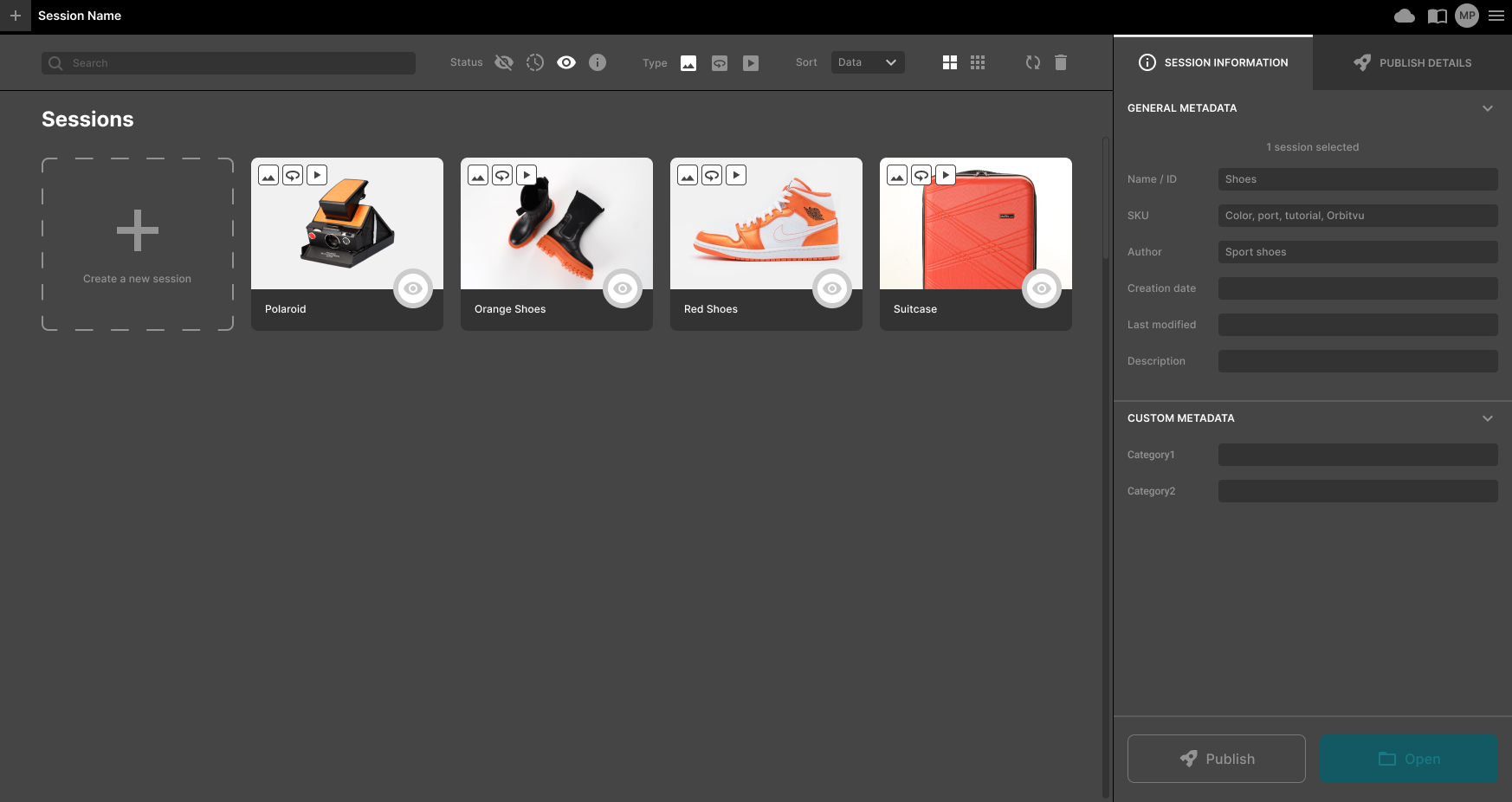
Prioritize high resolution: Always aim for the full resolution. While it might be tempting to use lower image quality for faster loading times, remember that customers appreciate detailed visuals. Use an advanced spin viewer that optimizes presentation dynamic loading.
Consistent camera angles: Maintain consistent camera angles for all products to ensure uniformity across product listings. This ensures a professional look.
Regularly update software: Stay updated with the latest photo editing and presentation software versions to leverage new features and tools that can enhance your presentations.
Align all cameras with uncompromising precision: Ensuring precision in aligning all cameras is crucial when creating a multi-row 360º presentation. This regards both camera positioning and matching the focal lengths of all lenses. A misaligned presentation can disrupt the viewer's experience, causing disorientation and confusion. An imprecise multi-row 360º presentation can do more harm than good.
Add product view from below: For a truly complete product view, consider adding a perspective from below. This can be achieved by flipping the product upside down during capture and later rotating the images 180º. This unique angle enhances the overall 360º image presentation, offering customers a comprehensive product insight.
An example of multi-row spin with a view
Continuous learning: The world of product photography is ever-evolving. Attend workshops, webinars, or online courses to stay updated with the latest trends in 360º multi-row presentations.
Test on multiple devices: After publishing, test your 360º presentation with multiple rows on various devices, from desktops to smartphones, to ensure a seamless experience on an end-user device.

Seek feedback: Regularly gather feedback from customers and stakeholders. Their insights can provide valuable information on areas of improvement.
Optimize for SEO: While the primary goal is visual appeal, don't forget about search engine optimization. Properly name your image files, use alt tags, and consider integrating keywords where appropriate.
A/B testing: A best practice for online retailers looking to enhance their e-commerce success is to conduct A/B testing, comparing regular still images against multi-row 360º presentations. By doing so, you can directly measure the impact on conversion rates. Implementing this test can provide important insights into customer preferences and guide future content strategies.
Backup regularly: With the huge number of images and data involved, always have a robust backup system in place. This ensures that you don't lose any critical data during the process.
By following these best practices and tips, brands cannot only create captivating 360º multi-row presentations but also ensure they resonate with their target audience, leading to increased engagement and sales.
Conclusion
In the dynamic world of e-commerce, where consumers are constantly seeking immersive and interactive experiences, the power of 360º presentations cannot be understated. Both single and multi-row presentations offer a unique opportunity for brands to showcase their products in great detail, bridging the gap between online shopping and the tactile experience of traditional retail.
The journey from understanding the basics of 360º presentations to mastering the intricacies of multi-row spins might seem overwhelming. However, with proper tools, techniques, and best practices in place, brands can create captivating visual experiences that not only enhance product visualization but also drive engagement and sales.
Whether you're just starting out or looking to refine your existing 360º presentations, remember that the journey is as important as the destination. Continuous learning, experimentation, and feedback are the keys to success. And, as always, the Orbitvu team is here to support, guide, and innovate alongside you, ensuring that your product presentations shine in the best light. Feel free to reach out to learn more about how we can help achieve your goals.
Articles you may also like

90% of Etsy’s users confirmed that the quality of product photos was „extremely important” to their purchase decision, prevai...

The future of visual content has never seemed so bright. We’re proud to announce the partnership between Bright River and Orb...

The role of photography in e-commerce is to showcase and sell the product. You only have one chance to make a good first impr...







