10 expert product photography styling tips to follow
Creating a well-styled product photo is vital in the visually-driven world of online retail and digital marketing. Your photos are essential mediums for storytelling and brand communication. They tell your brand's story, evoke emotions and, most importantly, drive customer decisions.
That's where product photography styling plays a crucial role in helping you stand out from the crowd. This is especially true in a market where consumers make snap judgments based on visuals. Thus, product photography styling becomes an indispensable tool.
Photography styling allows brands to weave a narrative that resonates with their audience. It creates a visual language that is appealing and familiar. This alignment of product imagery attracts the right customers and fosters a sense of loyalty and trust. It's about making your products seen and felt.
So, take your brand's visual storytelling to the next level with our 10 expert product photography styling tips.
- Define the Theme and Concept
- Understand the Psychology of Colors
- Choose Backgrounds Wisely
- Use Props for Storytelling
- Natural Prop Placement
- Simulate Real-Life Situations
- Importance of Image Editing
- Enhance Product Details
- Bonus Tip: Try Automated Product Photography
- Take Your Brand to New Heights With Orbitvu
10 Product Photography Styling Tips
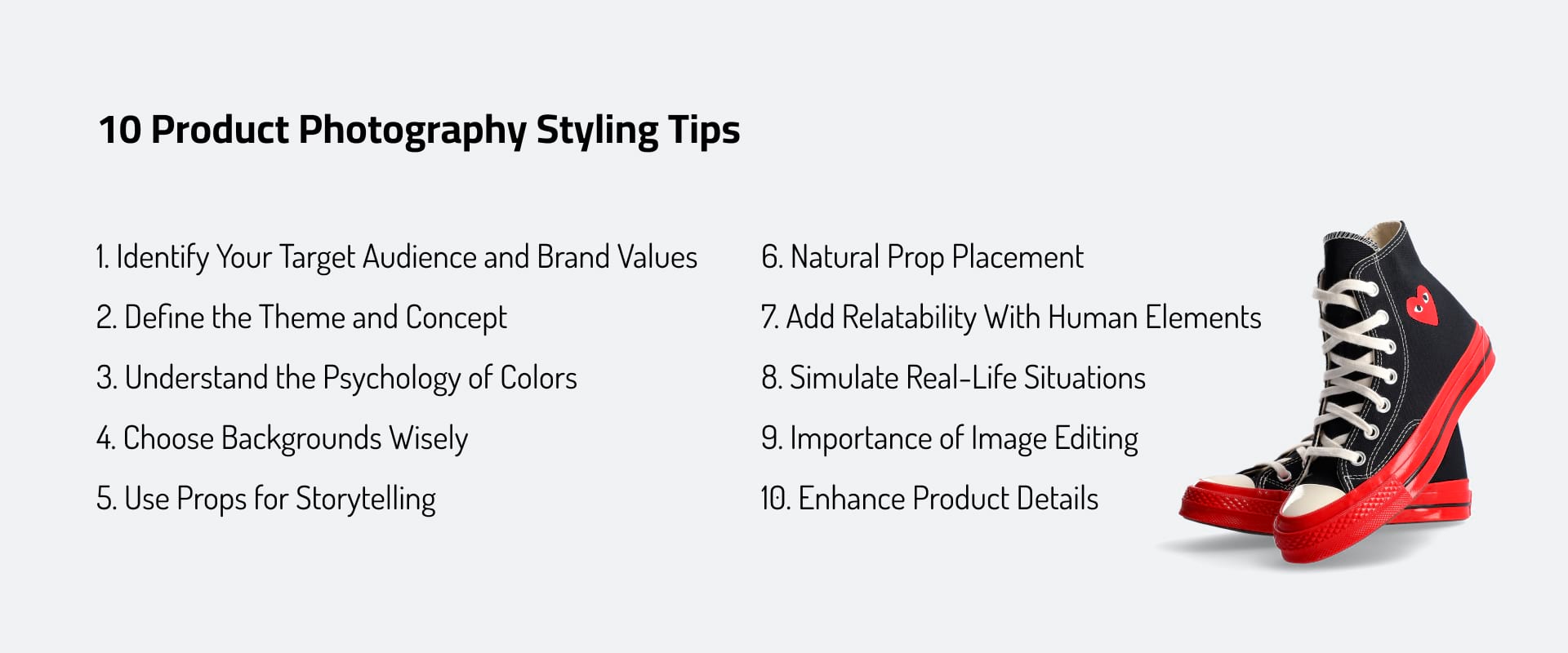
Product photography is more than aesthetically pleasing images. You want to tell your brand's story in a way that resonates with your audience. To achieve this, there are 10 expert product photography styling tips to follow.
1. Identify Your Target Audience and Brand Values
Before you take your first picture, you must understand two things — your audience and your brand values. This is a crucial step that lays the foundation for all your future product photography projects. After all, your images must represent your brand and resonate with your audience.
If your company still needs to establish these two aspects, start by doing market research. Pinpoint who your ideal customers are, what they value and how they engage with similar products. You'll need to understand demographic and psychographic information like:
- Age
- Gender
- Location
- Lifestyle
- Preferences
- Buying behaviors
Once you have a clear picture, you can align your photography projects with their preferences and aspirations.
Understanding and following your brand values ensures consistency and authenticity in each project. Reflect on what your brand stands for, its unique selling points and the message you want to communicate. Infuse these values into your styling choices, such as color schemes, props and visual narratives. This is where a branding guideline becomes a handy tool.
With this foundational understanding, you can create imagery that captures the audience's attention. And, of course, drive sales.
2. Define the Theme and Concept
With the previous tip in mind, the next step is to define the project's theme and concept. See it as akin to laying down a blueprint, setting the tone and direction for the entire shoot. This blueprint ensures that each element — from the backdrop to the smallest prop — works together.
A well-defined theme can transform an ordinary shot into a compelling narrative. Whether it's the rugged outdoors for a line of hiking boots or a sleek, modernist approach to tech gadgets. The theme encapsulates what you're trying to convey. Themes set a mood.
Conceptualizing goes hand in hand with theme setting. Here, you'll brainstorm ideas to make your product stand out — the creative hook. For example, if you're promoting a luxury skincare line, your concept might revolve around the idea of timeless elegance. Use classic styling elements and a soft, glowing lighting scheme to evoke a sense of sophistication and luxury.
Create a mood board to articulate your desired theme and concept to get you started. Collect inspiration from diverse sources to guide your styling decisions and inspire creativity.
3. Understand the Psychology of Colors
Colors can influence how customers perceive and interact with your brand and products. Understanding color psychology allows you to style your photographs to highlight the product, all while evoking a desired response from your audience.
Each color carries its own psychological impact. Thus, it's crucial to familiarize yourself with each color's attributes. For instance, blue is often associated with trust and dependability, making it a favored choice for technology and finance brands. On the other hand, red evokes excitement and passion, perfect for products that aim to stand out and captivate. The subtle use of green can convey a sense of health and tranquility, which is ideal for natural and eco-friendly products.
When styling your product shoot, consider the feelings and actions you want to inspire in your audience. There's more to color than aesthetics. Choose colors for their ability to increase the product's attractiveness via psychological clues. For example, using yellow accents can convey positivity and clarity, encouraging customers to see the product as a source of positive experience.
Color contrast also comes into play to ensure the product remains the focal point of the shoot. Using color contrast and psychology can make your images appealing while highlighting your brand's product and message. Of course, ensure you maintain brand consistency with a cohesive color palette.
4. Choose Backgrounds Wisely
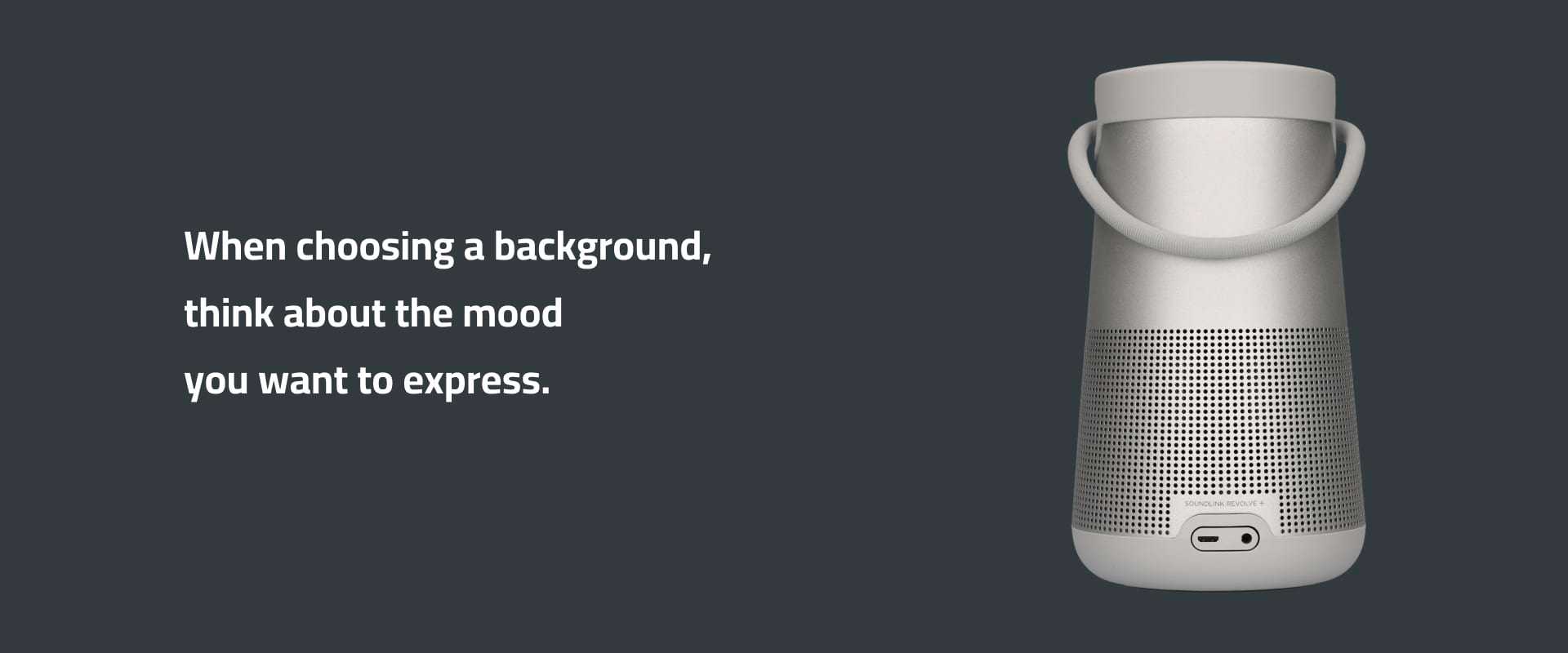
Set the stage for your products with a well-crafted background. A background can either put your product in the spotlight or distract the audience from it. Selecting a background goes beyond color and texture — it's about creating a context that enhances the product's features.
When choosing a background, think about the mood you want to express. A minimalist, solid-colored background could be ideal to highlight the sleek design of tech devices. On the other hand, a rustic wood texture can complement organic or artisanal products. The key is coherence — ensuring the background compliments the product without overpowering it.
Also, consider the psychological impact of colors and textures. A calm, pastel background can create a sense of tranquility, suitable for wellness products. A vibrant, colorful backdrop might fit dynamic, youth-oriented goods more.
With all that said and done, practicality also plays a vital role in post-production. Neutral backgrounds can be more versatile, allowing for easier editing and adaptation across various platforms and marketing materials. Using modular or interchangeable backgrounds can offer flexibility, enabling a single shoot to cater to many themes or campaigns.
5. Use Props for Storytelling
Every detail in product photography can influence consumer perception and brand loyalty. Among these details are product photography styling props. Props can breathe life into product shoots, providing context and aesthetic appeal.
In essence, props also help set the stage and craft a visual story. The key is to style these props in a way that aligns with your brand values and speaks to the desires and needs of your customers. Props offer visual cues that signify lifestyle associations, functionality or the brand's ethical stance, providing a deeper understanding of the product without a word being read.
Yet, incorporating props into product photography requires a delicate balance. The goal is to complement and highlight the product, not overshadow it. Every prop included should have a purpose, whether to illustrate the product's use, evoke a specific atmosphere or reinforce the brand's message. For instance, a minimalist watch brand might choose simple, elegant props that reflect sophistication and precision. Another company selling outdoor gear might opt for rugged, natural elements that speak to adventure and durability.
Here, color theory and composition play a crucial role. Props should synergize with the product and the background, creating a cohesive look that is pleasing to the eye and easy to understand. This cohesion ensures the product remains the focal point, with the props enhancing its features and benefits.
6. Natural Prop Placement
Natural prop placement is critical to elevating your image's appeal. It's essential to ensure props complement rather than distract from the main subject. Consider the prop's scale, color and texture in relation to the product to create a cohesive composition.
One effective technique is to use props to frame or highlight the product, drawing the viewer's attention to its key features. For example, placing a bouquet around a jewelry box can add a touch of elegance and sophistication. Props might also convey the product's intended use or evoke a particular mood or lifestyle, making the image more relatable to the target audience.
Prop placement should appear effortless and organic — as if the items belong together. Avoid cluttering the scene or arranging props in a way that feels forced. Instead, opt for a minimalist approach, focusing on selected props that add the aesthetic.
Lighting is crucial in highlighting natural props and creating depth in the image. Experiment with different lighting setups to achieve the desired mood and ambiance, ensuring the props are well-illuminated without overshadowing the product.
7. Add Relatability With Human Elements
Human elements in product photography can help increase relatability and engagement with your audience. You can help potential customers imagine themselves using your products by showcasing models or lifestyle shots of people engaging with them. For example, showing someone wearing a piece of clothing or using a household item might add context and emphasize its usefulness.
Moreover, human elements provide a sense of scale and proportion to the product. This allows viewers to comprehend the product's size and dimensions better. This is especially true for products like furniture and electronics, where size can affect purchasing decisions.
Including people in your product images personalizes and humanizes your business, making it more approachable and relatable to customers. It's critical to consider demographics, body language and diversity to ensure inclusivity and representation. The models must be consistent with your brand's identity and values, as they will play an essential role in defining the perception of your items.
8. Simulate Real-Life Situations

By placing your products in contexts that replicate how they would be used in everyday life, potential customers will better understand their functioning and usability. For example, if you're selling kitchen appliances, placing the product in a modern kitchen setting might help purchasers visualize how it would fit into their own kitchen.
Simulating real-life scenarios also adds credibility to your photos, making them more appealing to your audience. Contextual cues — such as showing a backpack in an outdoor adventure environment or a skincare product in a spa-like setting — can elicit emotions and strengthen viewers' connections. These real-life situations can assist in showcasing your products' unique features and benefits while proving their relevance in a practical setting.
Furthermore, replicating real-life scenarios lets you tell a story with your product photos. By generating narrative-driven visuals, you engage viewers and draw them to the lifestyle connected with your brand. For example, a series of images showing someone using your fitness equipment at home can inspire viewers. Paint the viewers a picture of them using your equipment to help achieve their health and fitness goals.
Remember, attention to detail is a crucial skill. Consider lighting, props and background settings to provide viewers with a unified and immersive experience. You can improve your product photography and increase engagement and conversions for your brand by putting in the time and effort to stage authentic circumstances.
9. Importance of Image Editing
While capturing high-quality images is essential, editing also plays a crucial role. Editing refines and perfects those images to meet your brand and audience's standards. Image editing enhances your photos' visual appeal. Adjusting brightness, contrast and color balance will help your product stand out and look its best. You can produce colorful, eye-catching and attention-grabbing photos by fine-tuning these elements. This increases their impact on audiences.
Editing also helps you correct imperfections and inconsistencies in your photos. Whether removing blemishes, adjusting lighting or eliminating background distractions, editing software gives you the tools to "clean" your photographs.
Editing allows you to maintain consistency across product photos. Applying consistent editing techniques and styles to your images establishes a cohesive visual identity for your brand. This consistency enhances recognition and trust among your audience.
Furthermore, image editing allows personalization and creative expression. Using advanced editing tools and techniques, you can experiment with various effects, compositions and styles to portray your brand's distinct personality and message. Whether you want a minimalist design or a bright, high-contrast look, editing software lets you bring your creative vision to life.
10. Enhance Product Details
Enhancing your product's details can make a world of difference to the quality and appeal of your images. Using the proper lighting techniques is an efficient strategy. By arranging lights and altering their intensity, you may draw attention to specific product attributes like texture, shape and color.
Another critical part of improving product details is selecting the correct camera settings. Adjusting the aperture, shutter speed and ISO can help you capture finer details with clarity and precision. For example, choosing a narrower aperture increases the depth of field, ensuring that more of the product is in focus while altering the shutter speed helps freeze motion and reduce blurriness.
Post-processing techniques also come into play. Sharpening, contrasting and selective editing are techniques that help polish and highlight the product's subtle characteristics. You can use various methods to make products more visible and appealing to your audience.
Pay attention to composition. Experimenting with various angles, viewpoints and framing techniques can highlight certain product aspects while giving viewers a thorough view of the design and craftsmanship.
Bonus Tip: Try Automated Product Photography
Here’s a bonus tip — embrace new technologies in the industry! In the dynamic world of e-commerce and digital marketing, visual content rules supreme. High-quality images attract customers and enhance the online shopping experience. Those who recognize this trend turn to innovative solutions, such as automated product photography.
Automatic product photography simplifies the entire process of creating professional packshots and dynamic visual content. Traditional photography can be time-consuming and requires specific skills and resources. Automated solutions — like those from Orbitvu — streamline this process, saving time and reducing costs while maintaining high-quality standards. Product photographers can thus accelerate their production pipeline and ensure consistency across all images, which is crucial for brand identity.
If you’re interested in automated product photography, try Orbitvu’s state-of-the-art automated product photography devices and software. Here are a few ways you can utilize our devices:
- Alphashot 360: Designed for small to medium-sized items, the Alphashot 360 automates the entire photography process. It’s perfect for capturing high-resolution images and creating interactive 360-degree product views, which is ideal for online product listings. Creatively, users can utilize its built-in lighting and software to experiment with different shadows and highlights, adding depth and appeal to product presentations.
- Alphatable: This product is specifically tailored for larger items such as furniture or large electronics. The Alphatable helps with quick and easy capture of flat-lay images and videos. Users can creatively leverage its size and versatility to stage various scenes or use multiple items in a single shot.
- Alphastudio XXL: Best suited for large and bulky items, the Alphastudio XXL allows for automated image and video capture with exceptional detail and clarity. It’s an excellent choice for automotive parts, hardware and fashion mannequins. Creatively, it offers the potential to create detailed instructional videos or dramatic, feature-highlighting clips that can engage viewers and demonstrate the product.
- Fashion Studio: Orbitvu’s Fashion Studio is a game-changer for apparel photography. It supports mannequin and live model shoots for quick style changes and a consistent look across all images. Users can take advantage of the system’s speed to experiment with different styling accessories or backgrounds to craft unique, eye-catching campaigns that highlight seasonal trends or specific design features.
Take Your Brand to New Heights With Orbitvu
To elevate your product photography styling game, consider Orbitvu's automated solutions. With our technology, you can streamline your workflow, save time and produce consistent, high-quality content.
Contact us online today to revolutionize your content creation process or to learn more about our product photography software ecosystem. Let's take your brand to new heights.

Articles you may also like

The rapid expansion of the e-commerce sector is closely intertwined with advancements in automation. Current data reveals tha...

360-degree product video photography is becoming popular in the e-commerce industry. This makes sense when you consider that ...

In today's digital world, the vast majority of customers will want to view products online when making a buyer's decision. As...







