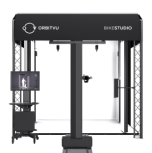Support for Orbitvu Mini, Midi and Maxi kits and video improvements in Orbitvu Station 20.2 “Spinning Tractor”
We are very excited to release Orbitvu Station 20.2 “Spinning tractor” 😉 This release brings a bunch of new features including support for our spinning turntables: MINI, MIDI and MAXI kits and dynamic video capture option when recording with Orbitvu Motorized Stand.
Read on for more information about the updates in this release.
Increased efficiency, new post-production features and more for Orbitvu Kits
The long-awaited support for Orbitvu Kits has been finally added, so all of these devices can be operated and benefit from the Orbitvu Station. It gives Kits’ users access to simplified content production workflow and a bunch of automation features that are not available in Orbitvu Editor. Learn more about the Orbitvu Station.
10 reasons why you should update from Orbitvu Editor to Orbitvu Station:
- A more organized workflow.
- Faster and improved post-production, including improved brush, rotation, adaptive contrast.
- Improved and more advanced Publish with multiple publish profiles, so you can generate multiple output files from a single source-image.
- Publish/export process now runs in the background. You can shoot new images while other images are being exported.
- More advanced video publish options: creating a 360° spin from a video clip and a video file from a 360° spin, saving a video frame as a still image.
- Non-destructive editing: all images – including mask – are saved as shot by a camera, post-production is applied on the fly.
- Better user experience.
- Compatible with the newest Windows and MacOS versions and the latest Canon camera models.
- Support articles and manuals are accessible within Orbitvu Station.
- Constant updates and endless improvements.
Get all the features of Orbitvu Station 20.2 “Spinning tractor” free if you have an active support plan or test out the 30-days trial version. Both are ready to be downloaded from your SUN account.
Please note that due to Nikon SDK issues, Orbitvu Station doesn’t support Nikon cameras. For now, only selected Canon camera models are supported.
Greater flexibility in recording videos with Motorized Stand
If you are using our Motorized Stand or Fashion Studio PRO, you can benefit from:
- Recording elevation video clips: you can now set custom elevation movement range, set video clip duration and record a dynamic clip while camera moves up/down – CUSTOM RANGES
- Manually start/stop recording at any given time – INFINITE RECORDING MODE
Faster video editing and improved video player
In the new Station, you can trim your videos straight away as the trimming tool is always accessible in the EDIT tab. No need to enter the Trimming mode to adjust a clip timeline. You can also immediately see whether a video clip was trimmed and how much. Video player was also optimized and you can now preview videos with more FPS.
Extracting a still image from a video frame
Want to use a video frame as a still image? Nothing simpler. With the new release, you can just pause the video at the frame you like, click “Extract frame from the video” button and get a new image in STILL tab.
Easier brightness control directly in the Live View
Now you can work faster and more conveniently with a camera shutter speed (brightness) control available directly in the Live View window. No more jumping to/from Camera settings when you just want to fine tune exposure.
Keyboard shortcuts cheat sheet
Do you know that you can use keyboard shortcuts in Orbitvu Station? If not, we have prepared a full list of available shortcuts. You can use them to speed up your photography or video workflows.
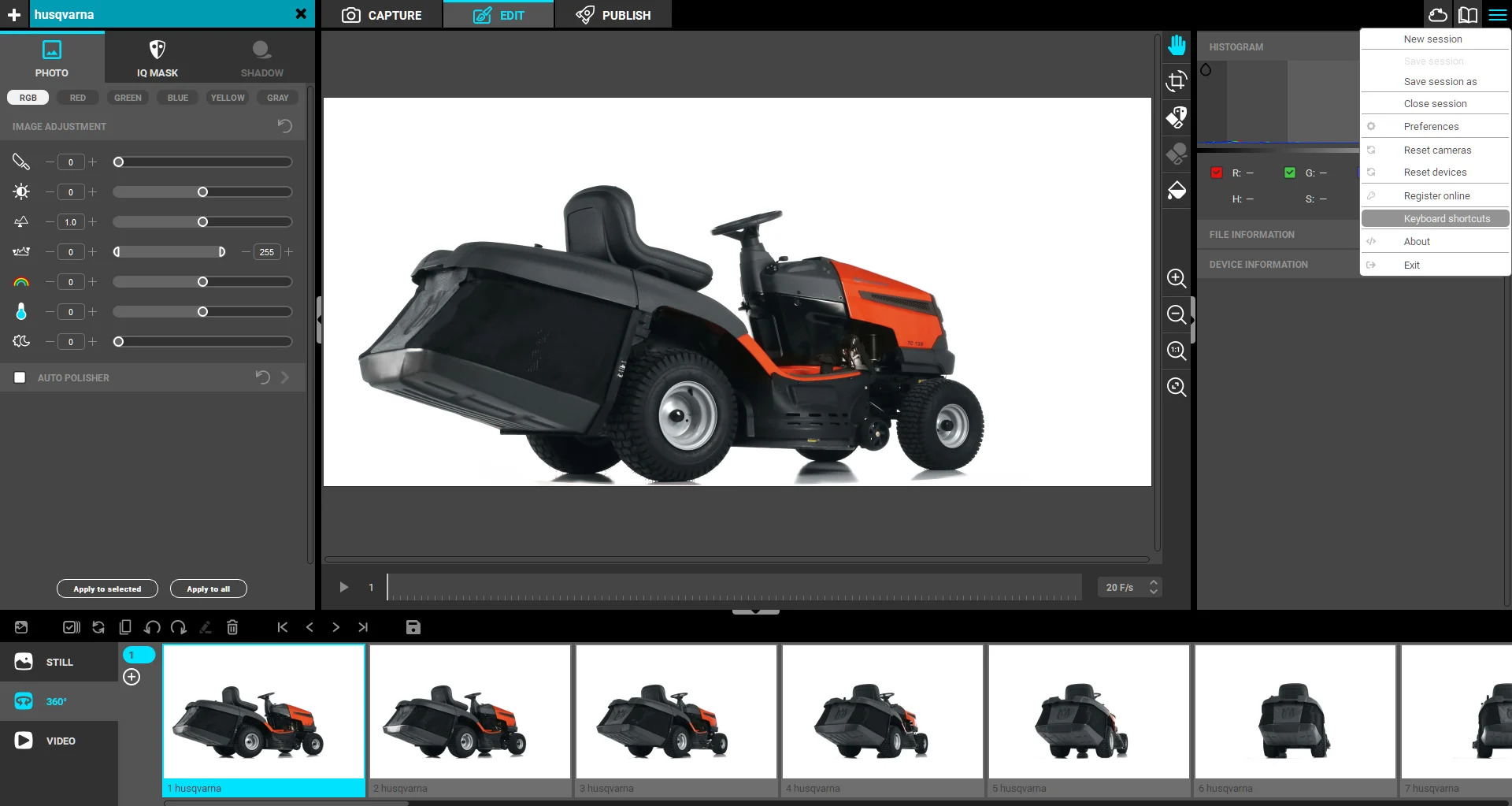
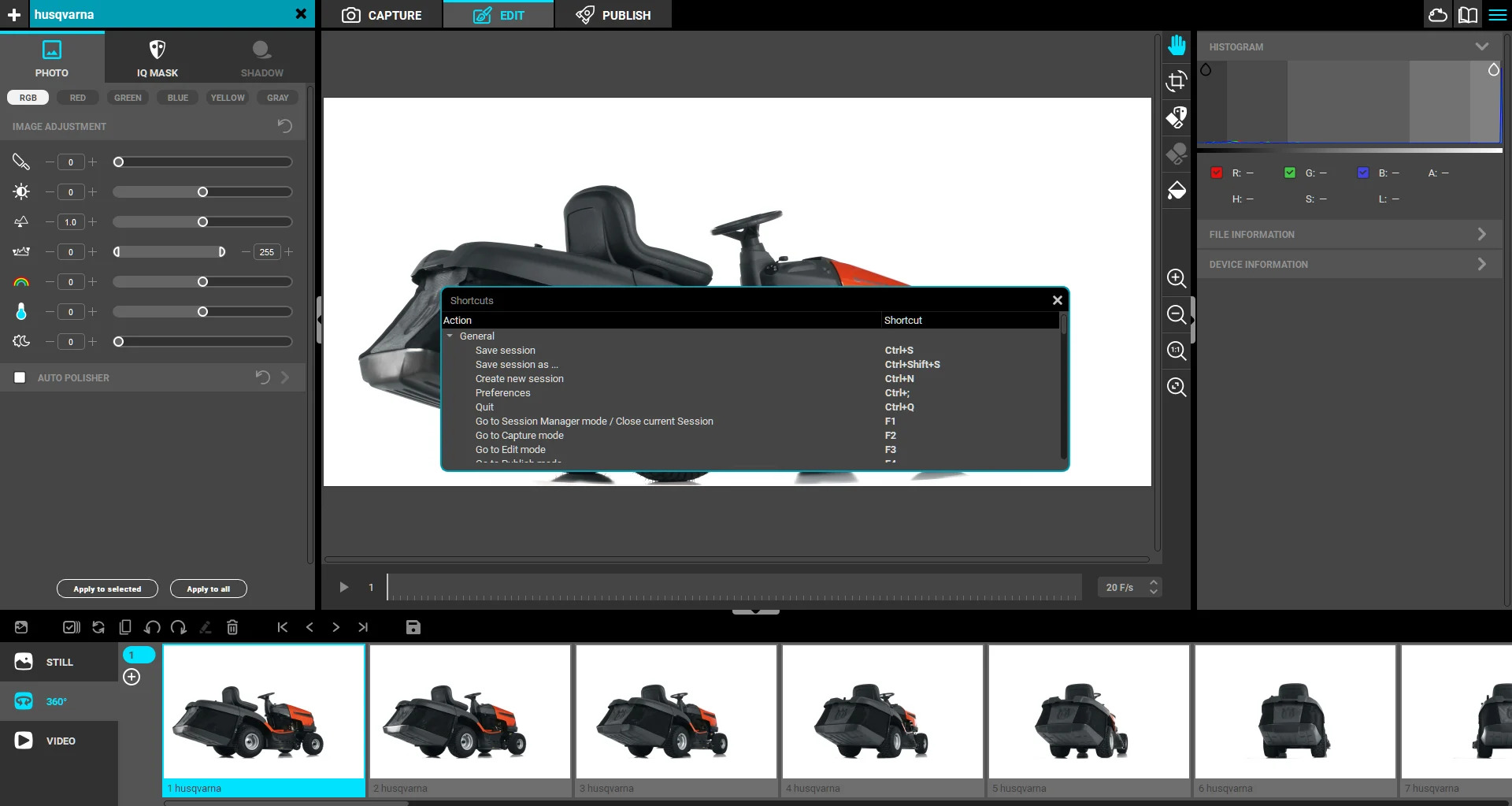
Download Orbitvu Station 20.2 “Spinning tractor”
For the reminder, Orbitvu Station is free of charge for all clients with an active Support Plan. If you wish to try our software, but do not have the Support Plan, please activate it in your SUN account or contact our sales forces at [email protected].
Not sure how to use the new features? Check out our manuals.
Products
Products
Articles you may also like

93% of consumers consider visual appearance to be the key deciding factor in a purchasing decision; therefore, for eCommerce ...

This bridal product photography user story is from the creative team of Carrafina – a private label wholesaler for wedding dr...
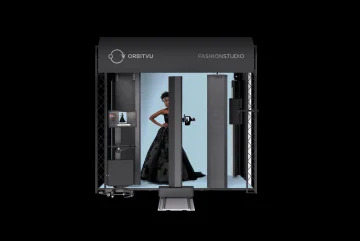
We got used to the idea that once in a while, Orbitvu surprises us with their machines in general. Years ago, when the first ...