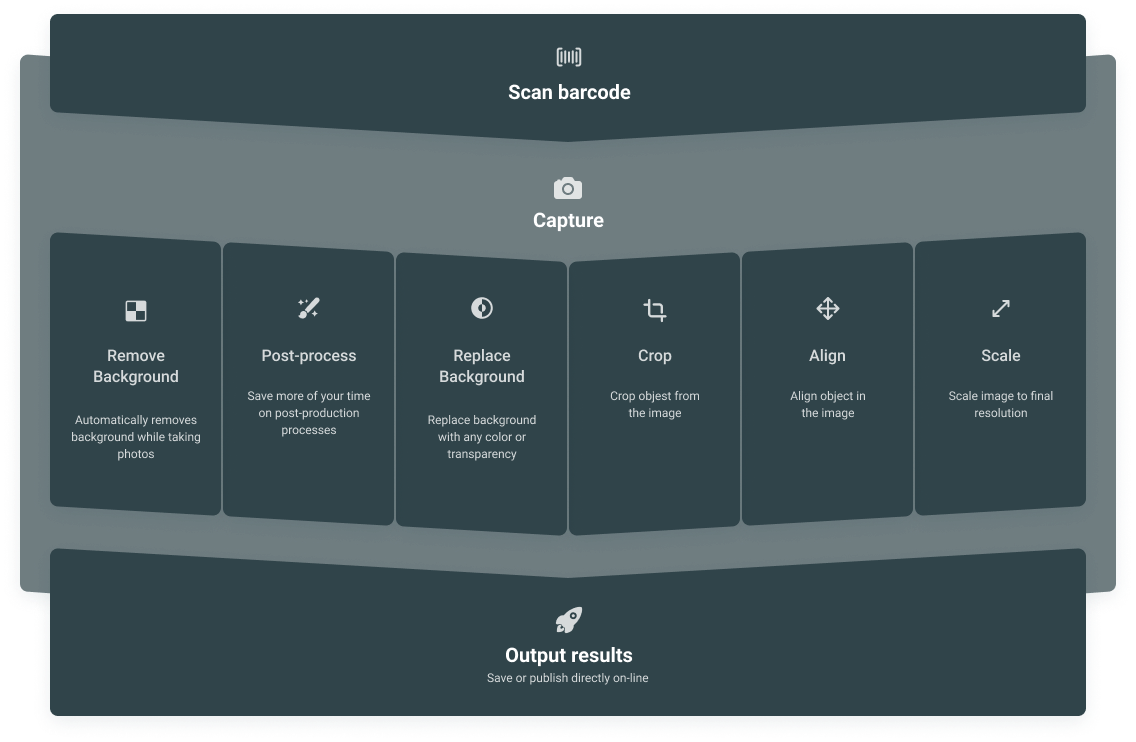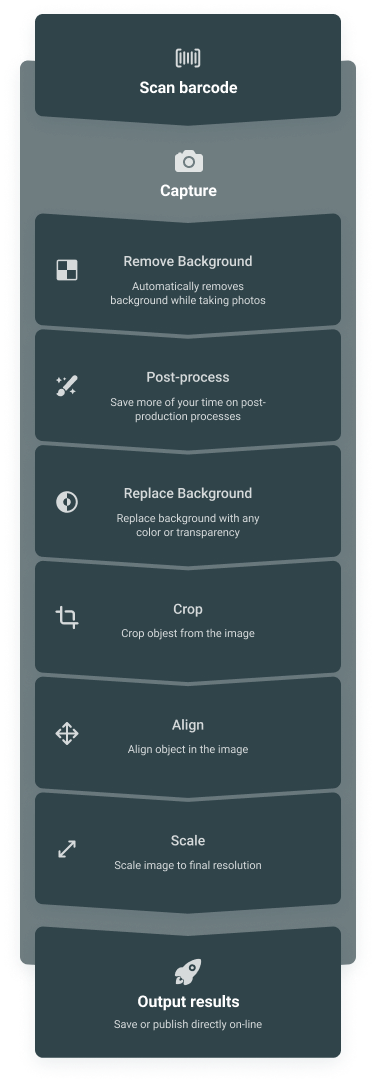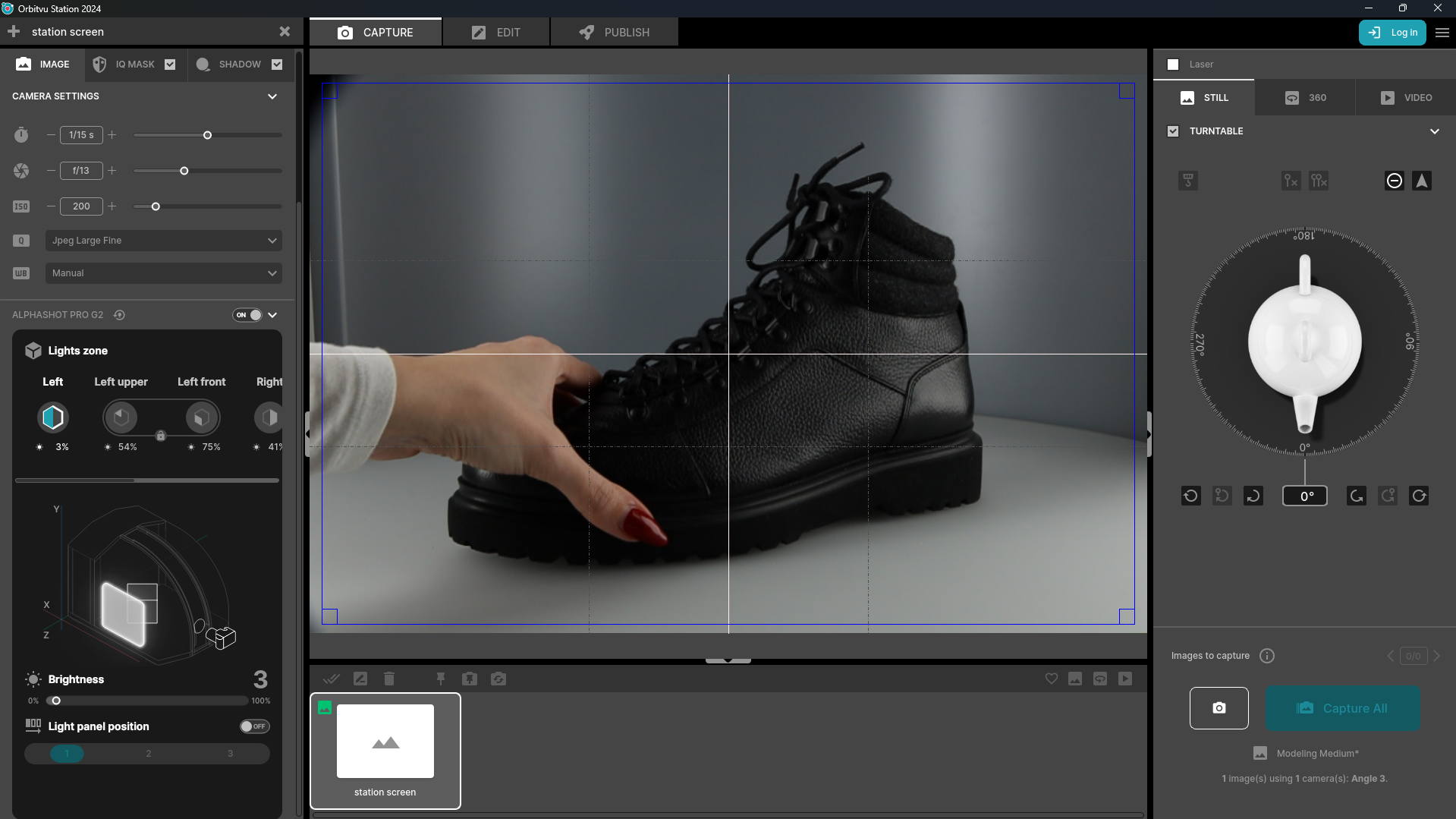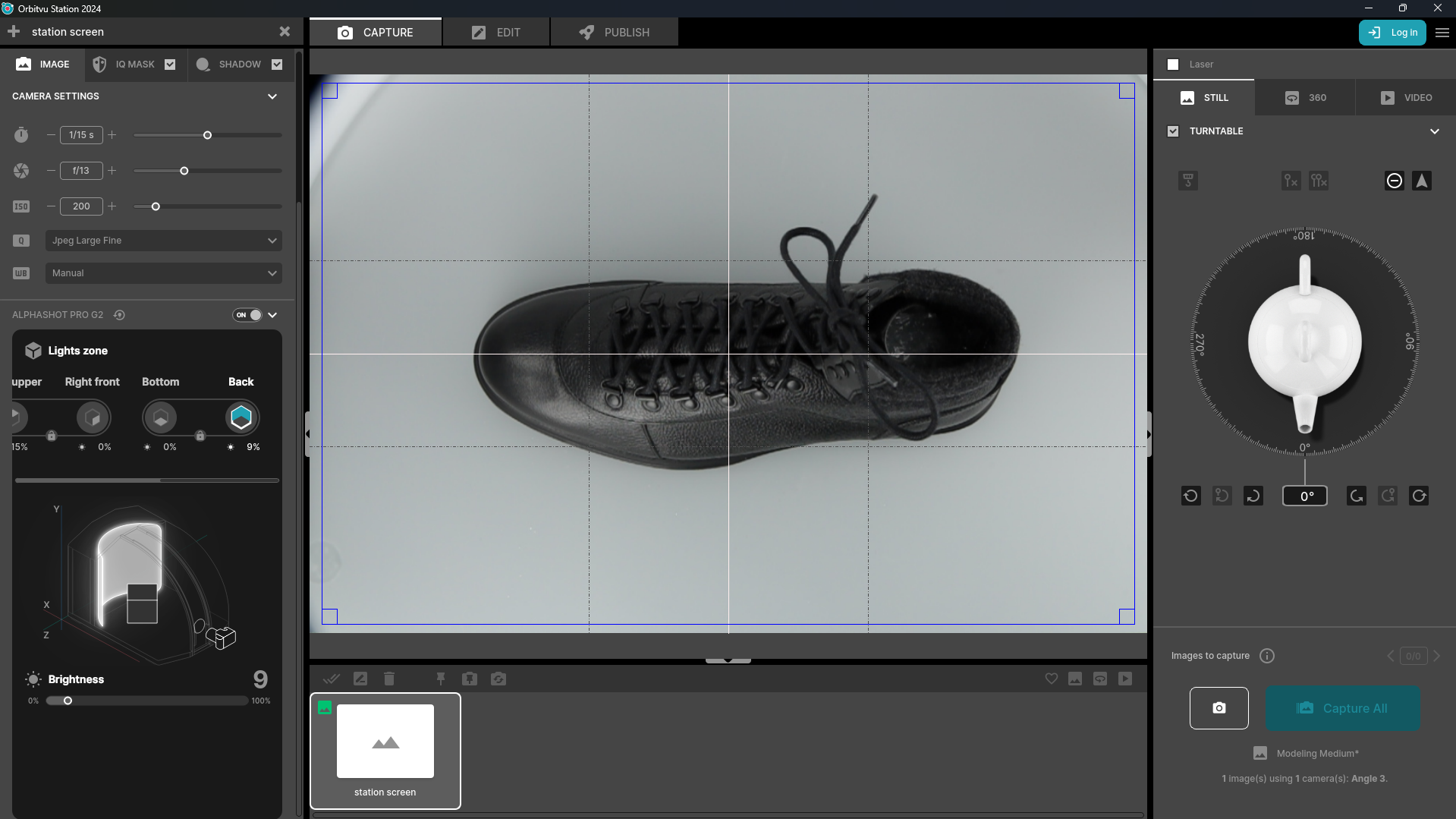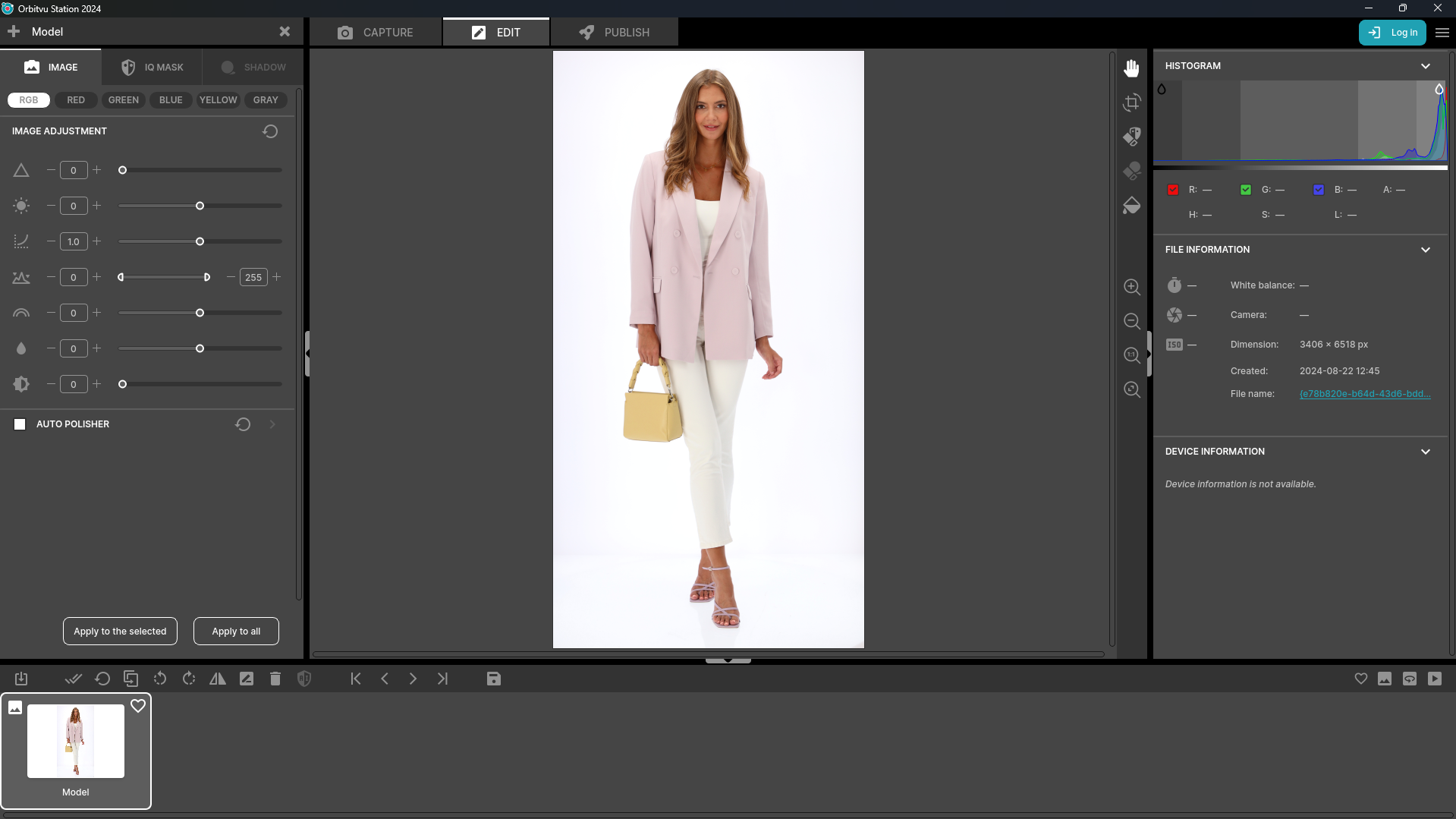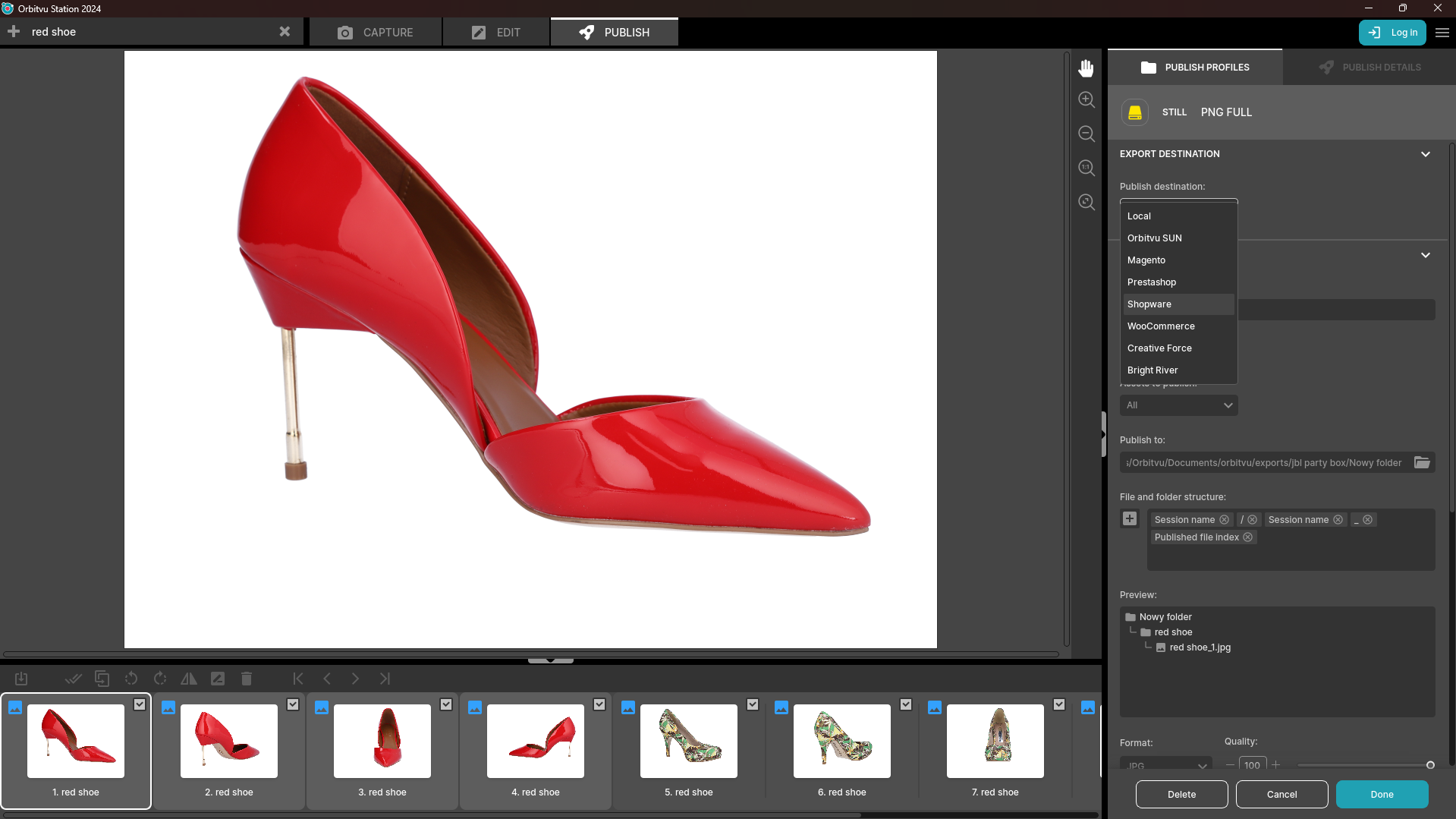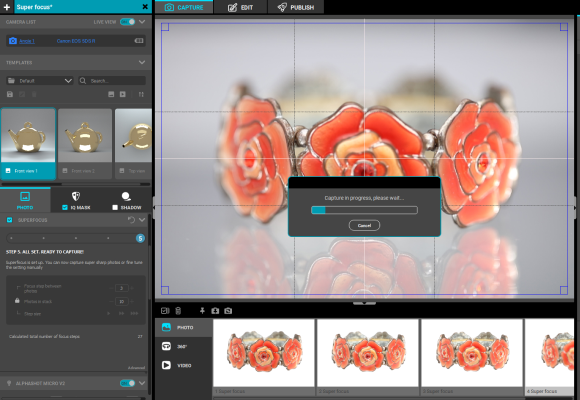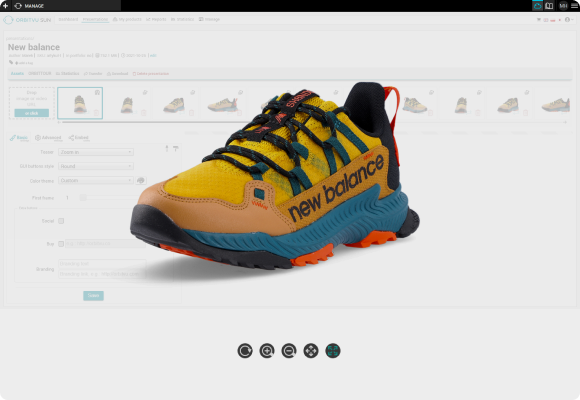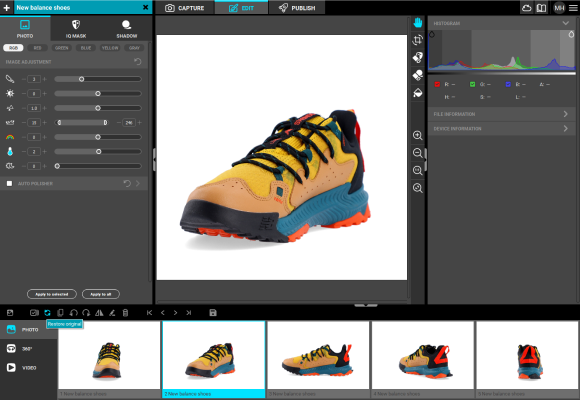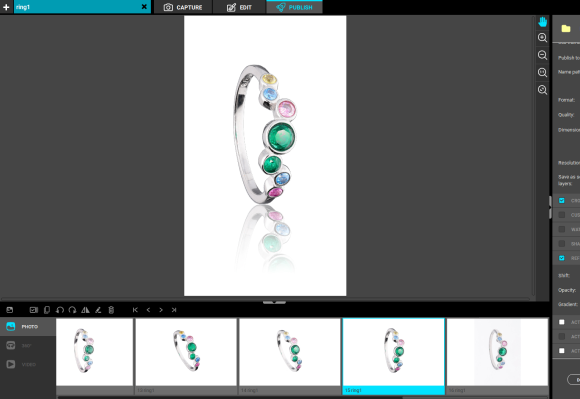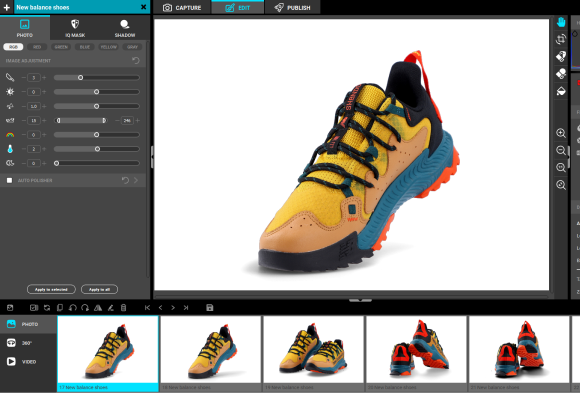Orbitvu Station: Product Photography Software
At Orbitvu, we believe in bringing your vision to life. Businesses like yours understand the importance of product interest and driving revenue. You need a scalable product photography system to streamline the production process. We've combined our expertise in professional studio photography with software engineering and AI technology to create Orbitvu Station.
How does this product photography software work?
How does this product photography software work?
Product photography software is seamlessly integrated and intuitively works with your hardware in real time, streamlining the entire production and editing process. Optimize backgrounds, crop photos and use innovative editing techniques for professional output every time. The flexibility of overseeing your entire product photography sessions puts you in control of every step.
Integrate Orbitvu Station with other tools to create diverse content for e-commerce, social media, print, or marketing. You can also use our software with other editing tools for quality images and a comprehensive editing process.
Enjoy the benefits of product photography automation software
Enjoy the benefits of product photography automation software
The Orbitvu Station software brings a whole new world to production and editing. Simplified photography automation software provides an all-in-one solution to your business. You no longer need to outsource for production. There's no need for extensive staff training or to manage your working system independently. Orbitvu Station software is an integrated solution.
Our automated software produces professional-quality, versatile visual content so your images speak for themselves. Create your content in-house and on time, and never miss your deadlines.
Orbitvu Station workflow
Orbitvu Station workflow
E-commerce and retail businesses like yours use photos of stock to present to customers. These pictures should be clear and attractive. Keep up with changing trends and get new stock posted swiftly with a fully integrated software system that works when you do. E-commerce product photography software like Orbitvu Station combines cutting-edge technology with effortless functionality.
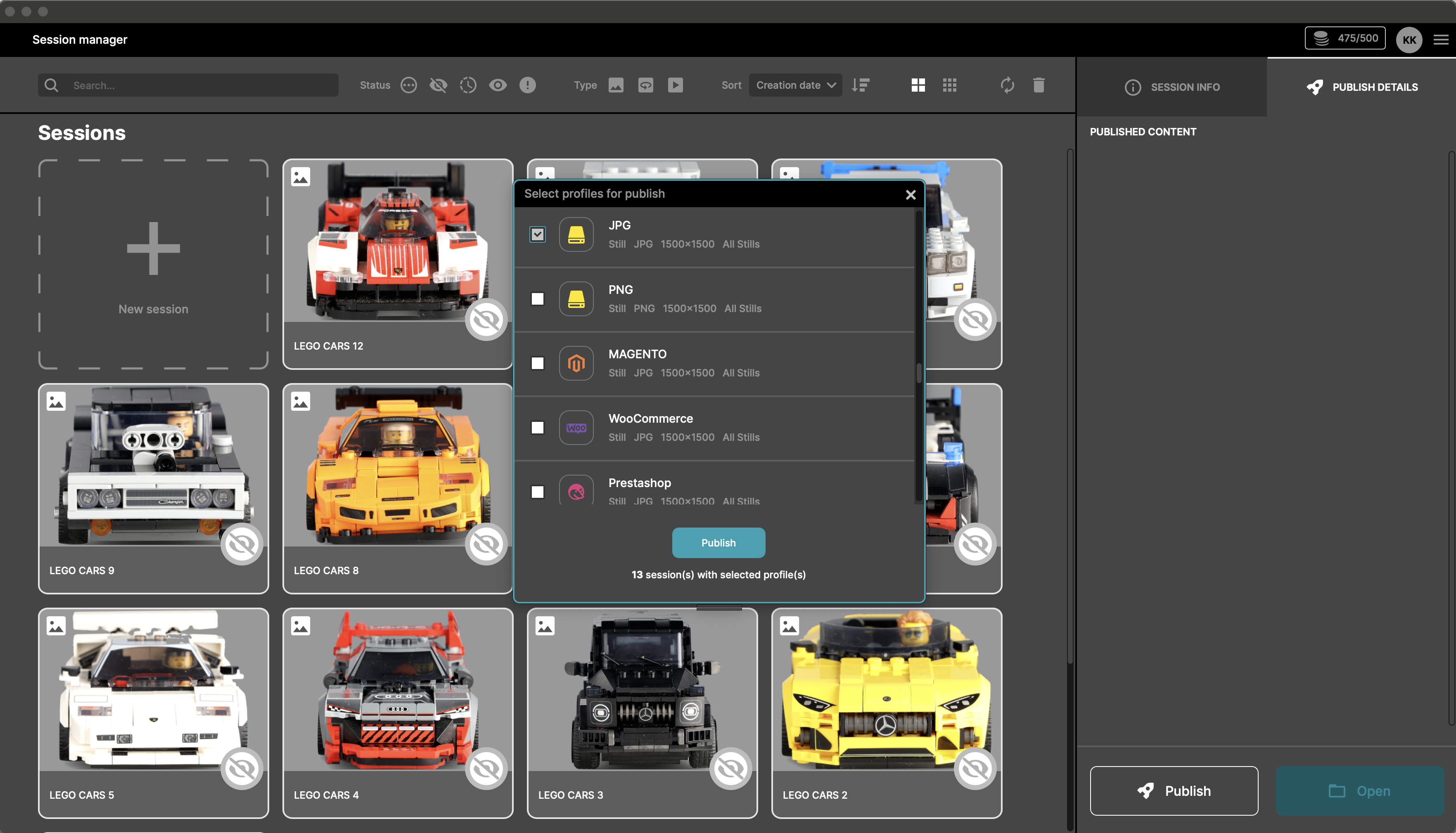
Create product sessions, manage custom attributes, and batch publish all content at once. Product sessions can be created on a capture workstation and easily moved to a post-production one when your workflow requires it.
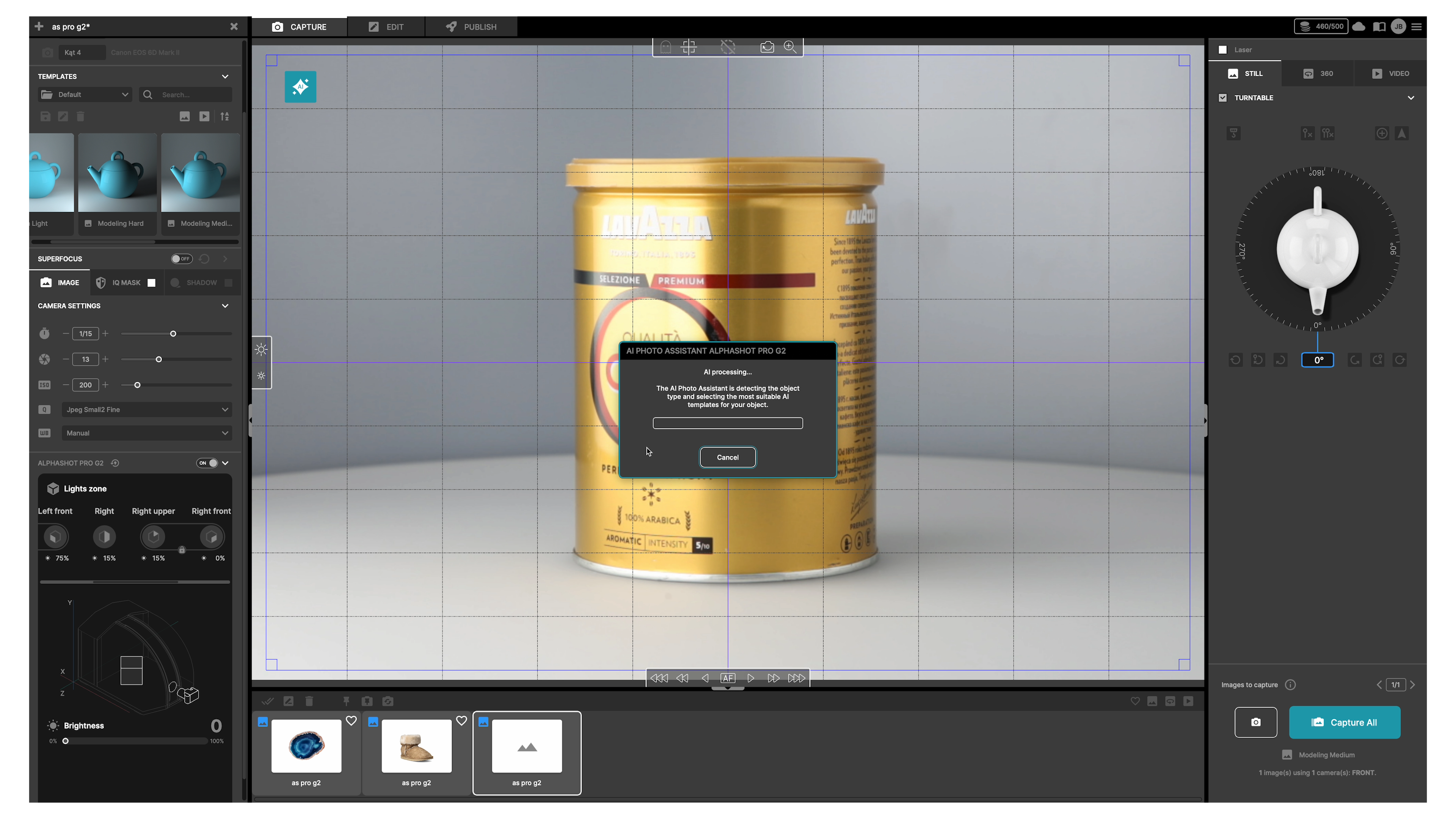
Scan the barcode, place the product inside your Orbitvu device, choose your favorite template, or let AI Photo Assistant suggest the best lighting and camera settings, and press a single button to capture images, 360° photos, or videos. It doesn't get easier than this!

The software uses hardware to remove the background and applies post-production while the images are captured. Fine-tune the images, and easily clone your content to make product variants in different colors. With no added costs, no processing in the cloud - it's fast and pixel-precise up to the original camera resolution.
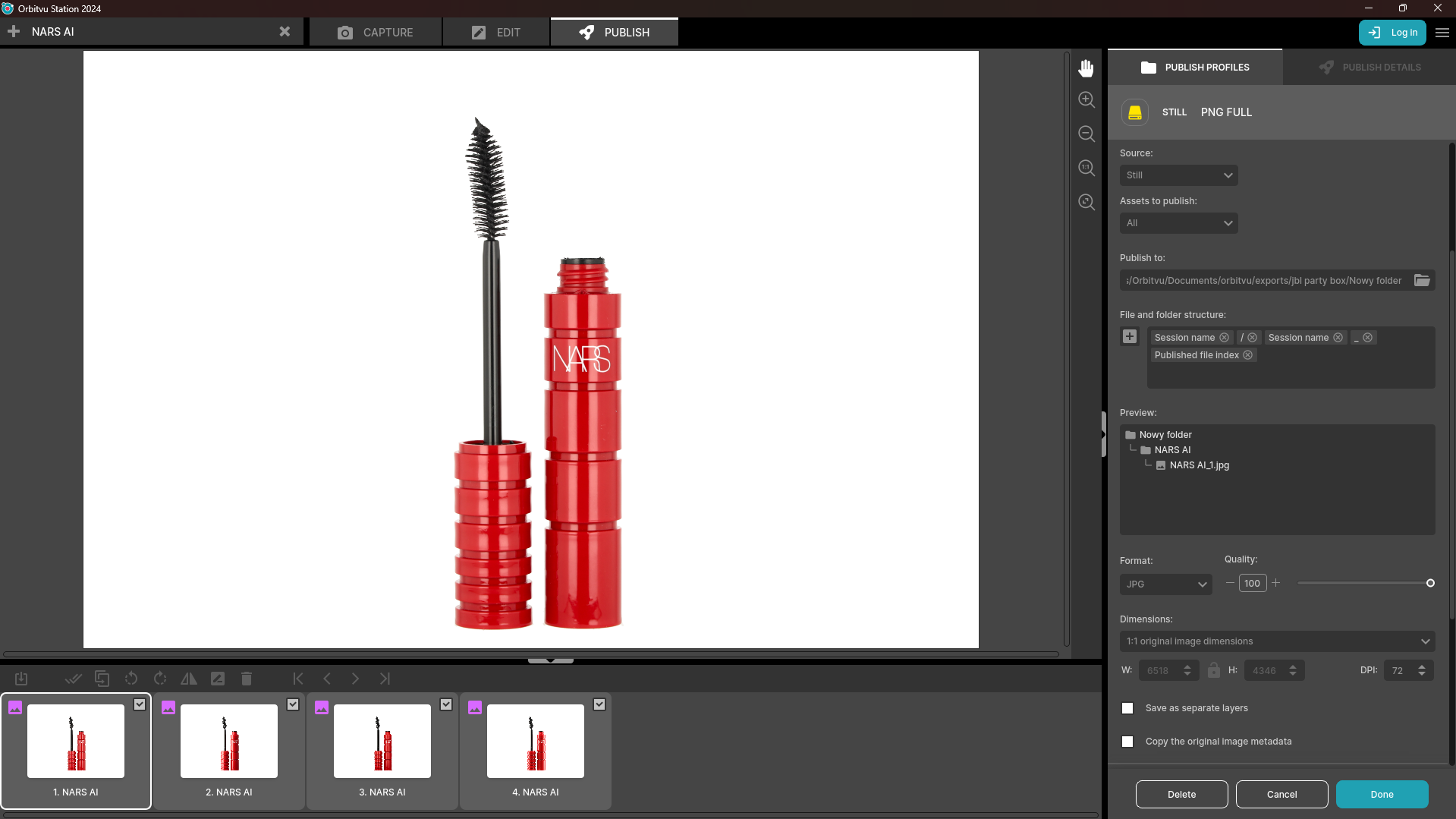
Choose one or more publishing profiles to export files to various locations for e-commerce, web, or print. Use metadata or action scripts to connect with your external systems or services. Publish directly to your online shop using one of our e-commerce plugins. The software automatically, crops, aligns, scales, and saves content in a specific format and resolution.
Try out the software yourself and discover how it can help your business
Try out the software yourself and discover how it can help your business
You already know which solution is best for your business?
Try out the software yourself and discover how it can help your business
Try out the software yourself and discover how it can help your business
You already know which solution is best for your business?
Learn more about our other software solutions
Learn more about our other software solutions
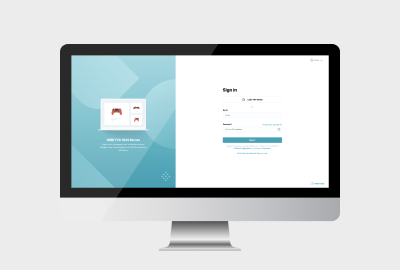
Orbitvu SUN Cloud
Orbitvu SUN Cloud is a SaaS cloud platform that enables you to seamlessly manage, share, and distribute your product content. It allows you to easily create product tours that combine high-quality 360° spins with hotspots, images, and videos. Think of it as a product-oriented DAM on steroids.
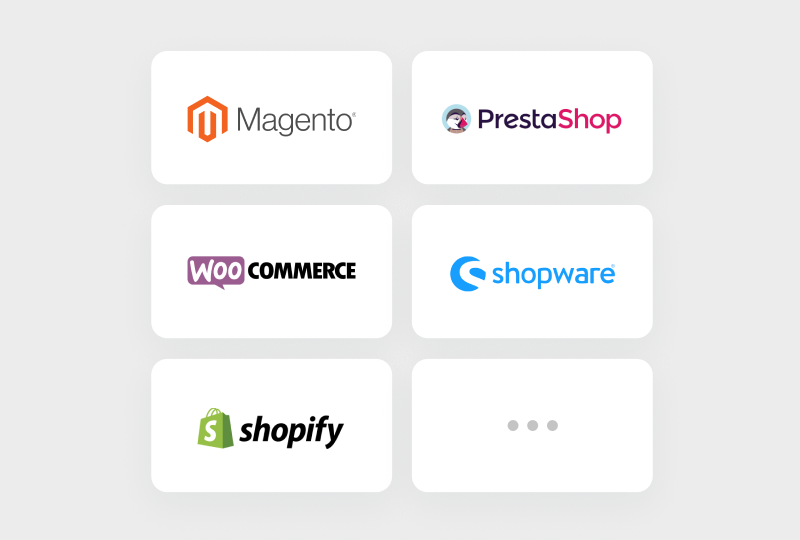
Orbitvu e-commerce plugins
E-commerce plugins complement the Orbitvu Product Teleporting mission and allow you to get product content automatically delivered to your e-shop.