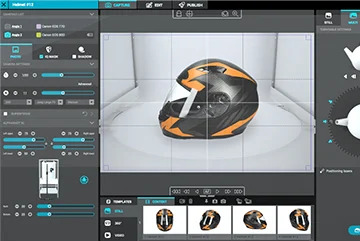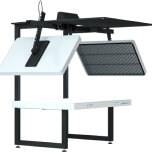Fresh air for photography automation
The entire Orbitvu team is utterly proud to unveil the brand new heart of e-commerce content production – Orbitvu Station 2018.
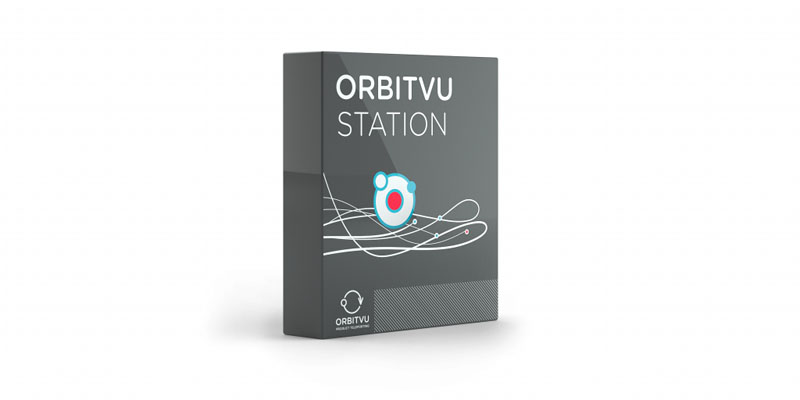
If you deal with the content production we guarantee you would benefit from using Orbitvu solutions. Here is a sneak peak of what we bring to the table.
- increase speed and efficiency of your current Orbitvu solution
- simplify the whole content production workflow
- shorten the learning curve when training new colleagues
- achieve better results with redesigned templates
- enjoy better user experience with brand new UI
- easily extend Orbitvu Station’s functionality with external actions
- look forward to exciting updates that will keep adding features and improvements to Orbitvu Station
Short learning curve
All operations are divided into four sections: MANAGE, CAPTURE, EDIT and EXPORT. Their logic order naturally guides the user through the whole process of content production and assures short learning curve.
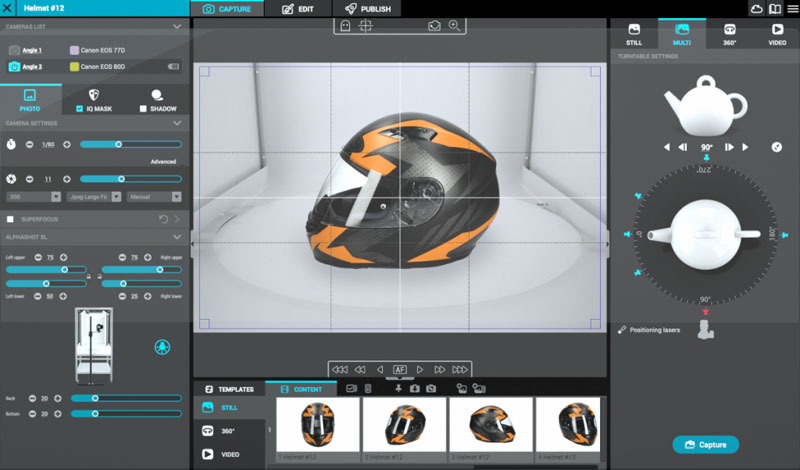
Fast&furious
We introduce parallel processing which makes capture process 33% faster on average compared with our previous software. The boost can reach up to 50% speed increase with high-resolution cameras. Improved performance thus productivity is introduced in all processes.

Powerful export
Export profiles store all the export parameters including file type, resolution, margins, naming convention, target destinations etc.
Multiple outputs from a single source data are possible with the unlimited number of export profiles targeted for print, web or any other use.
1:1 export preview makes it very easy to set up export parameters and limits room for error.
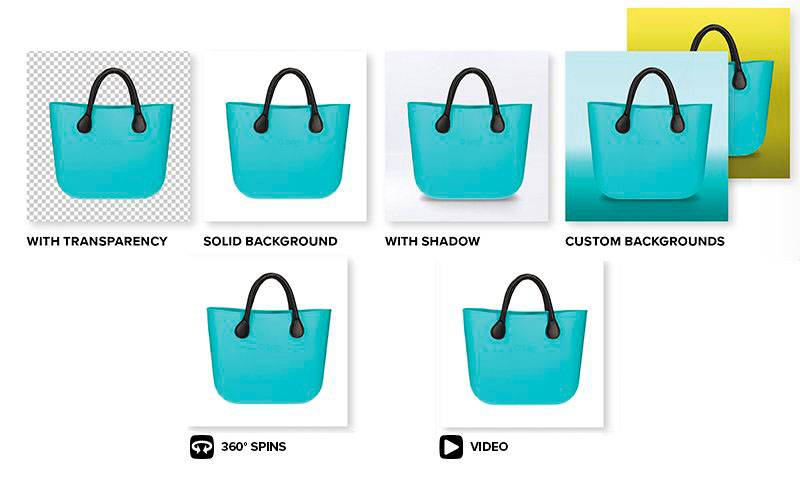
Ready, set, go

Select one of default or your custom templates and you are ready to start producing content with one click, all necessary settings are retrieved from the template. Image consistency is easily maintained and your company imagery know-how is kept in one place.
Tailor-made product information
Custom attributes store product information like category, colour, season, workflow status, description, brand name etc. You can define any number of custom fields with an option to include them in the export.
Edit ONE – Apply to ALL
Batch editing saves time by applying post-processing tools to all or selected images. This ensures both high productivity and output consistency.
First aid
Orbitvu Support Site is embedded in the Orbitvu Station to easily look for guides and help with using Orbitvu software and hardware.
Orbitvu Station is free of charge for all clients with an active support plan. If you want to try our new software but you do not have the support plan, please activate it on your SUN account at orbitvu.co or contact our sales forces at [email protected].
Products
Products
Articles you may also like

January’s arrival means the official start of trade shows season so after a short break we are just about to start the most i...

Our Motorized Zoom is fun to play with and tremendously useful tool at the same time. It’s just a tiny example of Orbitvu tec...

Where there is light – there is a shadow. In photography it is the shadow that gives us the impression of space – we do not s...