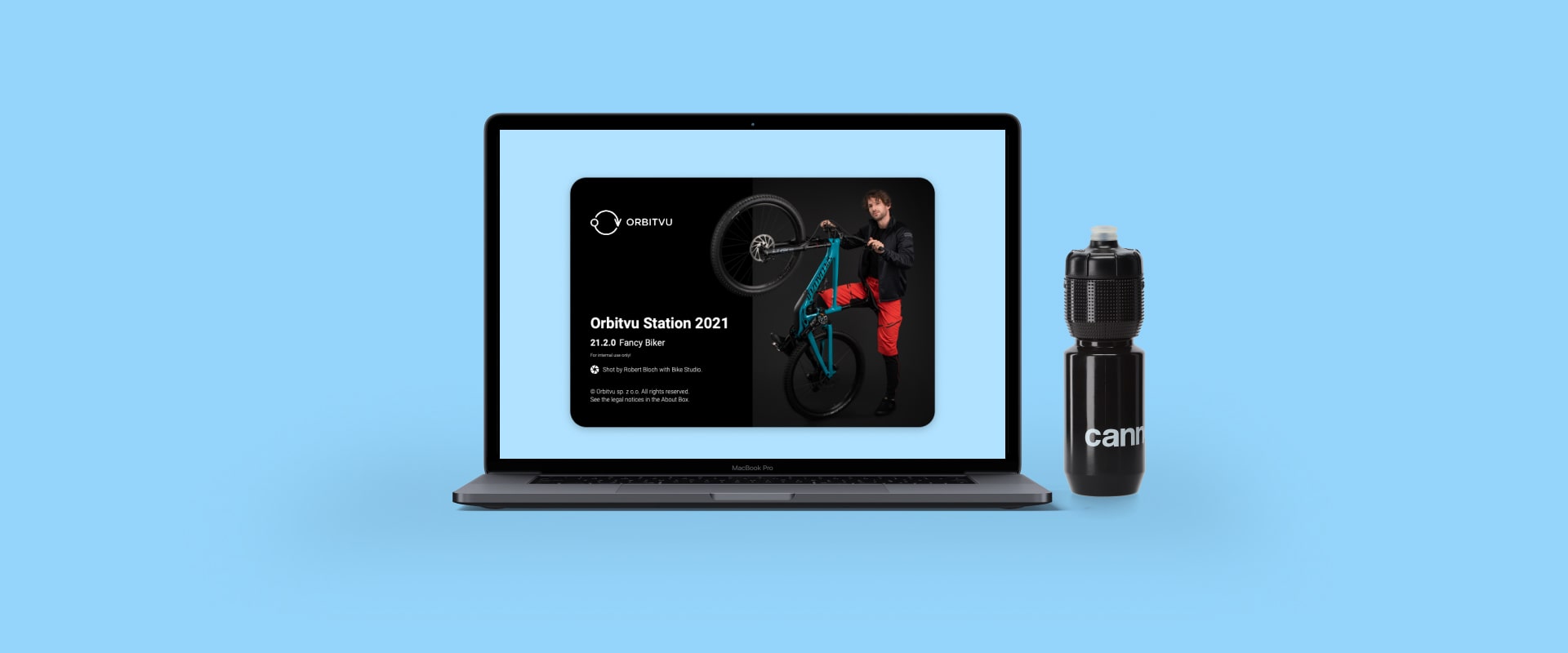Orbitvu Station 21.2.0 “Fancy Biker” arrives with the summer heat
Orbitvu Station gets new features, compatibility updates, and performance improvements with the new version released in July. It brings faster, simpler workflows, and enhanced user experience to the growing photography automation market.
Some of the features have been developed with the help of our users and this is the direction that Station will take for the coming years. With the new anonymous data collection tool, we will be able to better cater to the customers’ needs and reply quickly with new functionalities and bug fixes.
Also the growing Sony cameras compatibility will now set the tune for future developments making the Station more versatile and widening its market reach.
The improved Orbitvu Station will surprise you with a number of handy features, crucial improvements, and bug fixes. Let’s see what the Orbitvu team added in the new 21.2.0 “Fancy Biker” version.
Table of contents:
New features
Colorize tool
At the “edit” stage of your workflow, you will be able to control the colors of your photo more precisely. The colorize tool will shift the hue of each color channel while keeping the control over which hues are shifted through the “grey tolerance” setting.
With its option to change the range of colors selectively, it will be a useful tool for anyone who aims at vibrantly and originally colored product photographs.
Camera manager
Orbitvu devices have been known for being able to work with multiple cameras and allowing the creation of multi-row spins at one go. In the 21.2.0 version we have introduced a new camera manager to enhance your experience of controlling the equipment.
It is based on a custom in-house communication library, which makes it even faster, invites more complexity, and keeps the solution flexible for all users.
Flip tool
Flip tool is a useful feature that allows you to mirror images with just one click in the interface.
Your product is turned to the left in the photo while the design of your website requires one turned to the right? Now, there is no need to refer to external post-processing, Orbitvu Station can do the flip.
PSD files export
Adobe Photoshop has been the key post-processing tool for our customers. Its PSD files are a universal way to keep multi-layered image data. The good news for Photoshop users is there: Orbitvu Station now supports the export to PSD.
You can easily integrate your product photography workflow with the all-around Adobe toolset.
Custom proportions of the image
Cropping is almost always a necessary step of the workflow. In the Station the cropping proportions are expressed by a blue frame. It is now possible to further customize the blue frame through “preferences”: you can set custom proportions for the image.
Photographing irregular items? A catalogue of non-standard ratio photos to be published? No longer will you face a settings obstacle in your workflow.
Anonymous data collection
Improvement is our ultimate goal. With this in mind, Orbitvu Station will now collect anonymous statistics from users. It will help us to develop the functionality of the software, as well as react quickly to reported bugs.
It is possible to cancel data collection at any time, so your privacy remains protected at all times and at a level you choose.
Firmware upgrader
Orbitvu studios are tightly integrated with the devices they use as peripherals. As a part of building a universal control station, it will now be possible to upgrade the firmware of connected devices from the level of Orbitvu Station.
If you experience problems with the functioning of any device, a quick firmware upgrade via Orbitvu Station might help to solve your problems. Stay up to date!
Improvements
Natural Shadow tool
You may remember the practical “drop shadow” -> “natural shadow” selection tool. It allows you to choose between a natural, photograph-based shadow and one created digitally by the software.
This function has now been seriously improved and upgraded, so that it works effectively with image size changes.
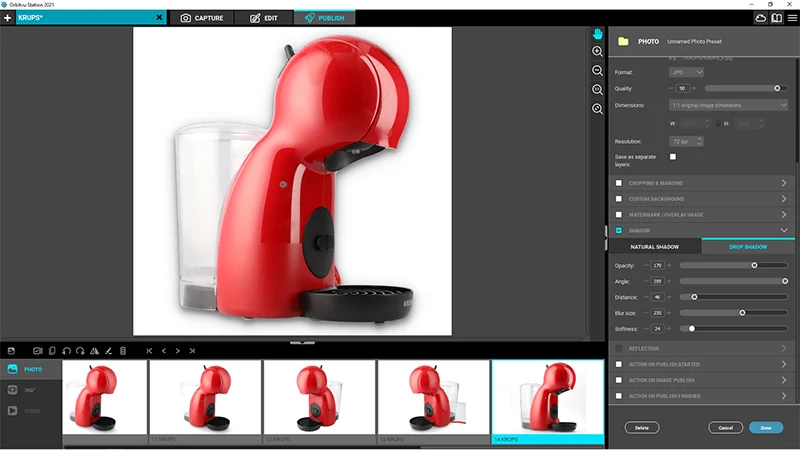
Publish profiles
Publish profiles are templates that you use in the publication step of the workflow. They store all necessary information about publishing parameters of your work. Whether you want to create jpg or png files, or maybe upload them to an ecommerce platform.
They now load significantly faster at startup, all ready to save your time in the publishing process.
Support for Sony cameras
We have improved support for Sony cameras. This means beta support extended to Sony Alpha 9 II, Sony Alpha 7 C, and Sony RX0M2.
The Sony compatibility is a feature designed to grow and be systematically developed over future versions.
Alpha channel in TIFF files
The module of publication to TIFF files has been improved for more compatibility with external software. The published TIFF files now contain an alpha channel which is visible by external applications. You can now enjoy more flexibility in this classic format.
More Canon compatibility
The continuous cooperation with our innovative partners from Canon has brought newly added support for Canon EOS M6 Mark II. New cameras, new possibilities.
Fixes
The new version of Orbitvu Station has undergone fixes based on user feedback. Thanks to your precise information on malfunctions and blockers in the workflows, we were able to solve the following issues:
- Superfocus steps now work smoothly.
- No more issues with turntables on some of our devices.
- Constant re-calculation of bounding rectangles in preview has been stopped.
- Certain publish profiles no longer pose problems to change their name.
- Rotation direction during infinite recording is now correct.
- Timeline edition of the video has gone through a detailed overhaul.
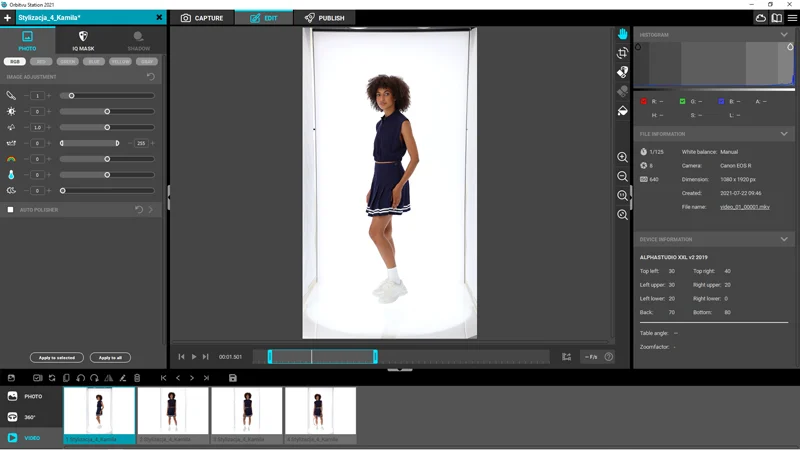
Fancy Biker free of charge!
For our clients with an active Support Plan, Orbitvu Station 21.2.0 “Fancy Biker” will be available to download free of charge from the Orbitvu SUN platform.
If you wish to gain access to all the innovative, useful features of the new release but have no active Support Plan, do not hesitate to activate it on your SUN account or contact our sales department at [email protected].
Not sure how to use the new features? Check out our manuals.
Products
Products
Articles you may also like
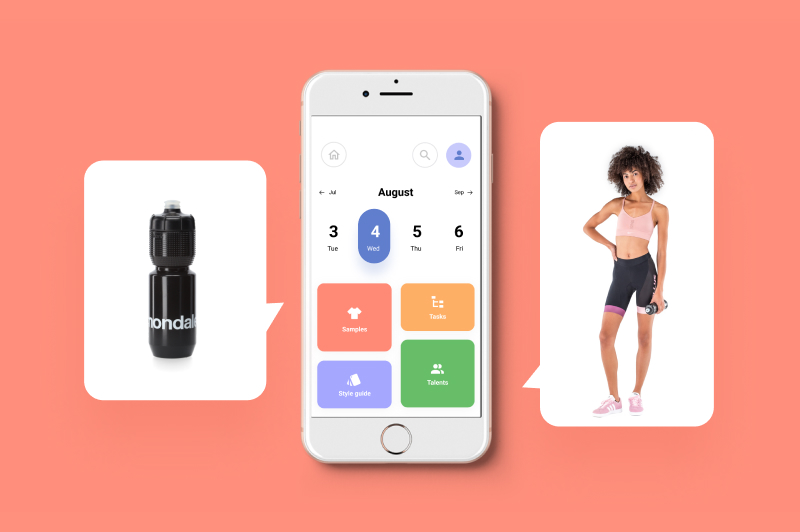
Managing a photo studio comes as an additional yet indispensable task for photographers who choose independence in their line...

Product photography has clear tasks to perform. Entice, convince, and trigger the purchase decision. But what happens, if you...

There is an increased demand for packshots, which appear in catalogues, billboards and e-commerce sites, in all sectors of ma...