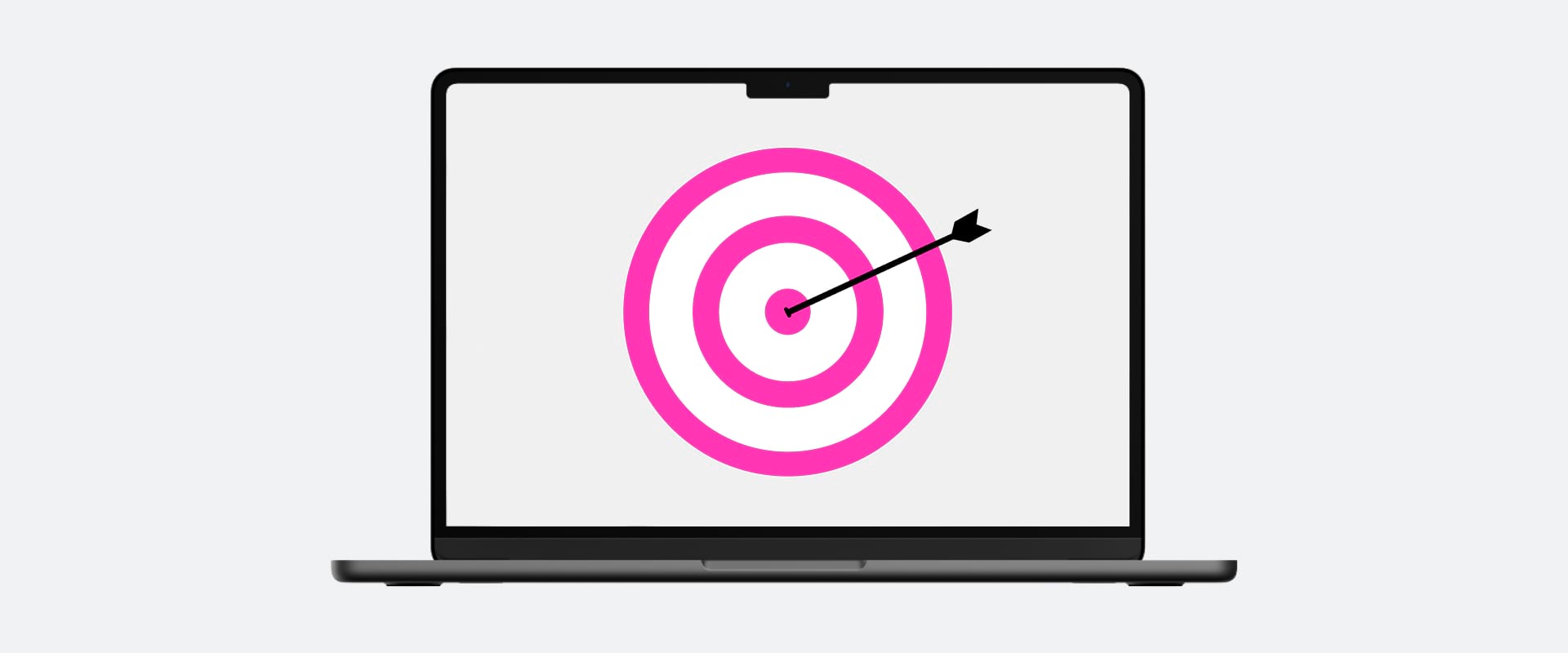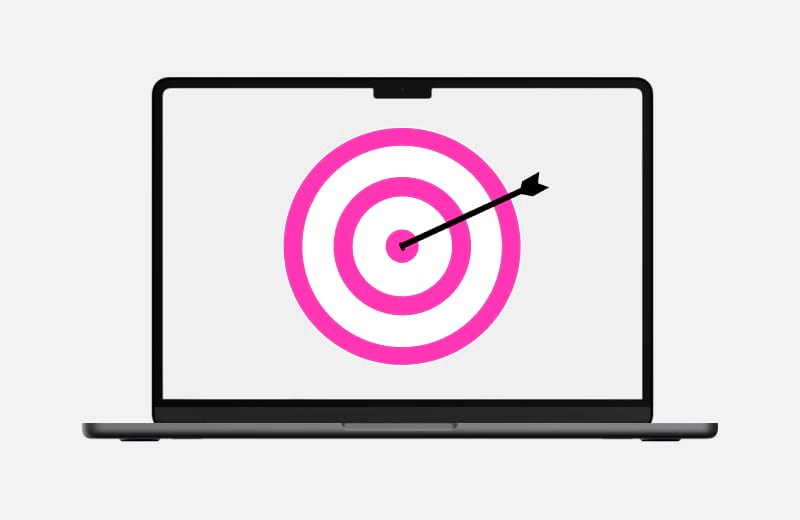Leveraging Dynamic Retargeting to Optimize Your E-commerce Ads in 2024
We have all been there: you visit an e-commerce store, browse through different categories, and perhaps even explore product landing pages to learn more details and compare options, only to leave without making a purchase. Then, as you continue browsing other websites or scrolling through social media, you keep encountering ads for previously viewed products. That’s the essence of retargeting in action.
As an e-commerce business owner, you are likely aware that a significant ad spend doesn’t always translate to proportionate results. Ideally, your ads should only reach customers genuinely interested in your offerings and poised to make a purchase. This is precisely where dynamic retargeting ads come into play. Incorporating these types of campaigns is essential to optimize your advertising budget and enhance conversion rates.
- What is retargeting?
- What is the difference between retargeting and remarketing?
- Benefits of retargeting campaigns
- Increase in Conversion Rates and ROI
- Creating a retargeting campaign
- Meta Ads Retargeting Campaigns
- How to Install Meta Pixel
- Create a Retargeting Custom Audience
- Create a Retargeting Campaign
- Dynamic Retargeting Meta Ads
- Google Ads Retargeting Campaigns
- How to Install Google Analytics Tag
- Verify the Tag Implementation
- Set Up Your Audience
- Create a Retargeting Campaign
- Create a Dynamic Retargeting Campaign with Performance Max
- The Impact of Product Photography on Retargeting Campaigns
- Final Thoughts
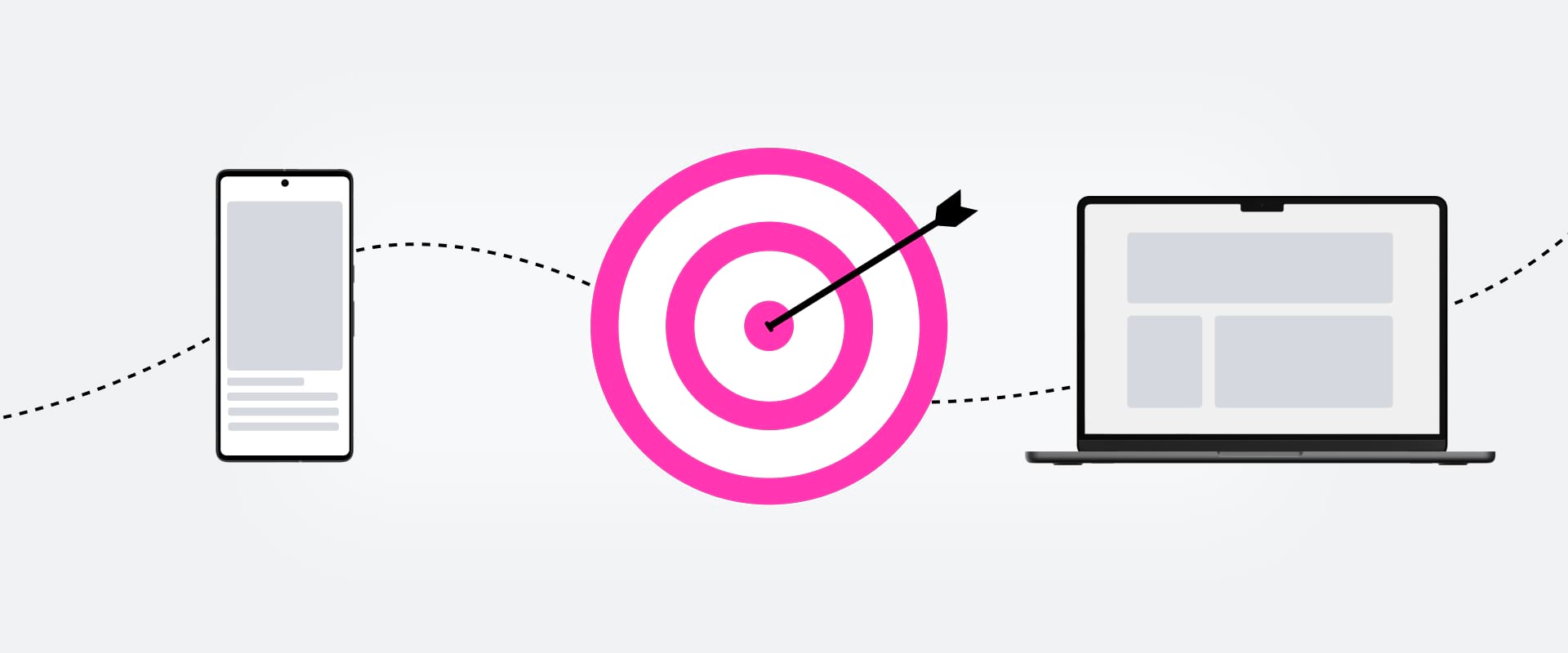
In this article, we’ll delve into various aspects of retargeting campaigns. How does retargeting work? What sets it apart from remarketing campaigns? How can you create retargeting ads on social media platforms (such as Meta Ads) or the Google Display Network? And what impact does product photography have on campaign performance? Join us as we explore these topics in our comprehensive guide.
What is retargeting?
Retargeting is a digital marketing strategy designed to display customized ads to customers who have previously visited your e-commerce website and engaged with product landing pages without completing a purchase. As such, the target audience consists of potential customers who have already expressed interest in specific products. By tracking customer behavior, e-commerce business owners can tailor their campaigns and refine audience targeting for optimal results. Through repetitive exposure to the product, retargeting aims to encourage customers to finalize their transactions.
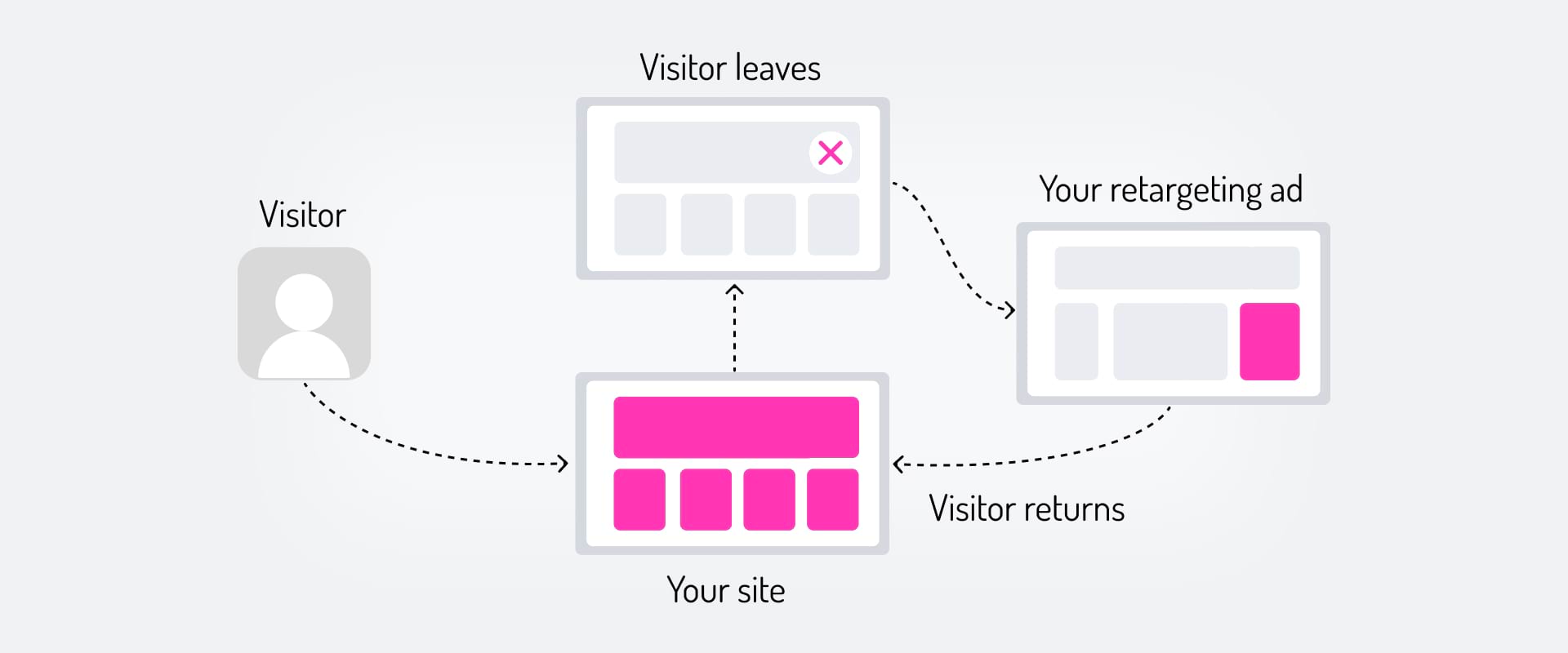
The efficacy of retargeting campaigns lies in audience targeting and personalization. Rather than increasing the ad spent to broadcast the same ad to a wider audience, you invest in showing particular products to users who are already interested. This method enables you to take advantage of customer data and use it to optimize your advertising budget. Moreover, it is important to consider that internet users are bombarded with hundreds, if not thousands, of ads daily. Therefore, limiting ad frequency and personalizing content is crucial for success, as ad fatigue can lead to desensitization.
There are two primary types of retargeting: on-site and off-site. On-site retargeting occurs directly on your e-commerce website, often through mechanisms like pop-ups or embedded banners. Conversely, off-site retargeting takes place once the customer exits your store, utilizing ads on social media platforms or the Google Display Network (Google Ads), among others. Depending on the chosen placement, various ad formats are available, including video ads, banner ads, or collection ads. Additionally, retargeting efforts can extend to automated emails, text messages, or push notifications, contingent upon the contact information available and the customer’s consent to use it.
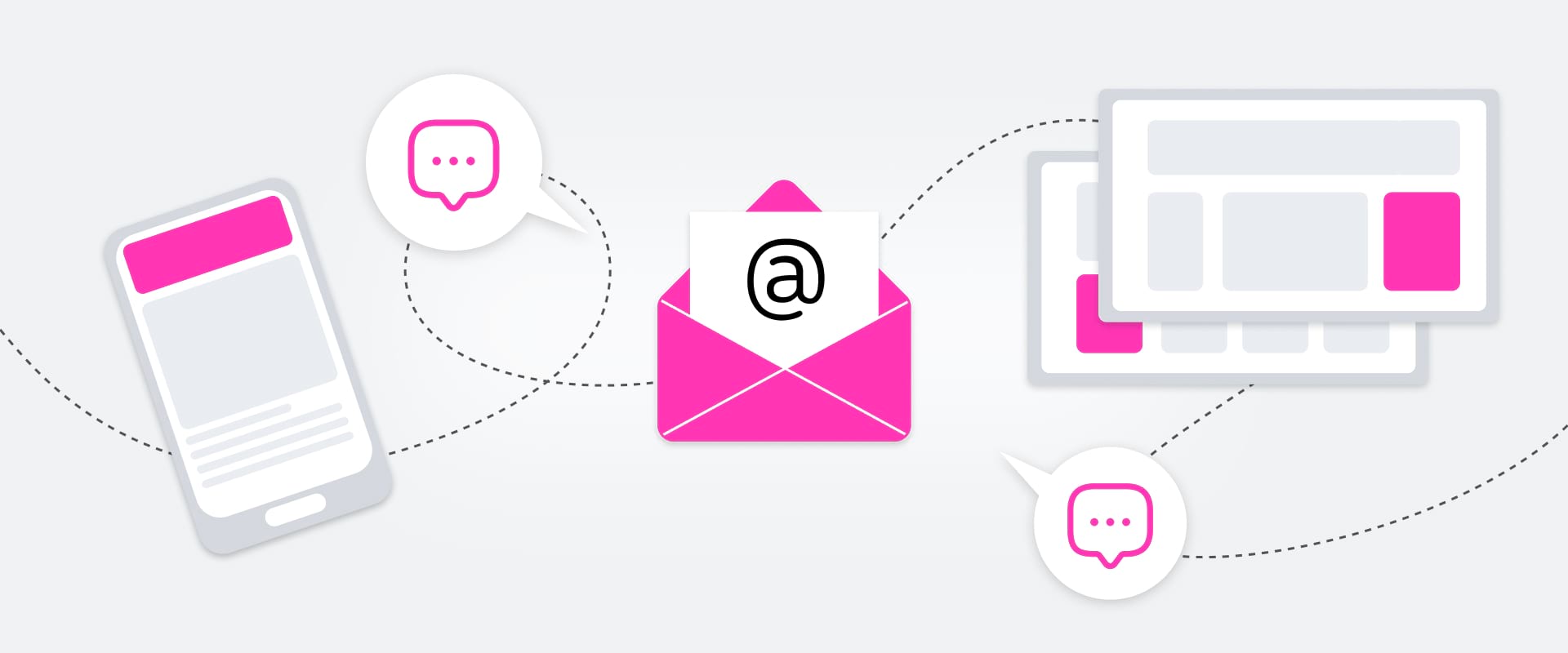
So, how do you gather customer data and monitor their behavior? This article focuses on Meta Ads and Google Ads. Both platforms employ a similar solution called Meta Pixel or Google Tag, respectively. How does it work? Upon setting up your account on either advertising platform, you’ll receive a unique snippet of JavaScript code to embed on your e-commerce website. When a user visits your site and ‘accepts cookies’, a ‘cookie’ is dispatched from your web server to their browser. These cookies allow your website to recognize users and gather information on their preferences and browsing habits. Utilizing this data, you can craft dynamic ads tailored to each potential customer. Meta Pixel and Google Tag facilitate tracking a user’s behavior across different devices, thereby enhancing the effectiveness of retargeting campaigns. For instance, if someone visits your website on a desktop, they will still see your ads when using their mobile phone, further increasing brand awareness.
What is the difference between retargeting and remarketing?
While often used interchangeably, retargeting and remarketing serve distinct purposes within digital marketing strategies. Retargeting focuses on displaying customized ads to users who have previously interacted with your brand website or product landing pages, primarily to drive sales and conversions. It captures the attention of potential customers who have shown interest but, for some reason, have not completed a purchase.
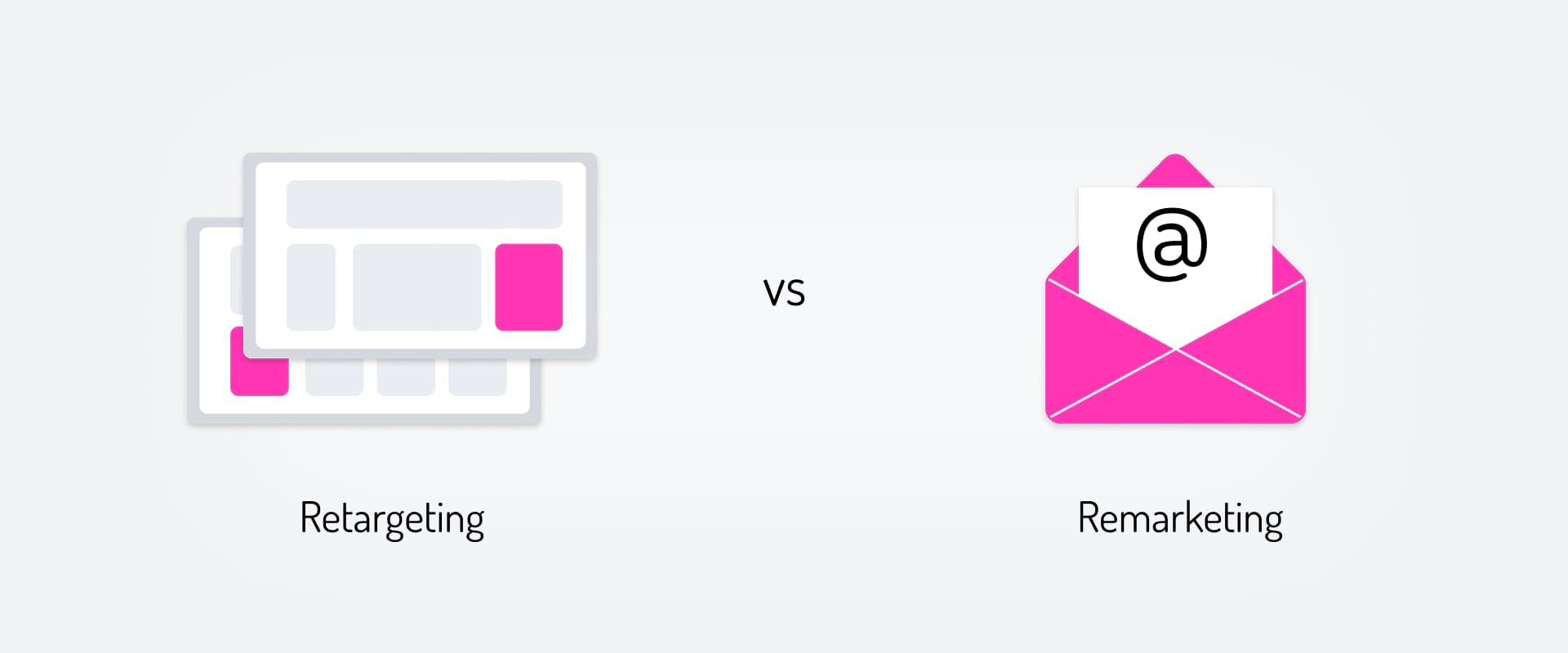
On the other hand, remarketing involves marketing activities targeting existing customers. The primary goal of remarketing campaigns is to increase loyalty among current customers, encourage repeat purchases, and foster a long-term relationship. Each strategy utilized different methods and channels to achieve its objectives, highlighting the importance of understanding their nuances for effective marketing executions.
Benefits of retargeting campaigns
Retargeting campaigns offer a strategic approach to re-engage individuals who have previously interacted with your brand, leveraging benefits that can significantly impact your business’s bottom line. Here are the key advantages of retargeting strategies, from increased conversions to enhanced brand recall.
Increase in Conversion Rates and ROI
Retargeting campaigns can significantly boost conversion rates and ROI by focusing advertising efforts on potential customers already interested in your products. By showcasing items that users have previously viewed or expressed interest in, instead of casting a wide net and hoping for the best, your investment yields much higher returns! Your ad spend is more efficient and effective. Moreover, research indicates that retargeting campaigns achieve conversion rates 147% higher than other ad campaigns.
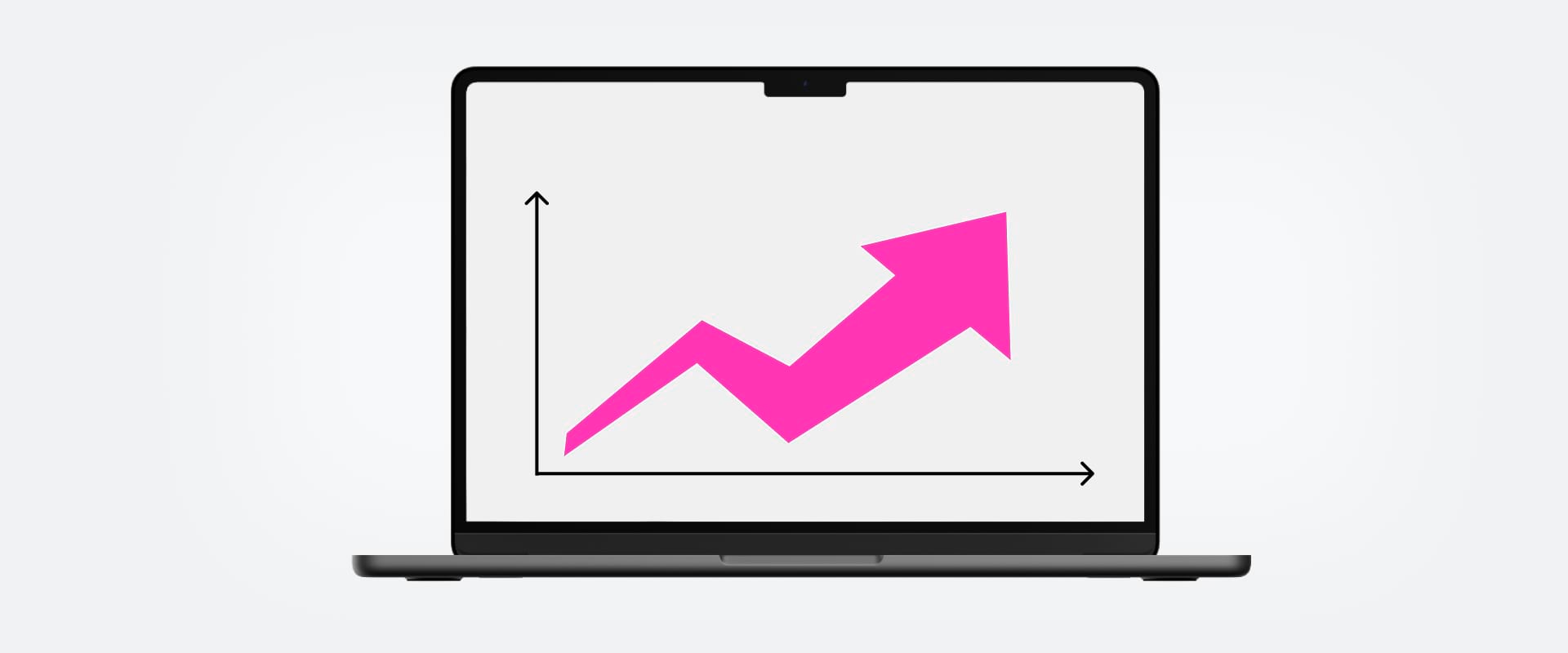
Rise of Brand Awareness
Retargeting is also an outstanding way to increase brand awareness and recall by repeatedly exposing potential customers to your content. According to a study released by Nielsen Service in 2017, it takes between 5 and 9 exposures to digital ads to enhance branding and achieve an optimal level of brand awareness. The process can be prolonged if prospective customers receive mixed signals during this crucial stage.
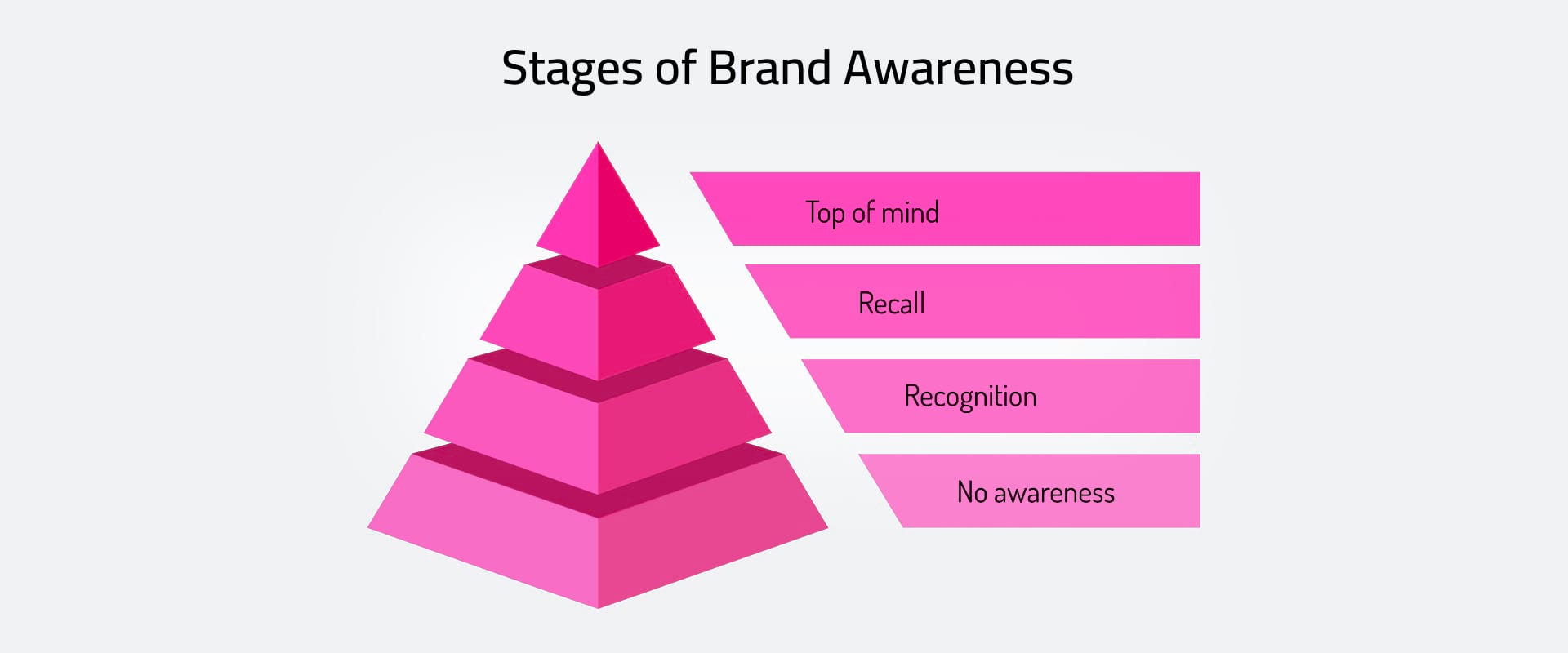
Reduction of Cart Abandonment
Cart Abandonment happens when a user adds products to their cart and starts the checkout process but leaves the website before completing it. This phenomenon is a significant challenge in the e-commerce industry. The research from the Baymard Institute reveals that over 70% of online shopping carts are abandoned. This widespread issue generates approximately $18 billion in lost sales revenue annually for e-commerce brands worldwide. The primary culprits behind cart abandonment include expected additional costs, unsatisfactory customer experiences, and poor website design, often exacerbated by a lengthy and complex checkout process that gives customers time to reconsider their purchases and lose momentum.

That’s where retargeting ad campaigns come into play, offering a strategic solution to this problem using various channels like ad campaigns, emails, texts, or push notifications.
Increase of Engagement
Thanks to personalization, retargeting ads can significantly boost engagement. This targeted approach captures attention more effectively and fosters a deeper connection between the brand and its audience, leading to increased clicks, interactions, and overall engagement with the advertising content.
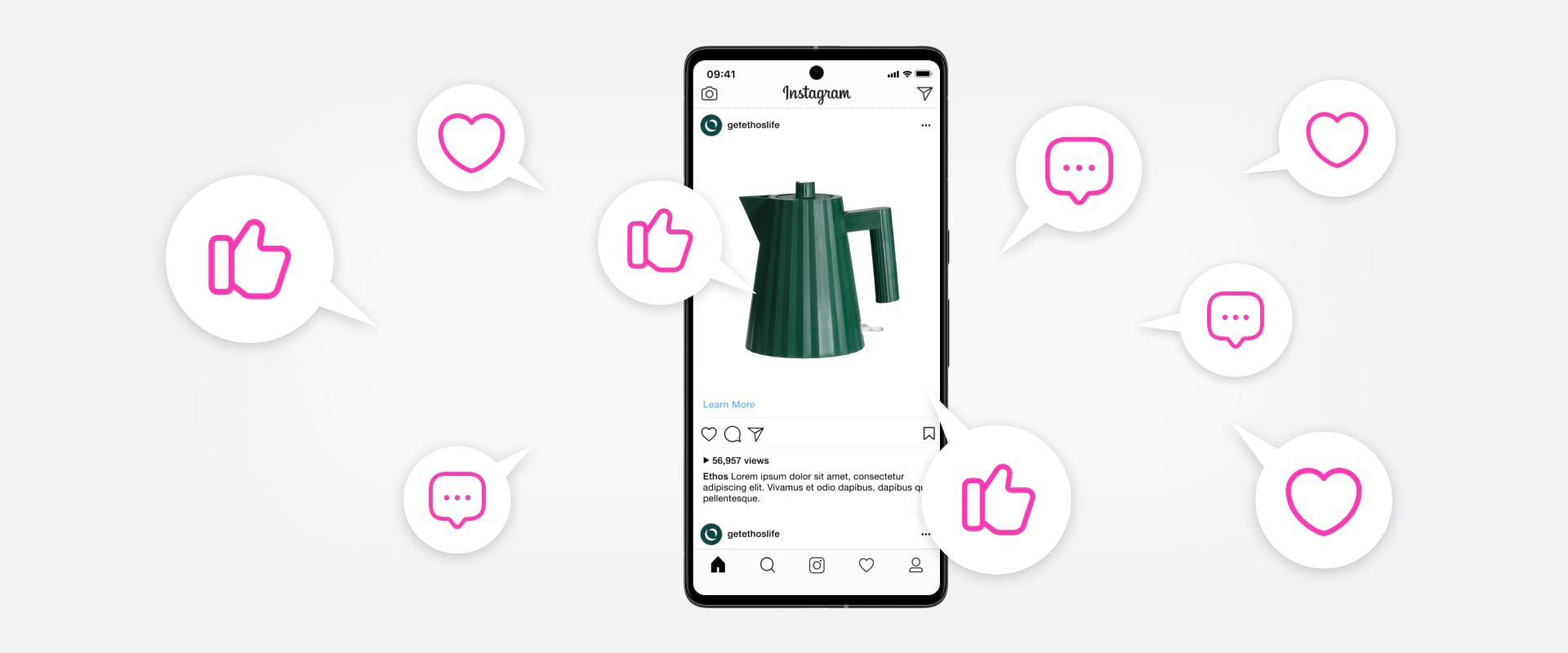
Retargeting Ads can be used for Cross-selling and Upselling
Make the most of your retargeting campaigns and use them as an opportunity to cross-sell or upsell. This advertising strategy lets you showcase products in which a customer has already expressed interest and introduce complementary or matching items and services. By presenting these additional options, you will encourage customers to finalize their purchases and increase their order value. Offering personalized recommendations also fosters long-term customer loyalty.
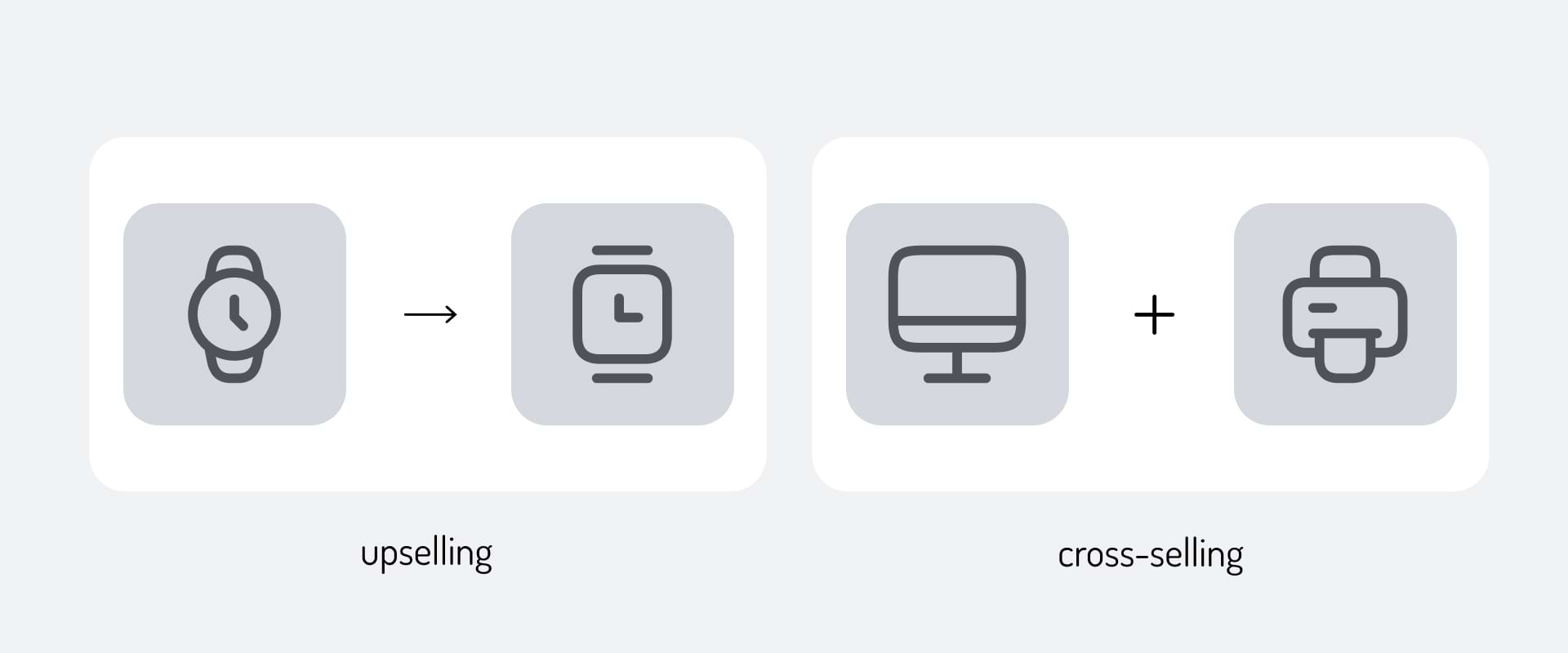
Creating a retargeting campaign
Retargeting dynamic campaigns on Meta Ads and Google Ads utilize distinct approaches and formats, each with its advantages. On Google Ads, retargeting campaigns are disseminated across the Google Display Network, encompassing millions of websites, apps, and Google-owned properties like Gmail and YouTube. This wide reach, attributed to over 246 million unique monthly users, positions the Google Display Network as the largest online advertising platform. Although the cost-per-click (CPC) on Google may be higher than on Meta Ads, the expansive coverage ensures that a broad audience sees your ads, enhancing the likelihood of reaching previous site visitors.
Conversely, Meta Ads, recognized for its lower CPC rates, offers a more cost-effective solution for retargeting campaigns. However, its reach is more limited, targeting only users logged into their Facebook accounts. Depending on your preference and the target audience, you can choose from static or video ads, banner ads, carousel ads, or collection ads.
Both platforms have their advantages: Google Ads excels in its extensive reach across the internet, making it ideal for maximizing visibility, while Meta Ads offers a cost-efficient approach to targeting a well-defined audience with precision. We highly recommend the use of both for best results!
Regardless of your chosen advertising platform, some universal steps apply to all! Begin by examining your competitors’ ads. Note the type of visuals, communication styles, and copy they use. Observe which formats are trending and what kinds of discounts are being advertised. Monitoring social media trends can also enhance the relevance of your ads. Once you’ve set up the campaign, create various versions of your ads with different titles and calls-to-action (CTA), and conduct A/B tests to determine which resonates most effectively with your target audience. This systematic approach will help ensure your ads are competitive and highly engaging to your target demographic.
Meta Ads Retargeting Campaigns
Let us walk you step-by-step through creating a retargeting campaign on Meta!
How to Install Meta Pixel
The Meta Pixel is a snippet of code that can be installed in the header of your website or the footer of each page. It activates whenever a new user visits your site, placing a cookie in their browser’s cache memory. Here is how to do it:
- Navigate to the Meta Events Manager.
- Click on the green plus symbol titled “Connect Data Sources” and select “Web.”
- Click “Connect.”
- Now, you can name your Pixel. Enter the name and click “Create Pixel.” It’s ready! Your new Pixel ID is the same as the new dataset ID.
- Input your website’s URL to check if the simplified partner integration is available, and click “Check.” If so, click “Next” and follow the onscreen instructions to integrate the Pixel and set up Events. If not, click “Next.”
- Now set Meta Pixel or Meta Pixel only and click Next.
- Once you are all set, check if your Pixel works properly. Download Meta Pixel Helper, a Chrome extension designed for this purpose.
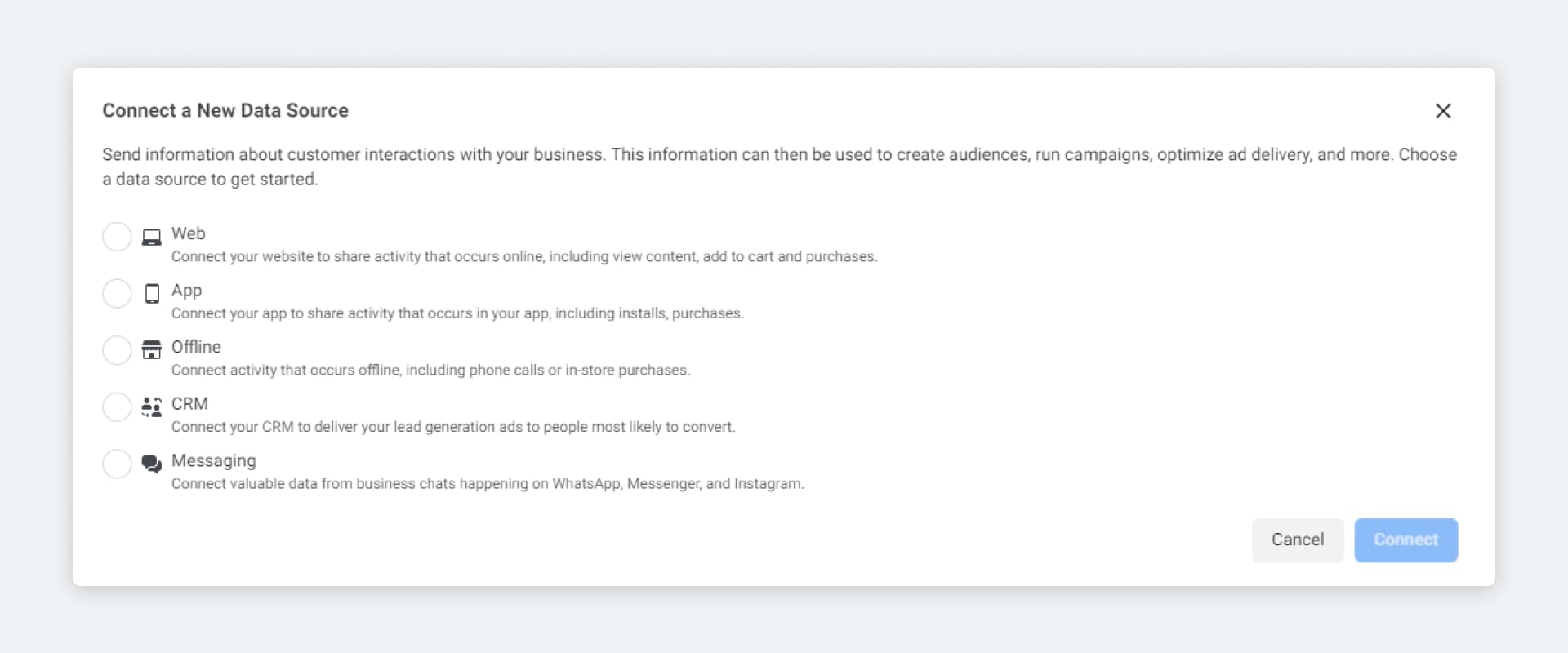
Create a Retargeting Custom Audience
- Go to your Meta Business Manager (Meta Business Suite).
- Navigate to All Tools > Audiences.
- Create a Custom Audience.
- Select “Website.
- Define the “Retargeting Conditions”:
- Change “ANY” to “ALL.”
- Select the Meta Pixel embedded on your website.
- Select “People who visited specific web pages.”
- Change the retention number accordingly. This number indicates how many days a person will remain in your retargeting audience. The maximum is 180 days.
- Insert the URL of your store or any landing page.
In case you want to target customers who abandoned their cart, add the following condition:
Contains /checkout
Doesn’t contain /complete
In case you want to target exclusively the customers who’d visited your website without adding any product to the cart or making a purchase:
Doesn’t contain /complete
- Click “+ And also” to add extra conditions.
- Name and Save your Custom Audience.
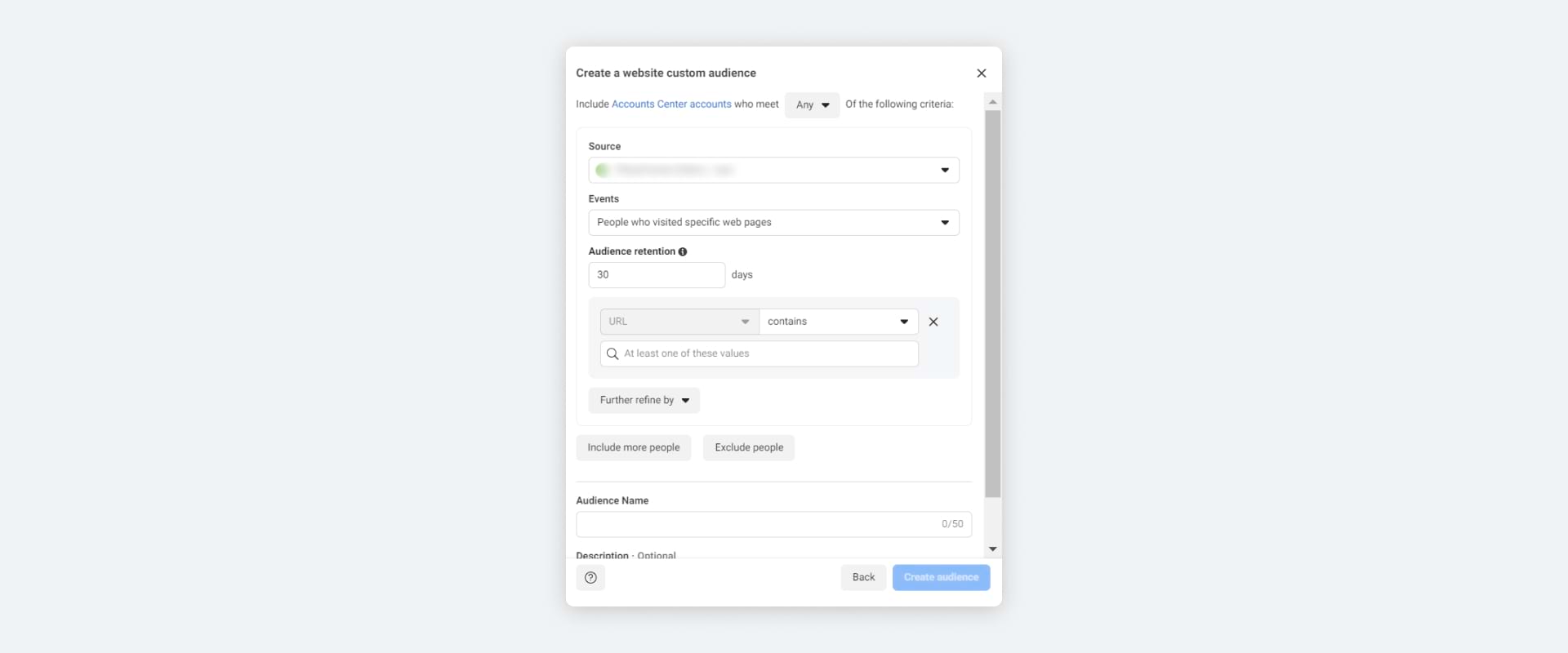
Create a Retargeting Campaign
- Open your Meta Ads Manager.
- Click “Create campaign.”
- Set a campaign objective that will impact the advertising algorithm. The available options are Brand Awareness, Traffic, Engagement, Lead Generation, App promotion, and Sales. For a retargeting campaign, select “Sales.”
- Name your campaign.
- Declare if it falls into any of the “special ad categories.”
- Choose whether you would like to run A/B testing or opt for an “Advantage Campaign Budget.”
- Choose your conversion location. Options include: Messaging Apps, On your Ad, Website, App, Facebook. For a retargeting campaign, select “Website.”
- Then, set a performance goal (“Maximize number of conversions”) and select the Meta Pixel you’d created previously.
- Set a budget and schedule your campaign. You can choose a daily or a lifetime budget.
- Select the Custom Audience you’d created.
- Choose a platform. Do you want your ad displayed on Facebook, Messenger or Instagram? You can also select “Audience Network,” which includes advertising space rented to Meta by other apps and websites.
- Choose a placement. Here are the available options:
- Feeds: Facebook News Feed, Instagram Feed, Instagram Profile Feed, Facebook Marketplace, Facebook Video Feeds, Facebook Right column, Facebook Business Explore, Instagram Explore, Instagram Explore Home, Messenger Inbox.
- Stories and Reels: Instagram Stories, Facebook Stories, Messenger Stories, Instagram Reels, Facebook Reels.
- In-stream ads for videos and reels: Facebook In-stream Videos, Ads on Facebook Reels.
- Search: Facebook Search Results, Instagram Search Results.
- Messages: Messenger Sponsored Messages.
- Apps and sites: Audience Network Native, Banner and Interstitial, Audience Network Rewarded Videos.
- It is time to make your ad creative! You can choose from video ads, single-image ads, carousel ads, or canvas ads. Add a persuasive copy to complement your visuals. Verify the preview on both mobile and desktop devices.
- Review and Publish!
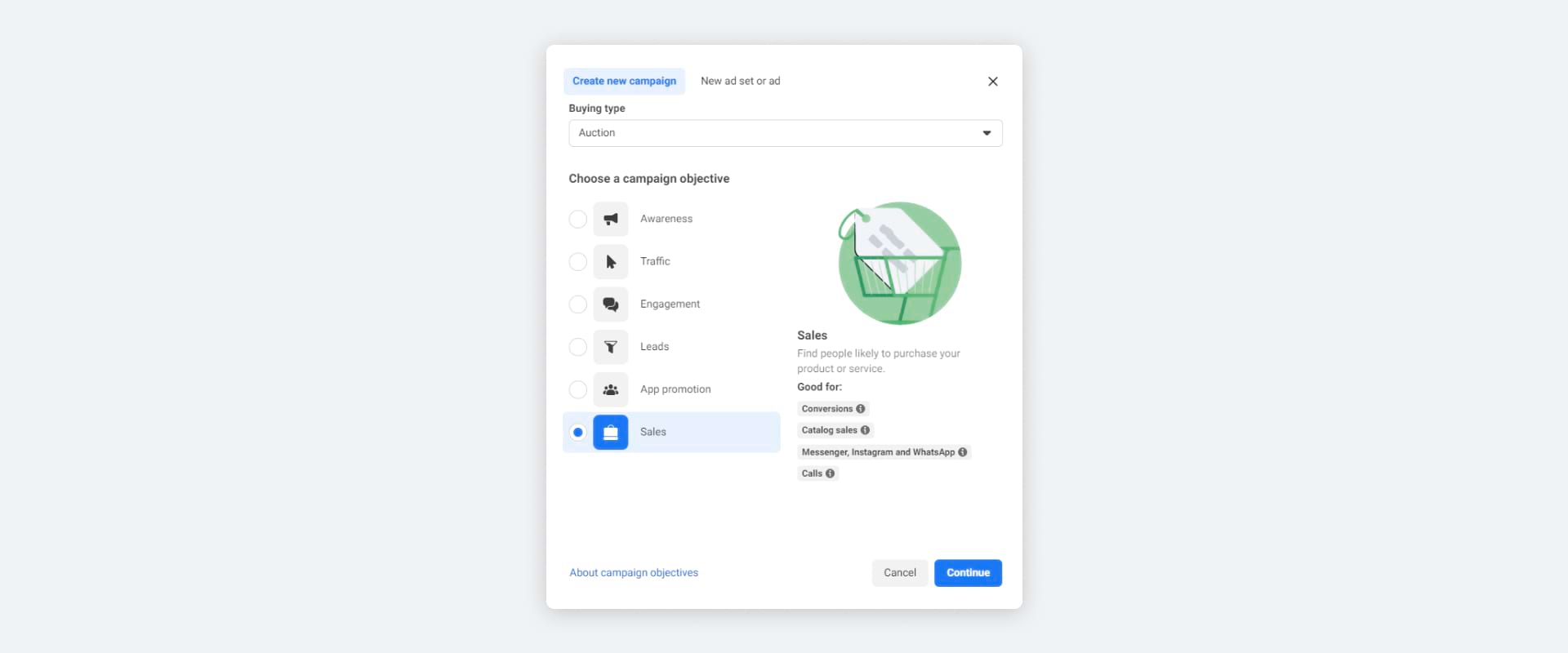
Dynamic Retargeting Meta Ads
This type of campaign will show users the products they’d previously shown interest in directly from your product catalog. On Meta, this type of ad campaign is called Catalog +. If you’re using a platform such as Shopify, you can easily create and import your product catalog for your ad campaigns.
- Go to Meta Ads Manager and click on “+ Create Campaign.”
- Select “Sales”.
- Choose “Use a Catalog +” at the campaign level, then choose your catalog.
- At the “Ad set level,” choose “Retarget ads to people who interacted with your products on and off Facebook.”
- Select a “Catalog Interaction” and the number of days. Here, you can also select the products you’d like to include.
You can also select “Custom Combination” to narrow down your audience. If you want to target users who have abandoned their carts, choose:
“Product Added to cart In the last x days, but not Purchased In the last x days.”
- In the “Ad setup” section, turn on “Advantage+” creative for catalog (to show the ad in different formats and placements) or select a single image, video, carousel, or collection.
- Add a “Headline” and “Feed link description.”
- Enter the copy in the “Primary text box.”
- Add a call to action button if you want.
- Add languages if needed.
- Preview and Publish.
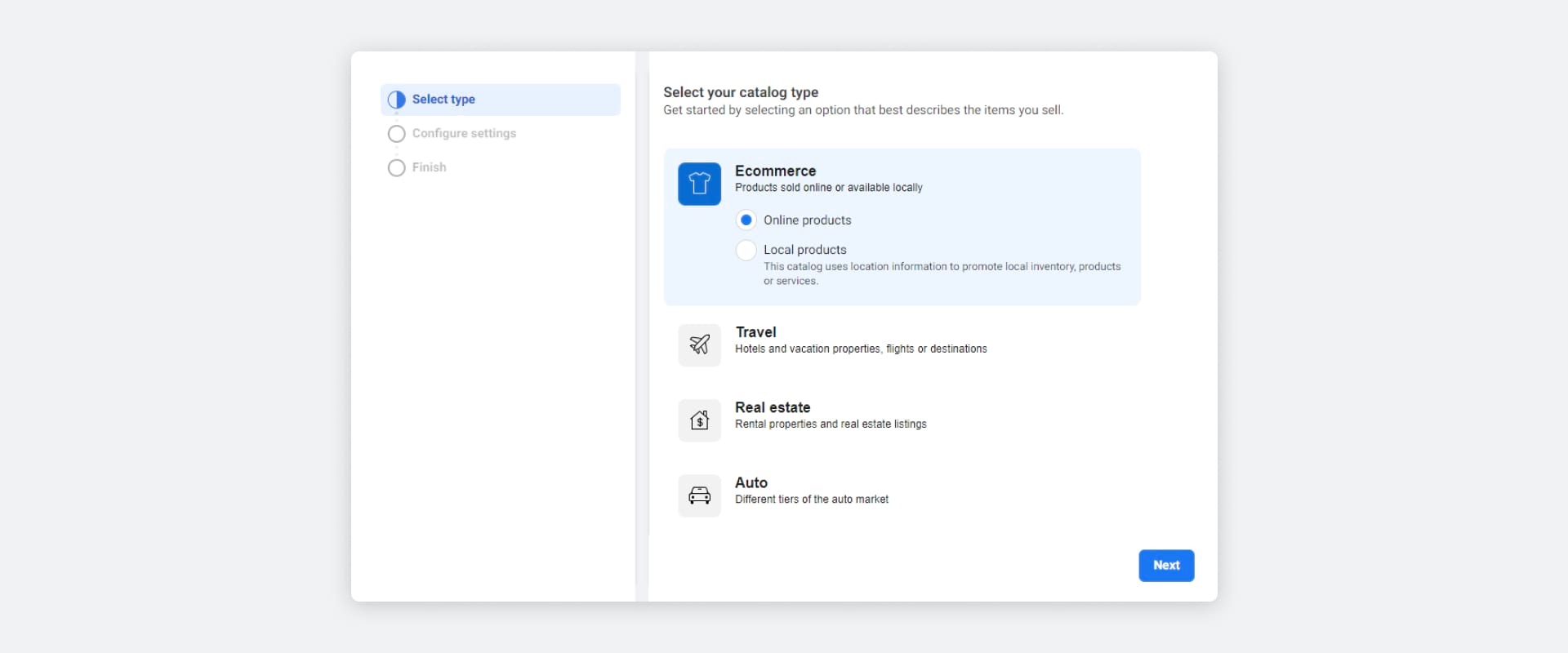
Google Ads Retargeting Campaigns
Here is all you need to know to set up a similar campaign with Google Ads!
How to Install Google Ads Tag
- First, open your Google Ads account.
- Navitage to Tools&Settings>Setup>Data manager
- You can either manually Insert the tag directly after the <head> tag on every page of your website, or Install the code in your website container in Google Tag Manager.
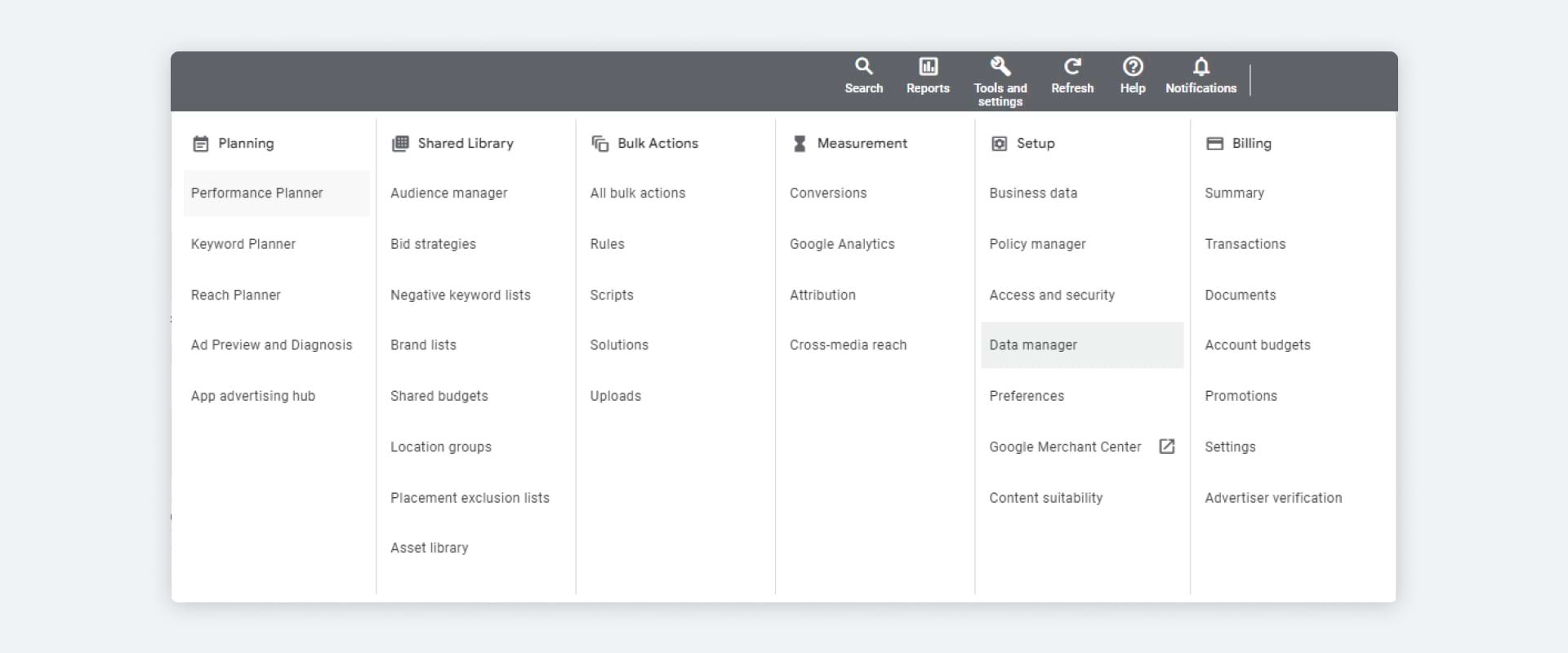
You must also implement a Google Analytics tag for tracking to set up a custom audience for a remarketing campaign.
- Open your Google Analytics account and go to Admin > Property View > Tracking Info > Tracking Code.
- Similarly to the Google Tag, you can either install the code manually or use your website container in Google Tag Manager.
Verify the Tag Implementation
Now that you have installed both tags, it is important to verify that they work properly. This can be done with a dedicated Chrome extension, “Tag Assistant for Conversions.”
Set Up Your Audience
Make sure your Google Analytics and Google Ads accounts are linked and enable Google Signals Data Collection.
- Open your Google Analytics Account.
- Go to Admin > Audiences.
- Click “New Audience”.
- Define your audience. You can either choose from the predefined options (e.g., "Recently active users", "Non-purchasers") or create a custom audience.
- Set a “Membership Duration” (the same as Retention in Meta Ads).
- Name your Audience.
- Click Save.
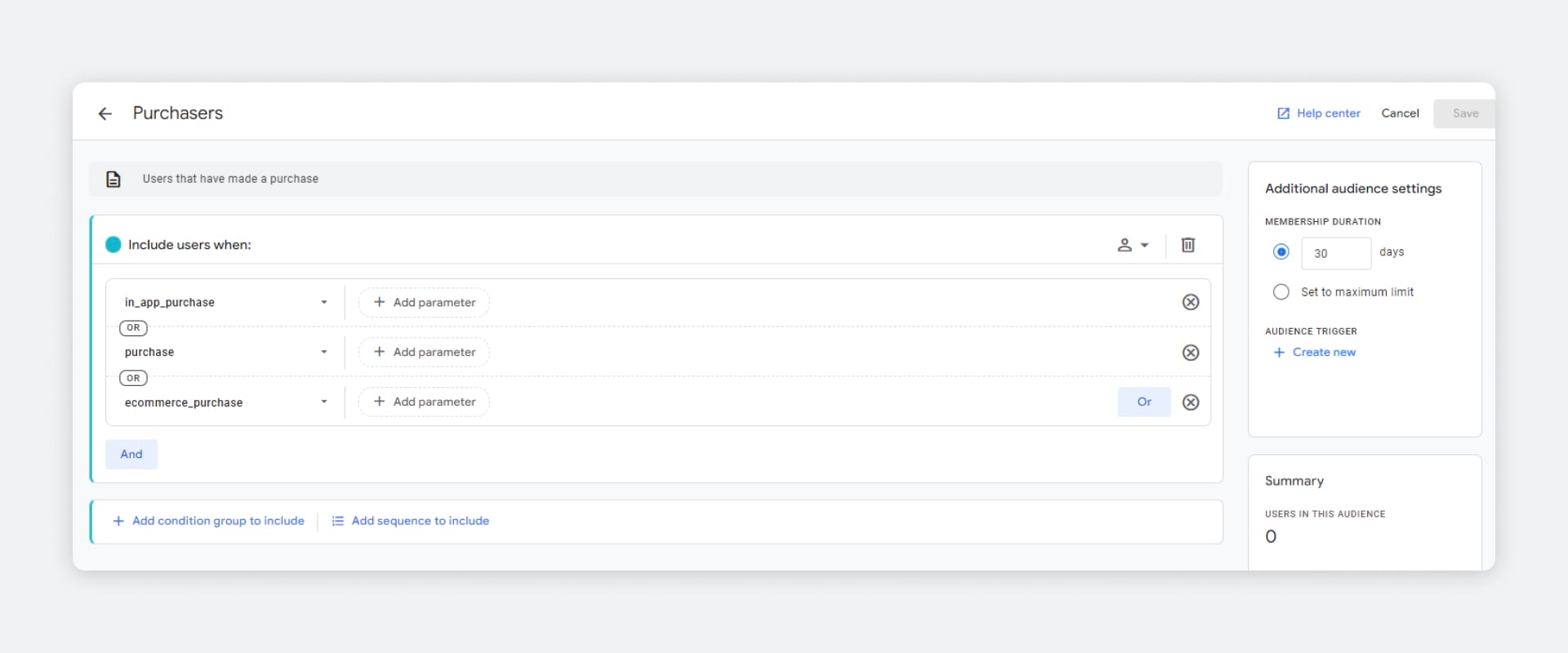
Create a Retargeting Campaign
- Open Google Ads and click Create > Campaign.
- Select “Create a Campaign without Guidance.”
- Choose a campaign type, such as “Display.”
- Check if the goals align with the objectives of your campaign and click “Continue.”
- Name the campaign.
- Select your geographic targeting and daily budget.
- Choose a bidding strategy.
- In targetting settings, choose Add targeting > Audience segments.
- You can now search for the audience list you imported from GA4.
- Unselect “Use optimized targeting” and click next. Keep the ad frequency at a “moderate level per user.”
- It is time to create your ad. Ensure the ad is tailored to the customers in your audience list. In this case, the viewers are already familiar with the product. Once again, a time-limited offer or free shipping can be a good move.
- Include the URL of the campaign landing page, fill in the headlines, upload images or videos, and write copy with a clear call to action.
- Publish the ad.
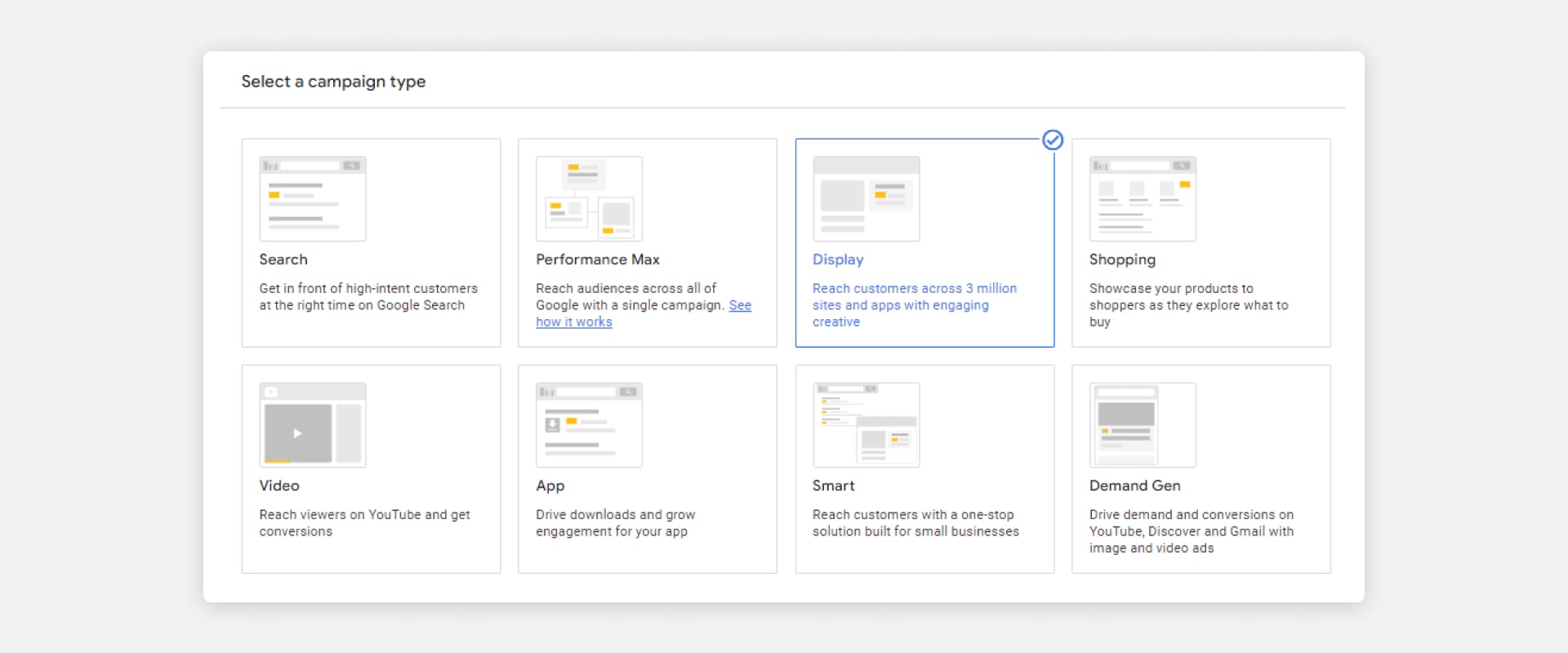
Create a Dynamic Retargeting Campaign with Performance Max
- Open your Google Ads account and click “Campaigns.”
- Click the + icon and select “New Campaign.”
- Choose your campaign objective, and select “Performance Max campaign type.”
- Select the dynamic retargeting source for your campaign:
If you have a Google Merchant Center feed, select the account you want to link to your retargeting campaign. If your Google Tag is installed correctly and has a dynamic remarketing event set up, it will be activated automatically.
If you do not have a Google Merchant Center feed, select a dynamic ads feed you want to link to your campaign. If your site is tagged for dynamic retargeting, it will activate automatically. - Enter your “Campaign Name” and click “Continue.”
- Complete the rest of the steps as you would for a regular retargeting campaign.
The Impact of Product Photography on Retargeting Campaigns
The role of product photographs in retargeting campaigns cannot be overstated, as high-quality product photos are proven to increase conversion rates by up to 60%. Today, internet users are constantly bombarded with content, often leading to overstimulation and ad fatigue. That is, the visual content used for your ad creatives needs to be high quality and captivating. Considering that most individuals are visual learners, it’s no surprise that 75% of online shoppers state that product photography is crucial in their purchase decisions. Retargeting ads effectively spotlight product photos from your catalog or e-commerce website, making it essential for these images to be consistent in style to build brand recognition. Consistency ensures that customers can easily recognize products they’ve previously browsed, thereby facilitating a quicker decision-making process.
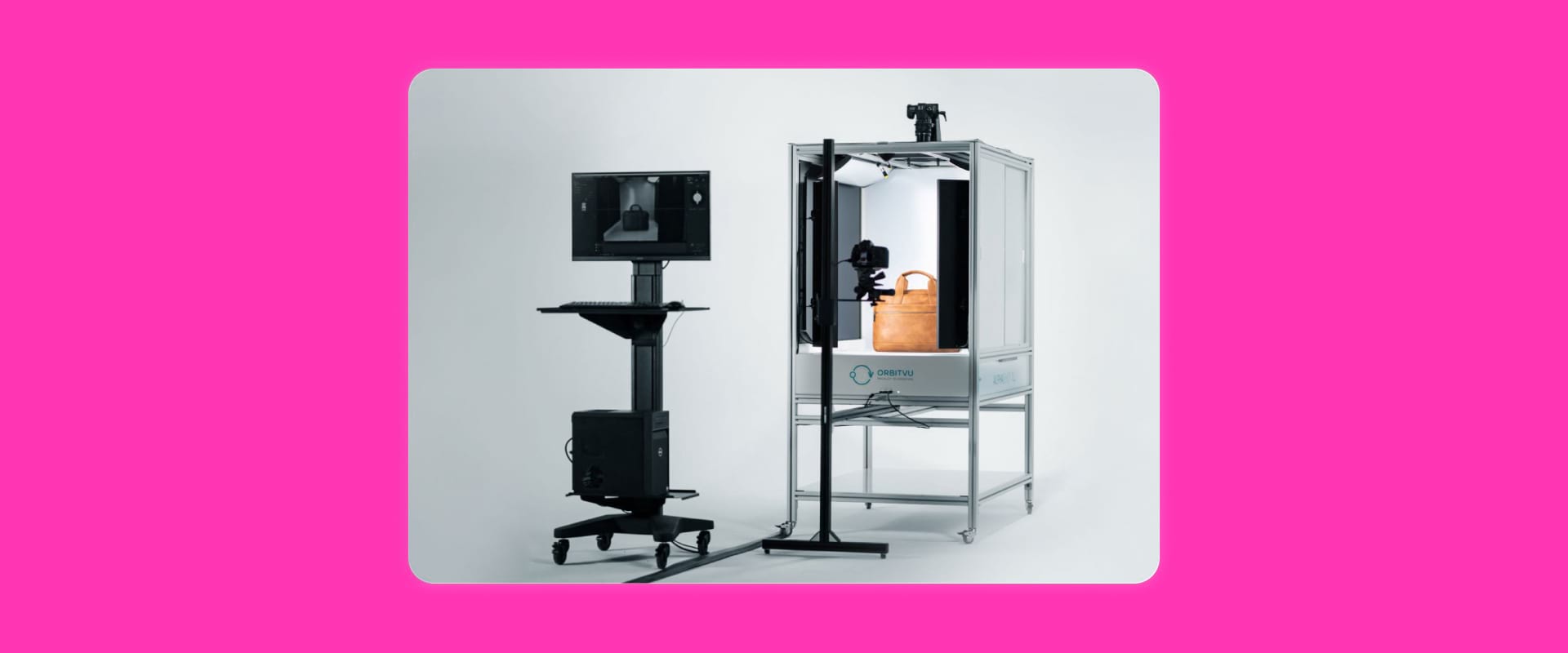
Thanks to automated product photography solutions, achieving consistent, high-quality, and captivating visuals in-house is easier than ever! That is where Orbitvu excels, offering a wide range of solutions that cater to every e-commerce need. Our meticulously crafted devices and performing software effectively address the challenges of capturing top-notch repeatable shots of products of all types and sizes!
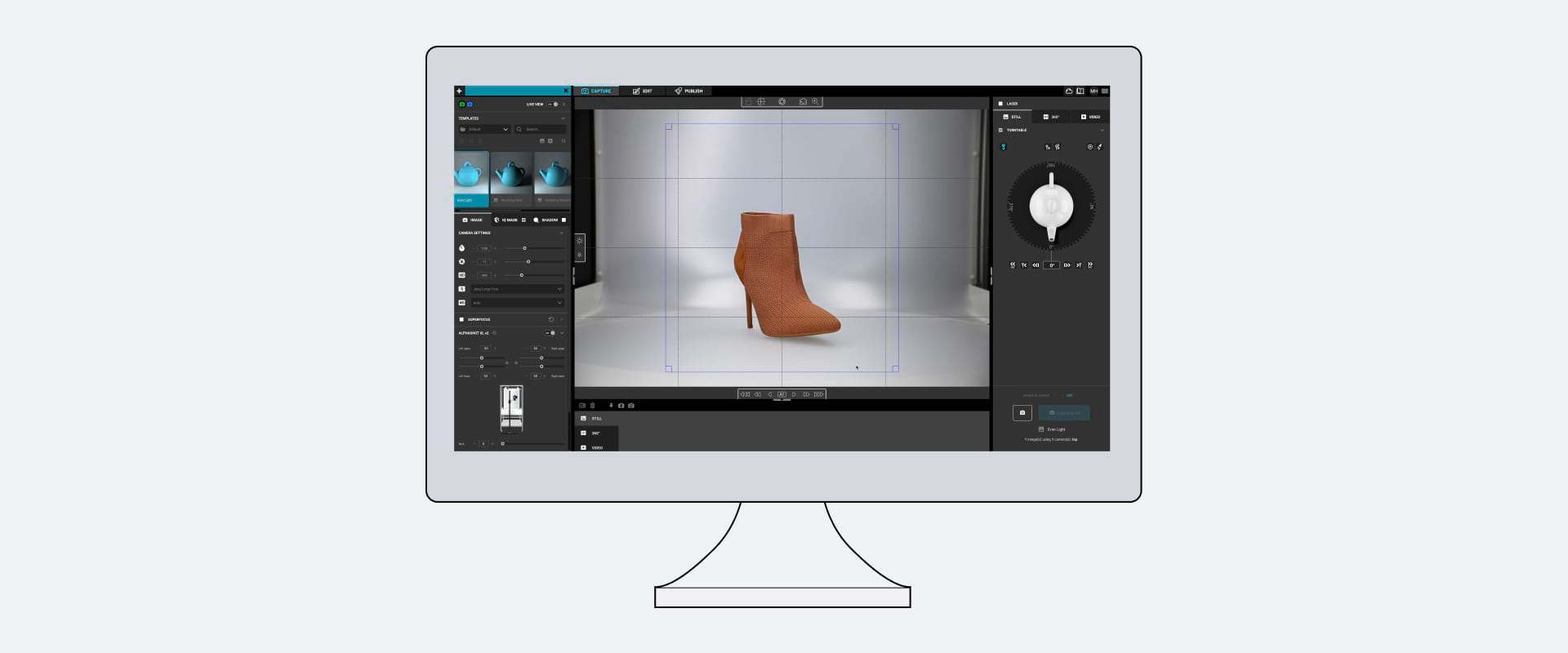
Orbitvu devices combine precision-engineered hardware with cutting-edge software called Orbitvu Station. They are designed to be operated easily, even by non-professionals, with minimal training to produce exceptional imagery in-house. Once the perfect shot is achieved, the user can save settings and apply them to similar products in the future. Our software enables users to streamline and optimize their workflow, significantly reducing the time between the moment the photo is taken and its publication on the ecommerce platform of their choice. Orbitvu Station supports automatic background removal and batch post-processing, which includes cropping, scaling, and alignment. The photos can then be directly uploaded wherever you need them.

Orbitvu offers solutions for photographing large items, such as furniture, dedicated flat-lay tables; fashion studios, devices adapted for smaller items, and even jewelry, just to name a few.
Final Thoughts
As you can see, retargeting ads are a potent tool for maximizing conversions, boosting brand engagement, and reducing cart abandonment. By strategically implementing retargeting ads across platforms like Meta Ads or Google Ads, e-commerce businesses can effectively re-engage potential customers who have previously shown interest in their products and services. Automated dynamic catalog ads further empower brands to provide personalized recommendations, nurturing long-term customer loyalty.
To learn more about e-commerce marketing, creating visual content, and automated product photography solutions, consult our knowledge hub or contact our team.
Articles you may also like
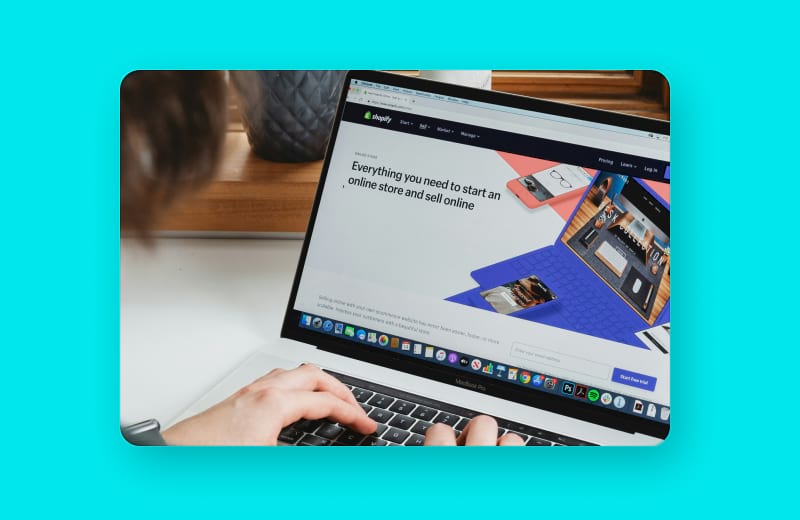
As the e-commerce sector continues to evolve rapidly, so does your competition. Wondering how to stay ahead of the curve? Opt...
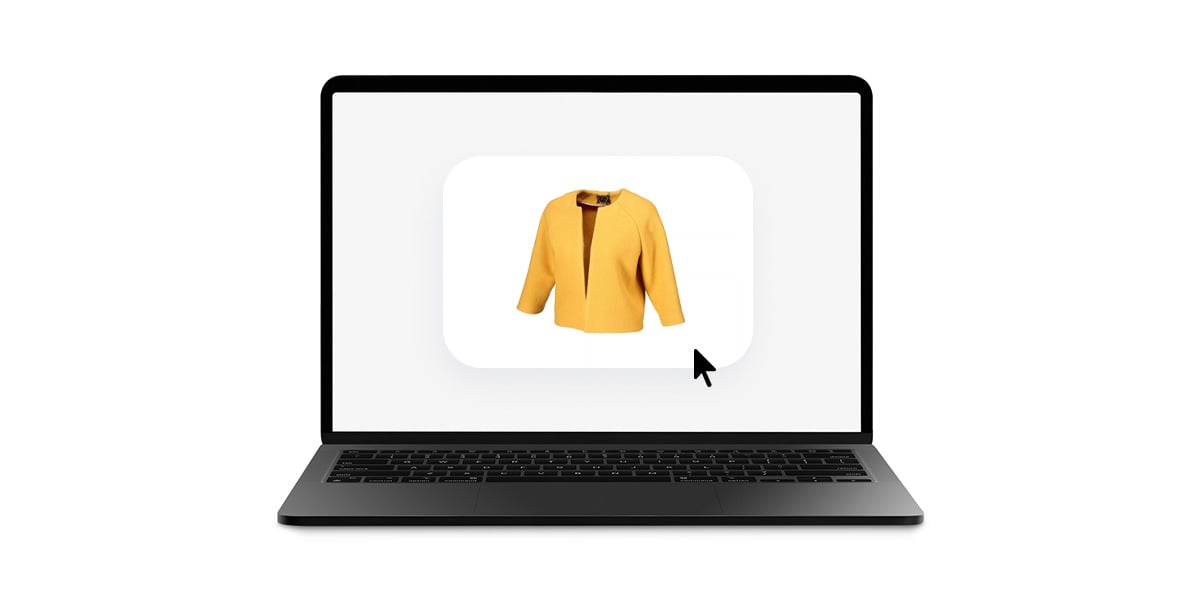
Elevate your e-commerce presence with stunning website product photography. Our guide covers equipment, techniques and tips f...
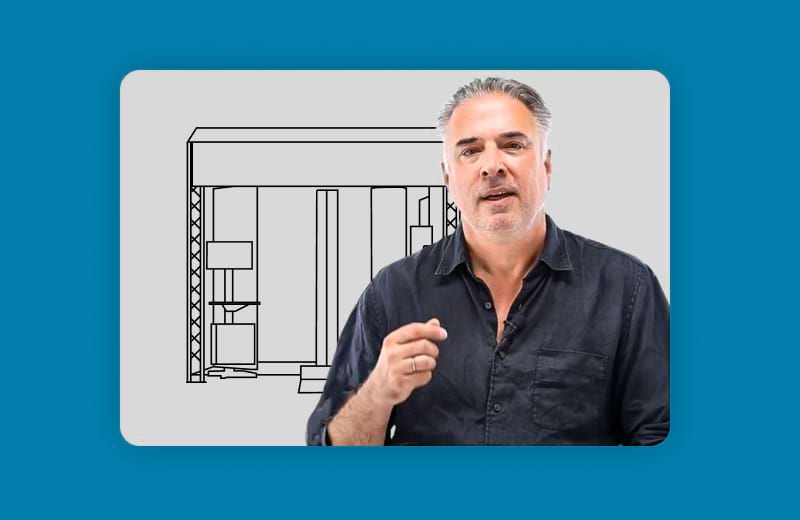
Technology plays a pivotal role in shaping creative outcomes and enhancing efficiency in the fast-evolving world of fashion p...