How to Add 360 Product Photography to Your Shopify Website
Learn how to add 360 product photography to your Shopify website. Discover how to capture and integrate interactive product views for increased sales.
The e-commerce landscape is incredibly competitive, and standing out from the millions of other online stores is more crucial than ever. As online shoppers become more savvy and aesthetically driven, they demand more engaging and informative product presentations. 360 product photography comes into play here, offering a revolutionary way to showcase your products on your Shopify store.
By implementing 360-degree photography, you can provide customers with an immersive, interactive experience that closely mimics in-store shopping.
In this in-depth guide, we'll walk you through the process of adding 360-degree product photography to your Shopify website, helping you boost engagement, increase conversions and ultimately drive more sales. By the end of this article, you'll have the knowledge and tools to transform your Shopify product photography strategy and create a more compelling shopping experience.
What Is 360 Product Photography?
360 product photography is an innovative technique that captures a series of product images from multiple angles, which are combined to create a seamless, interactive viewing experience. This technology allows customers to rotate and examine the product from all sides, mimicking the in-store shopping experience in a digital environment.
The process involves placing the product on a turntable and capturing images at set intervals as the item rotates. These images are then stitched together using specialized software to create a smooth, interactive 360-degree view. The result is a dynamic representation of the product that customers can manipulate, zoom in on and explore in detail.
360 product photography goes beyond traditional static images by providing a comprehensive view of the product's shape, texture and features. This immersive experience helps bridge the gap between online and in-store shopping, giving customers a more accurate representation of what they're purchasing.
Benefits of 360 Product Photography
Implementing 360-degree product photography Shopify solutions offers a range of benefits that can significantly impact your e-commerce success. Some key advantages include:
Customer Engagement
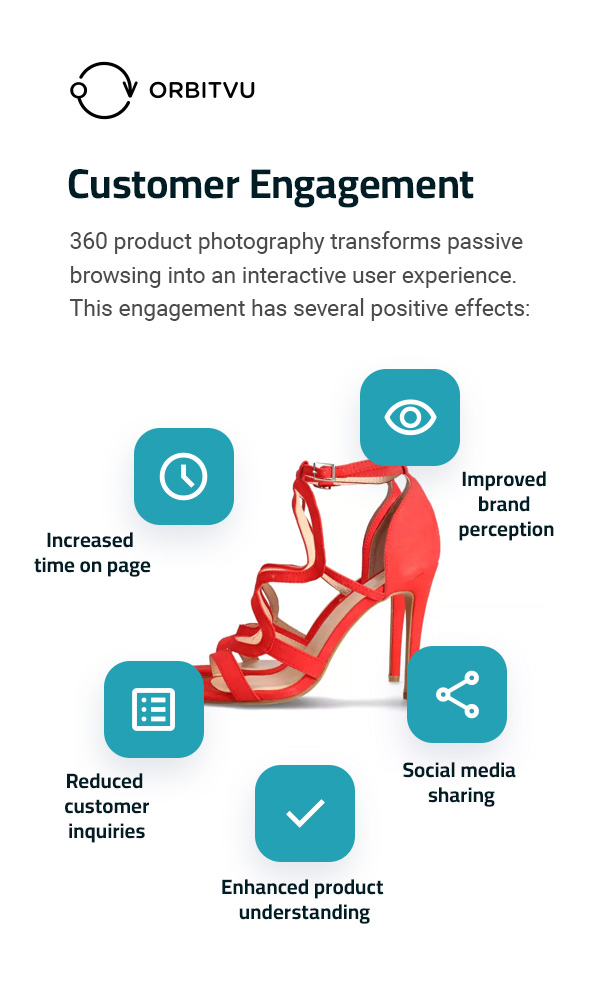
360 product photography transforms passive browsing into an interactive user experience. This engagement has several positive effects:
- Increased time on page: Customers who can interact with product images tend to spend more time on your product pages. This extended engagement increases the likelihood of a purchase and sends positive signals to search engines, potentially improving your SEO rankings.
- Enhanced product understanding: The ability to rotate and zoom in on products gives customers a more comprehensive understanding of what they're buying. Better understanding can lead to more informed purchasing decisions and increased customer satisfaction.
- Improved brand perception: By offering high-quality, interactive product imagery, you're demonstrating a commitment to transparency and customer service. Transparency can enhance your brand's reputation and foster trust with potential buyers.
- Reduced customer inquiries: With 360-degree views, customers can answer many of their own questions about the product's appearance and features, potentially reducing the number of pre-purchase inquiries your customer service team needs to handle.
- Social media sharing: Engaging 360-degree images are more likely to be shared on social media platforms, especially video-based ones, increasing your product's visibility and potentially attracting new customers.
Improved Conversion Rates
One of the most significant benefits of adding 360-degree product photography to your Shopify website is its potential to boost conversion rates.
- Higher likelihood of purchase: The detailed product view provided by 360 photography can increase customer confidence, making them more likely to complete a purchase. It addresses many of the concerns that typically cause hesitation in online shopping.
- Reduction in return rates: When customers can thoroughly examine a product before buying, they're less likely to be surprised or disappointed upon receiving it. This detailed product preview can lead to a noticeable reduction in return rates, saving you time and money on processing returns.
- Increased average order value: The comprehensive product view can also encourage customers to buy higher-priced items or additional accessories, as they feel more confident in their understanding of the product's quality and features.
- Competitive edge: In a crowded e-commerce landscape, 360-degree product photography can set your store apart from competitors, potentially leading to higher conversion rates than stores using only static images.
- Improved cross-selling opportunities: Customers with a better understanding of the product may be more receptive to related item suggestions, increasing the potential for cross-selling and upselling.
Return on Investment (ROI)
While implementing 360 product photography requires an initial investment, the long-term benefits often outweigh the costs:
- Cost-benefit analysis: When considering the investment in 360 photography, it's crucial to weigh the upfront costs against the potential for increased sales, reduced returns, and improved customer satisfaction. For many businesses, the ROI becomes evident within a relatively short period.
- Long-term value: Once you've invested in the necessary equipment and software, you can continue to create 360 spins for new products at a minimal additional cost. This long-term value makes 360 product photography a scalable solution that provides ongoing value.
- Competitive edge: As more businesses adopt 360 photography, those who don't risk falling behind. Early adoption can give you a significant advantage in your market sector.
- Versatility: 360-degree product images can be used across various marketing channels, including your website, social media and email campaigns, maximizing the return on your investment.
- Reduced need for physical samples: For business-to-business (B2B) companies or those dealing with large or expensive items, 360-degree photography can reduce the need to send physical samples to potential customers, saving on shipping costs and possible damage to products.
How to Take 360 Degree Product Photos
Creating high-quality 360 product photos requires the right equipment and a systematic approach. Here's what you'll need and how to get started:
Equipment Needed
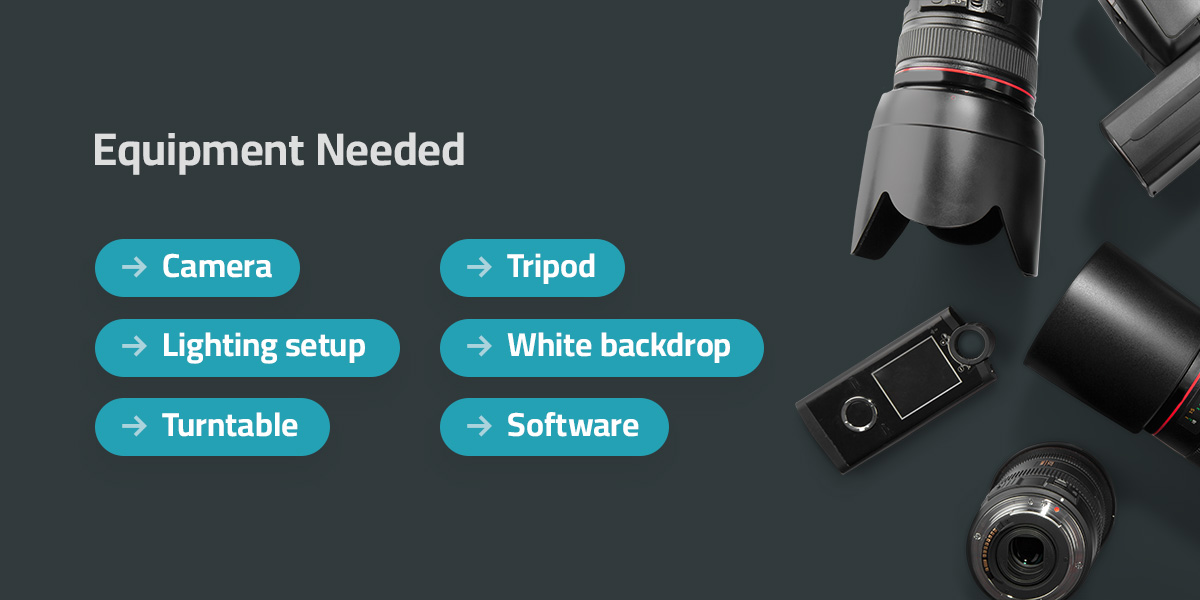
- Camera: A DSLR or high-quality mirrorless camera is ideal for capturing detailed product images. However, some modern smartphones with advanced camera systems can produce acceptable results for smaller products.
- Lighting setup: Consistent lighting is crucial for 360-degree product photography. Consider using softboxes or LED panels to create even, diffused light that minimizes shadows and reflections.
- Turntable: A motorized turntable ensures smooth, consistent rotation for your products. Manual turntables can work but may result in less uniform rotation.
- Tripod: A sturdy tripod keeps your camera stable and maintains a consistent angle throughout the shoot.
- White backdrop: A clean, white backdrop helps isolate the product and simplifies the background removal process.
- Software: You'll need software for image editing and stitching the individual frames into a 360-degree spin.
Step-by-Step Guide
Once you have all the needed equipment, it's time to take those 360-degree shots:
- Choose a well-lit area or set up your lighting to ensure even illumination.
- Place your turntable on a stable surface and position your white backdrop behind it.
- Mount your camera on the tripod, ensuring it is level and centered on the product.
- Set your camera to manual mode to maintain consistent exposure across all shots.
- Use a small aperture (high f-number) to ensure a deep depth of field, keeping the entire product in focus.
- Place your product in the center of the turntable.
- Take a series of photos as you rotate the product, typically 24 to 36 shots for a complete 360-degree view.
- Ensure you maintain consistent lighting and camera settings throughout the process.
- Take close-up shots of essential product details.
- Import your images into your chosen editing software.
- Adjust exposure, contrast and color balance to ensure consistency across all frames.
- Remove the background if necessary, or use software with automatic background removal capabilities.
- Use specialized 360 photography software to stitch the images into a seamless 360 spin.
- Fine-tune the rotation and alignment of the images to ensure a smooth viewing experience.
Advanced Techniques
Consider implementing some advanced techniques to enhance your 360-degree product photos. For products with intricate details, consider using focus stacking techniques to ensure that every part of the product is in sharp focus.
High dynamic range (HDR) imaging can also help capture products with very bright and very dark areas, ensuring all details are visible. Consider capturing the product from different heights to provide a more comprehensive view, especially for taller or more complex items.
A final tip is to use polarizing filters and adjust your lighting setup to minimize unwanted reflections and glare when photographing reflective items.
Adding 360 Product Photos to Your Shopify Website
Now that you've created your 360 product photos, it's time to integrate them into your Shopify store. This process involves choosing the right software and following a few key steps.
Software Integration
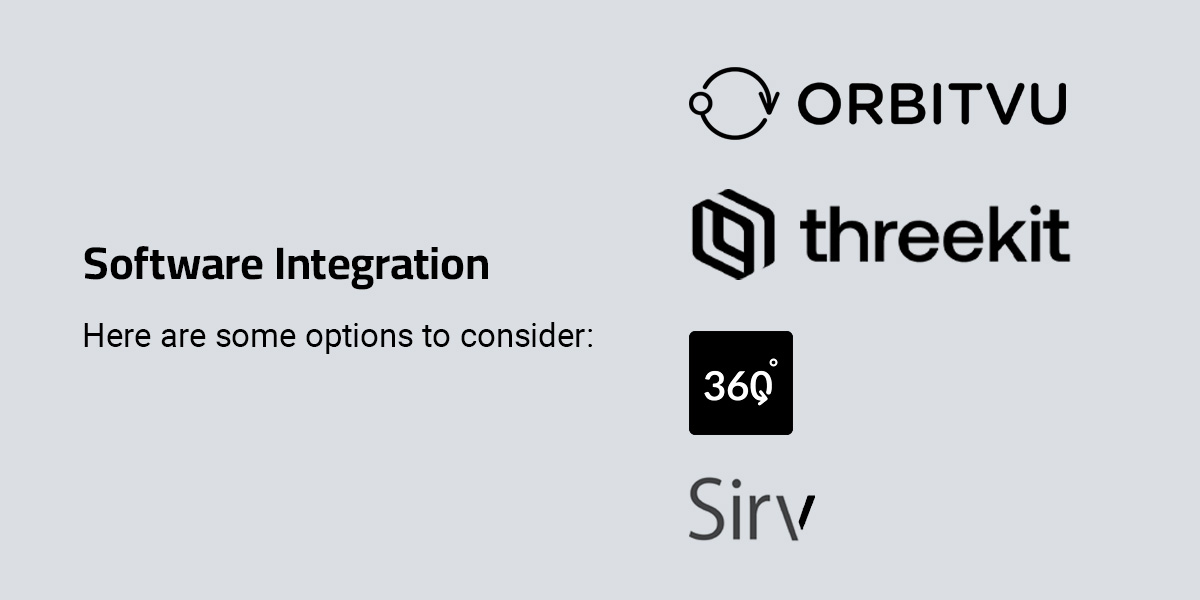
You'll need to integrate specialized software to effectively display 360 spins on your Shopify store. Here are some options to consider:
- Orbitvu software: Orbitvu offers a comprehensive solution for 360-degree product photography Shopify integration. Our software seamlessly connects with Shopify, allowing for easy upload and management of 360 spins. Key features include cloud storage for your 360 spins, automated image processing, direct Shopify integration, automatic background removal with IQ mask technology and flexible integration with external software and tools. You'll also enjoy analytics to track viewer engagement and multipurpose output for e-commerce, social media, web and print.
- Threekit: This platform offers advanced 3D and 360 product configuration tools, including augmented reality (AR) capabilities, real-time rendering of product variations and a photorealistic 3D product configurator. It also has an API-first architecture for flexible integration and allows for integration with Shopify Plus for seamless product customization.
- Magic360: Features a Shopify app for easy integration of 360 spins. It also includes a simple drag-and-drop interface for uploading 360-spin images and a lightbox feature for full-screen product viewing. It has a responsive design for optimal viewing on all devices and analytics for tracking user interactions with 360 spins.
- Sirv: This platform offers a comprehensive image management and 360 spin solution, allowing for automated image optimization and responsive delivery. It also features CDN integration, zoom capabilities and advanced image processing features.
Step-by-Step Instructions
- Log into your Shopify admin panel.
- Navigate to “Products” and select the product you want to add 360 product photos to.
- In the “Images” section, upload your 360 spin images in the correct sequence.
- If using Orbitvu software, you can publish directly from the Orbitvu Station to your Shopify store.
- Install your chosen 360 viewer app from the Shopify App Store.
- Follow the app's instructions to link your uploaded images to the 360 viewer.
- Customize the viewer settings as needed, such as size, controls and autoplay options.
- Add the 360 viewer to your product page using the app's provided code or widget.
- If using Orbitvu, take advantage of the e-commerce plugins for seamless integration.
Troubleshooting Common Issues
Even with careful planning, you may encounter challenges when implementing 360 product photography. Here are some solutions to common problems:
Slow Loading Times
It's easy to fix slow loading times. The first step is to optimize your image sizes without sacrificing quality. Consider using a content delivery network (CDN) to improve global access speeds and implementing lazy loading to prioritize visible content and improve page load times. If you're using Orbitvu, use the SUN Cloud Platform for efficient content delivery.
Compatibility Issues
Compatibility issues can occur for various reasons. Ensure your chosen 360 viewer is mobile responsive. If not, consider using a viewer like Orbitvu's, built with HTML5 technology for broad compatibility. Test your 360 spins across different devices and browsers. Keep your Shopify theme and apps updated to avoid conflicts.
Poor Image Quality
If you notice your 360 product photos are low quality, re-shoot them with improved lighting and camera settings. Bad editing may also cause the issue, so use professional image editing software to enhance image quality and consider employing a professional image editor to ensure clean, high-quality images.
You should also consider upgrading your photography equipment for better results and hiring a professional photographer to shoot the shots. Alternatively, use Orbitvu's automated product photography solutions, equipped with advanced features, for an all-in-one solution without hiring multiple professionals.
Inconsistent Rotation
Ensure your turntable is properly calibrated and moves smoothly to avoid jugged 360-degree product photos on Shopify. Use software that allows for fine-tuning of frame alignment. Consider using automated capture systems like Orbitvu's for more consistent results.
Background Removal Issues
A cluttered background can make your product photos look cheap or fake. When shooting, use a clean, contrasting background. Invest in software with advanced background removal capabilities and manually touch up problematic areas in image editing software.
Optimizing Performance
To optimize the performance of your Shopify product photography, adjust the viewer interface to match your store's branding and enable features like zoom, fullscreen mode and autoplay. Consider adding hotspots to highlight specific product features or provide additional information.
You should also regularly monitor your site speed and make adjustments as needed. Use analytics to track how customers interact with your 360 spins and optimize accordingly. Consider A/B testing different 360 viewer configurations to find what works best for your products and customers.
If you're using Orbitvu software solutions, use Orbitvu Sun Cloud's performance statistics to optimize your workflow and content delivery.
Elevate Your Shopify Store With 360 Product Photography
Adding 360 product photography to your Shopify Website is a powerful way to enhance your online store's appeal and functionality. By providing customers with an immersive, interactive product viewing experience, you can significantly boost engagement, increase conversion rates and reduce return rates.
If you're ready to take your Shopify product photography to the next level, explore Orbitvu's cutting-edge devices and solutions. Our automated product photography solutions empower you to create stunning 360 spins in-house, eliminating the need for expensive third-party services. With our photography automation technology, you can quickly and efficiently produce high-quality 360 product images that will set your Shopify store apart from the competition.
Contact us today for a demo and discover how our comprehensive 360 photography solutions can boost your sales and delight your customers.
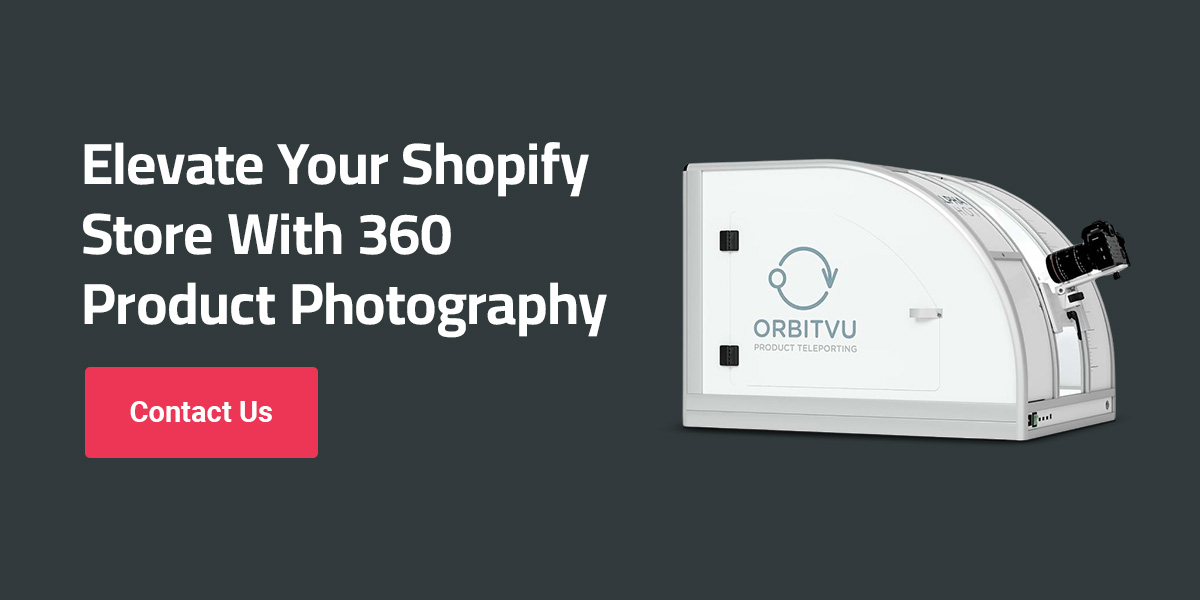
Products
Products
Articles you may also like

New York & Los Angeles, here we go again! For the second time, FIN Studio Events will be hosted in these amazing two citi...

In the dynamic world of e-commerce, the visual presentation of products can make or break a brand’s online presence. For comp...

In the ever-evolving world of photography, lighting stands as both a challenge and a key to creative excellence. Whether it's...










